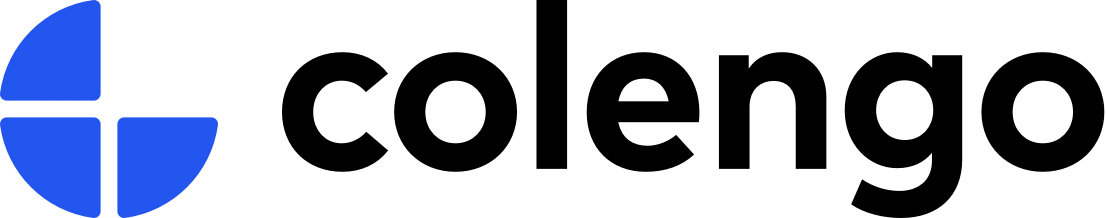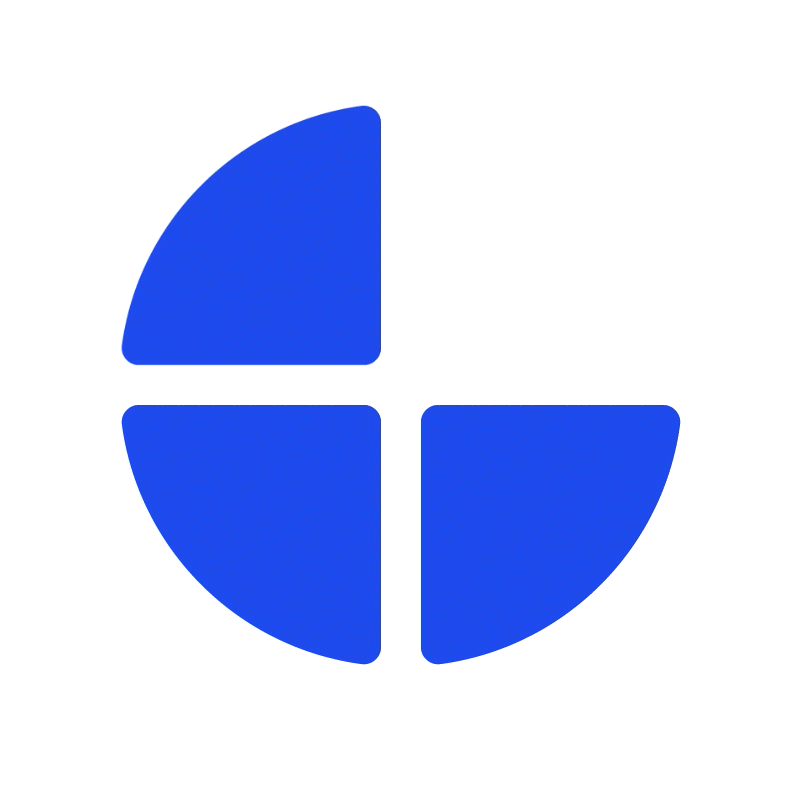A favicon is an icon representing your webshop on several locations within web browsers, for example, browser tabs, bookmarks and shortcuts.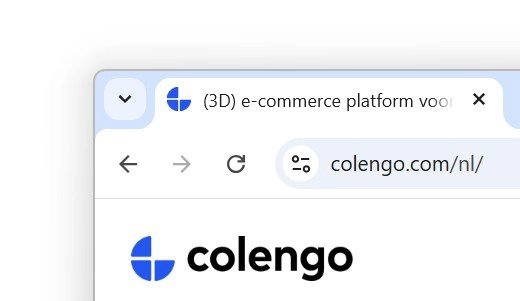
You can manage the favicon on oneCORE by navigating to Settings under Management menu.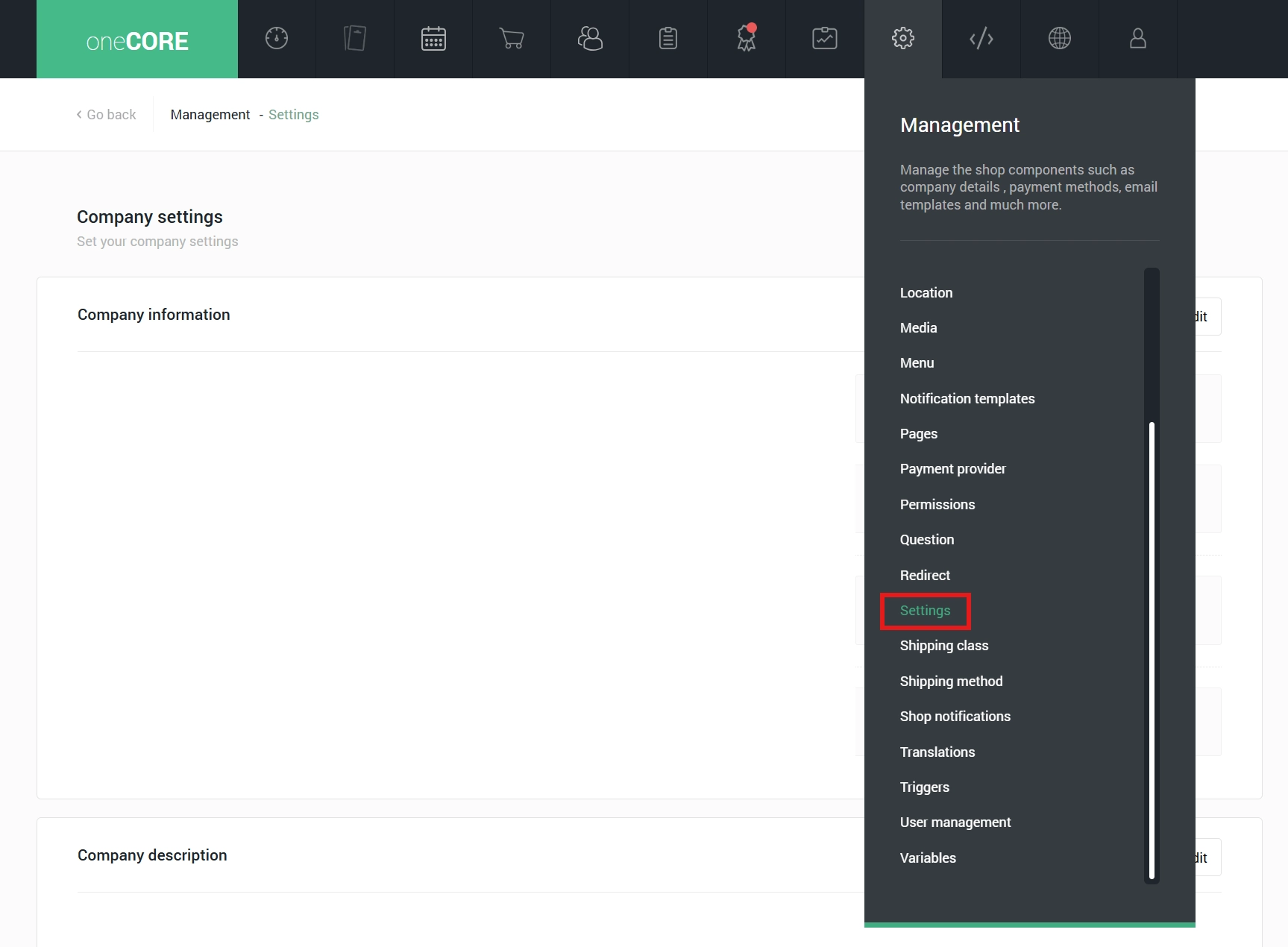
Then, go to Company theme. In the section, you are required to select 2 sizes of favicon - 32*32 px and 256*256 px - preferred to be PNG format.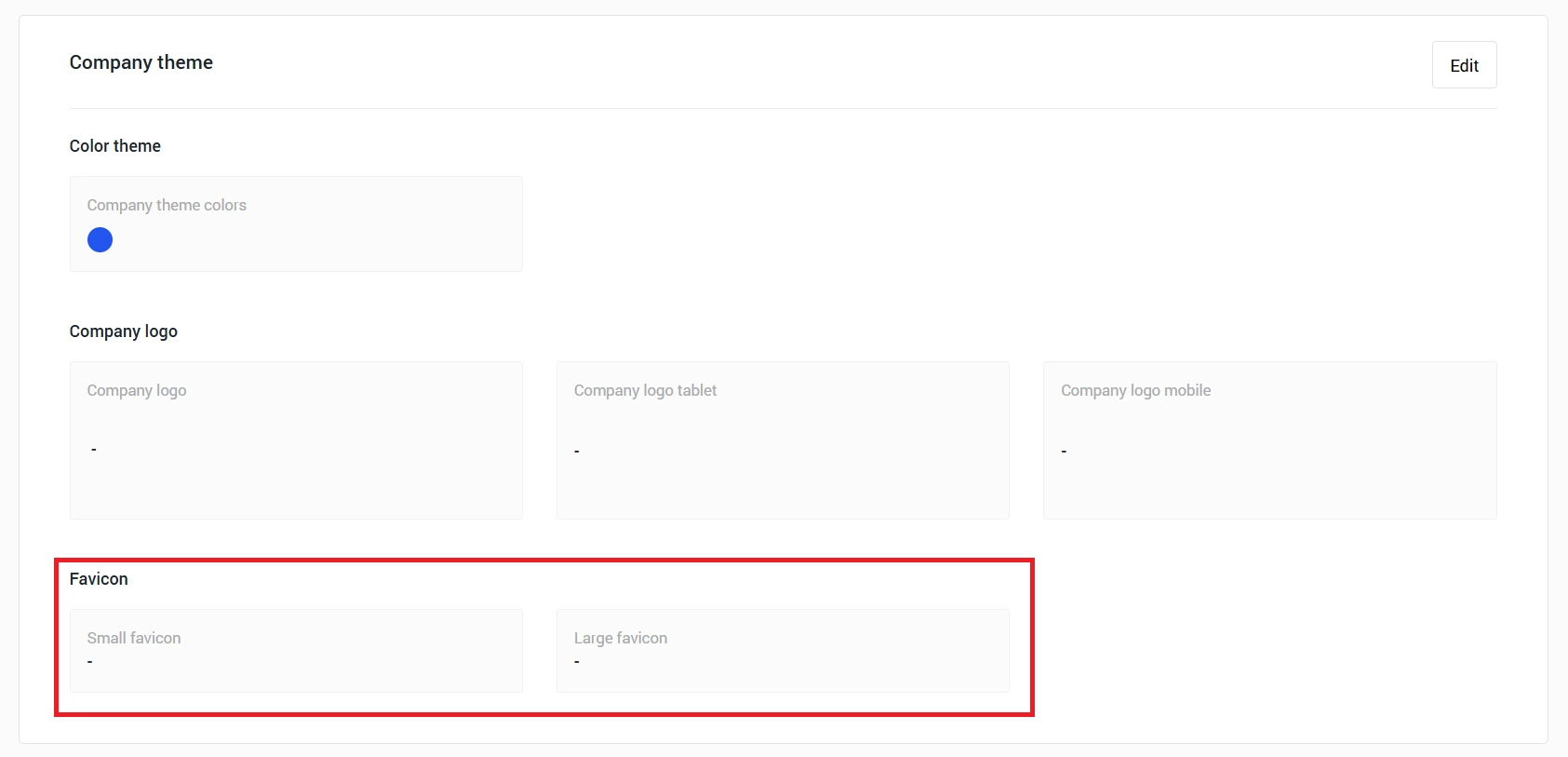
-
After a successful upload, the selected images will be generated in multiple sizes to accommodate various uses across different browsers and locations.