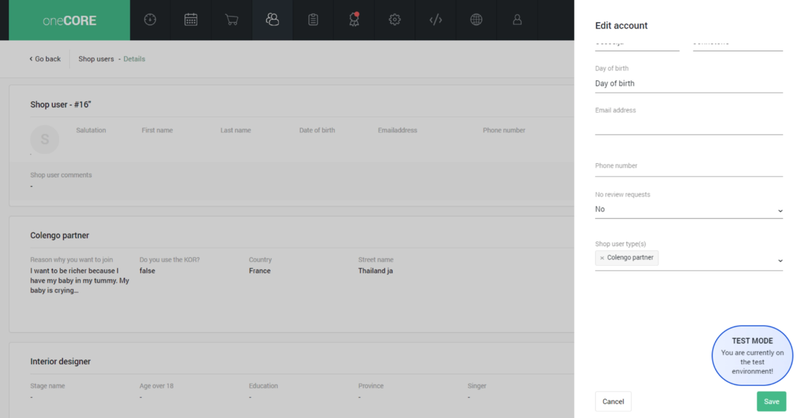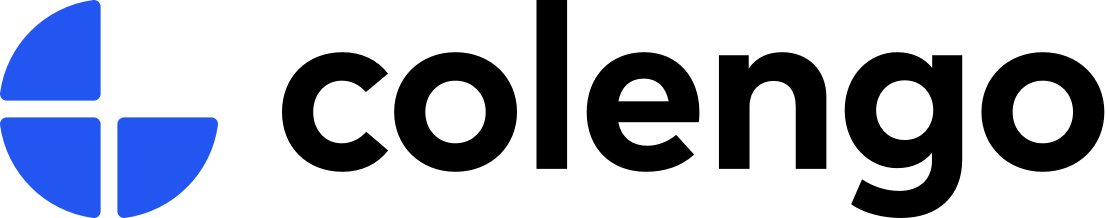We implemented a new feature ‘Shop user type.’ With this feature, users can create new types of shop users apart from the default types (default shop user and guest) and customize data fields of shop users. The shop user type and its input data can be assigned to a user or edited manually or with further implementation with a form on shop. The detail of the feature is provided below.
Permission
To access the Shop user type setting, users are required to have ‘ShopUserType’ role.
How to create shop user type
1. Go to ‘Shop user type’ setting under Shop user menu.
2. Add new shop user.
3. Fill in title and description (optional).
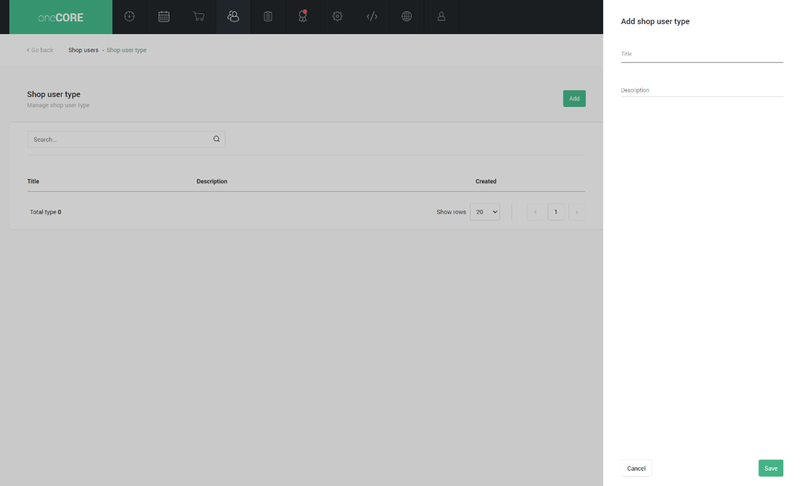
How to customize shop user field
1. After creating the shop user type, click 'Edit'
2. Add new field.
3. Fill in Title, Identifier, and select field type.
- There are 4 field types – Text, Multiple line text, Checkbox and Dropdown.
- These fields will appear differently on the shop user detail page. Therefore, please select the type suitable with the input data.
- For Dropdown type, user needs to input the options of that field.
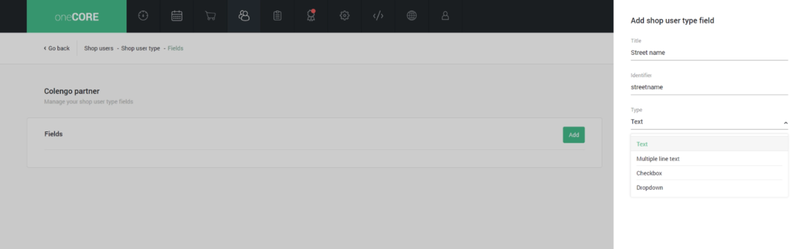
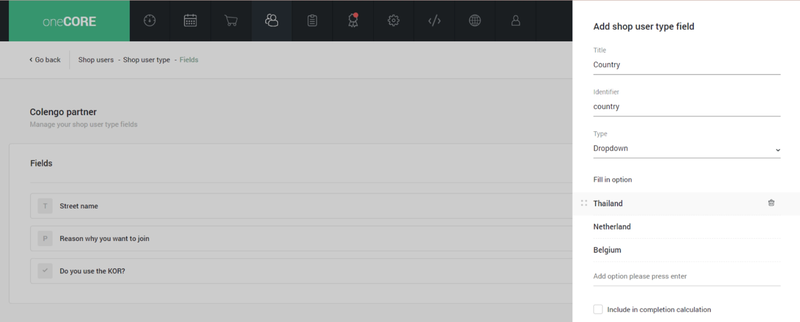
4. Mark the checkbox ‘Include in completion calculation’ in case you would like to include this field in the completion calculation.
How to assign shop user type to a user
1. Go to a shop user detail page of a user you would like to set up
2. Click edit shop user
3. Select ‘Shop user type(s)’ (can assign multiple types)