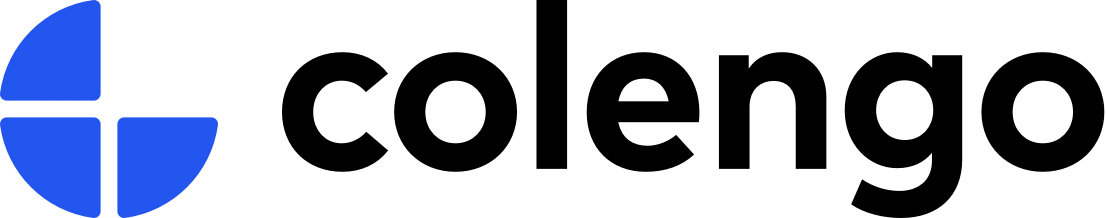Forbidden/allowed countries on shop notifications and components
Country-specific content, also known as Localization, is essential for driving engagement and increasing conversion rates on your company's e-commerce website. By tailoring content to specific countries, you can effectively target a precise audience and minimize noise by reducing irrelevant information.
Enhancing Localization practices involves thorough research into cultural differences, local regulations, and business etiquette in each targeted market. This ensures that your content resonates with the local audience and aligns with their preferences and expectations.
Localization enables your online company to implement marketing strategies that highlight high-demand products and services in each region. By understanding cultural nuances and market trends, you can deliver more compelling and relevant offerings, thereby boosting customer satisfaction and driving sales.
At oneCORE, we have simplified the implementation of Localization strategies. Our platform allows you to define Localization settings for shop notifications and components effortlessly. In this article, we'll explain how our platform streamlines the Localization process and how you can your Localization practices further.

For Components
Components shape the layout of a page and guarantee a consistent design across all webpages. These individual components serve as building blocks and can be modified per country for various marketing strategies and user engagement.
One of the key benefits of defining components per country is the possibility to display distinct content to address the needs and preferences of a region. Trends, and factors like weather conditions can completely influence the range of products per country. Therefore, our components can support promotional content showing customized product offerings specific to a country.
Localization efforts on components extend beyond mere content adjustments. They offer an opportunity to incorporate cultural references, symbols, or imagery that resonate with specific audiences. By leveraging culturally relevant elements, businesses can establish a stronger connection with their target demographic.
With components, local partnerships and collaborations can easily be promoted, which will significantly boost brand visibility, credibility, and loyalty in specific countries. By aligning with local entities, businesses can enhance their presence and reputation within the respective market.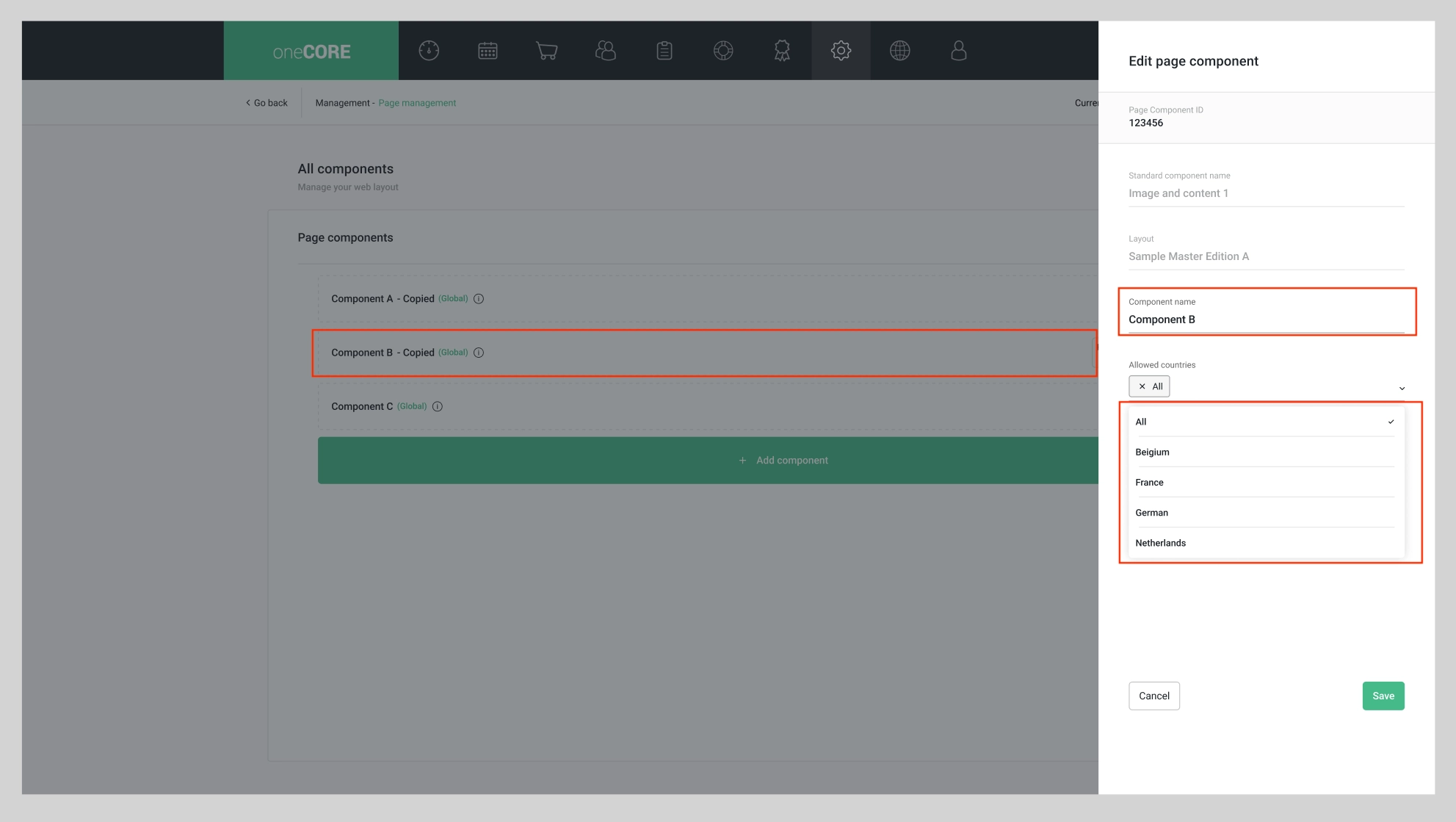
For Shop Notifications
Shop notifications are relevant touchpoints for engaging customers and delivering targeted messages. These notifications are presented through various media such as pop-ups, personalized ads, messages on bars, or icons. Recognizing the importance of delivering tailored messages, Colengo enabled the option to target notifications to specific countries.
Users express different needs and preferences across countries. Therefore products, and certain features or promotions may be exclusively communicated to select countries. Additionally, legal and regulatory considerations vary, further proving the necessity of tailored notifications to ensure compliance.
Beyond product-related information, check-out procedures can require country-specific notifications. For example, when a user with an IP address in Italy visits your company sales portal, they will receive a targeted pop-up detailing delivery specifics, related pricing, payment, shipping and delivery conditions specified for Italy. This personalized approach extends to other countries as well.
In addition, shop notifications can be tailored to offer country-specific customer services. This includes tailoring customer support to each country's needs, which ensures prompt and relevant assistance. Lastly, providing country-related customer reviews can help building credibility, enhancing satisfaction and loyalty.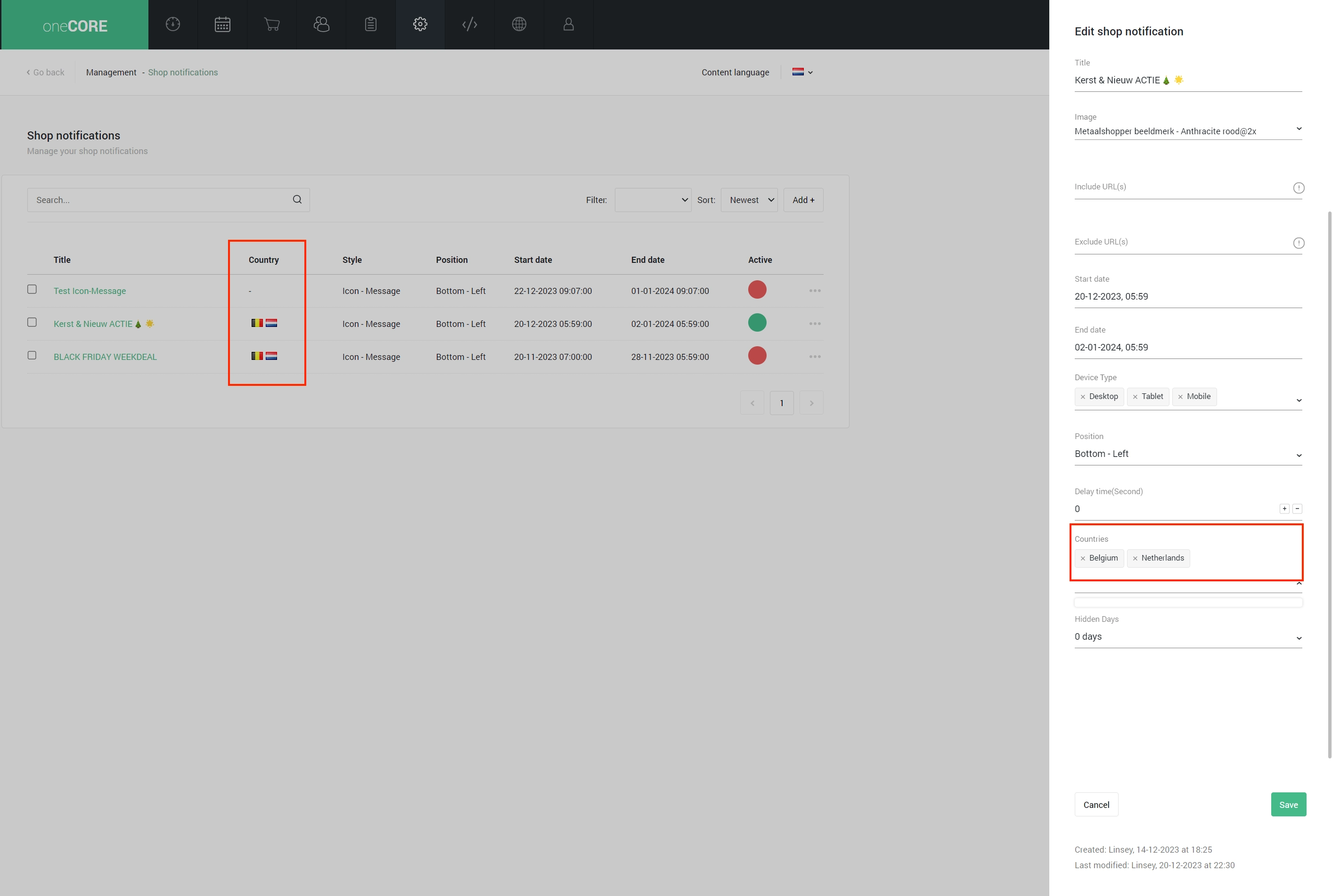
In Practice
Adding countries to components or notifications has never been easier with our oneCORE implementation.
Please note that for notifications, if no country is selected, the notification will automatically appear for all countries. As for components, we have enabled the option to select all countries.
To select the countries for your shop notifications, navigate to the 'management' section. Add a new shop notification and choose the countries you wish to target. If you leave this section blank, the notification will be displayed for all countries.
For selecting countries for your components, go to the 'page management' section under 'management', add a component, and choose individual countries or select 'all'. These components will then be presented on the selected countries.
Want to improve results of country-specific messaging?
Looking to enhance the effectiveness of your country-specific messaging? Here are some key strategies to consider:
1. Understand Local Customs and Context: Tailor your message content to the language and culture of your target users. Familiarize yourself with the country's culture, business practices, and regulations to ensure your messaging resonates effectively.
2. Gain Insights into Local Markets: Adapt your content to suit local needs by gaining insights into the preferences and behaviors of users in specific geographic regions.
3. Master International SEO Best Practices:
a. Hreflang: Utilize the hreflang attribute to direct content to specific local audiences. For instance, by adding rel="alternate" hreflang="fr" to your company's page URL for users located in France, search engines will prioritize displaying the French version of your e-commerce website to those users.
b. Country Code Top-Level Domains (ccTLDs): ccTLDs,which are the letters following the final period in a domain name (e.g., .com.es), signal to search engines that your content is specific to a particular country or region. This enhances the relevance of your content to users in that geographic area and increases its visibility on search engine results pages.
Note that ccTLDs should not be confused with language-specific pages. For example, consider the distinction between www.company.es (targets users from Spain) and www.company.com/es (a section of the website written for Spanish speakers in various countries).
By implementing these strategies, you can optimize your country-specific messaging and enhance your website's visibility and relevance in international markets.