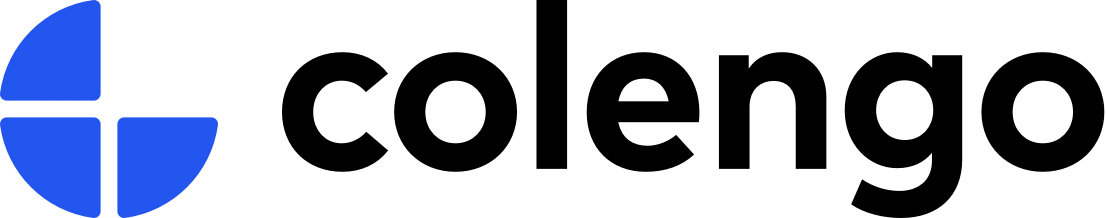oneCORE Roadmap
Explore a comprehensive overview of our oneCORE development roadmap, highlighting upcoming features and enhancements. Additionally, find a record of all previous releases, showcasing the continuous improvement we have made. Stay tuned for the exciting updates!
Q1
We’re here!
Q2
We’re here!
Q3
We’re here!
Q4
We’re here!
Q1
We’re here!
Q2
We’re here!
Q3
We’re here!
Q4
We’re here!
Q1
We’re here!
Q2
We’re here!
Q3
We’re here!
Q4
We’re here!
April
Feature request
(1)
oneCORE - implement default setting for the category layout
We implemented the setting field of default category layout in Shop defaults setting.
Bug fixes
(1)
oneCORE - Lag setting short codes on page title and description
We resolved the issue that the sidebar didn't reload the changes after user inputted shortcodes.
Maintenance
(2)
oneCORE - migrate to hierarchyid (taxonomytag)
We migrate to use hierarchy id for taxonomy tags (parent id + vieworder).
oneCORE - Migration - Support new URL structure features
We migrated the data to remove the old feature CategoryProductUrls.
May
Feature request
(15)
oneCORE - Edition metadata visible
We created a new permission ‘ProductEditionERPMetadata.’ Users with this permission will be able to see and edit the ERP metadata field in the product edition.
oneCORE - Menu Editor - Activate or deactivate on language level & Created Last Modified not registered
We implemented the new functionality on Menu editor feature to allow user to set up the visibility of each menu heading based on language. Users can select the language that they specifically want to show that menu heading to in ‘Available language’ field. If no language is selected, that menu heading will show in all languages.
Note: This functionality will not be operational until integrated with the specific shop. To initiate integration and utilize this feature, please contact your account manager.
Besides, we resolved the disappearance of menu creation and modification.
How to set up available language
Note: This functionality will not be operational until integrated with the specific shop. To initiate integration and utilize this feature, please contact your account manager.
Besides, we resolved the disappearance of menu creation and modification.
How to set up available language
oneCORE - 3D object files - Support video/ audio file types
We updated the 3D objects field to support Mp4, WebM and Mp3 file type.
oneCORE - Shop user type feature
We implemented a new feature ‘Shop user type.’ With this feature, users can create new types of shop users apart from the default types (default shop user and guest) and customize data fields of shop users. The shop user type and its input data can be assigned to a user or edited manually or with further implementation with a form on shop.
How to use Shop user type feature
How to use Shop user type feature
OneCORE - Reset products in wishlist and shopping cart feature
We implemented a new setting for users to customize the duration which the product will remain in the wishlist and shopping cart.
In Company behavior section of Setting, we implemented 2 new fields
- Reset products in wishlist (days)
- Reset products in shopping cart (days)
Note: The default period to reset product is 30 days.
Note: This set up will affect only guest customers who are not logged in.
In Company behavior section of Setting, we implemented 2 new fields
- Reset products in wishlist (days)
- Reset products in shopping cart (days)
Note: The default period to reset product is 30 days.
Note: This set up will affect only guest customers who are not logged in.
oneCORE - Variable feature
We created the new feature called 'Variable' that was designated to use as a central dashboard for managing dynamic text. 'Variable' allows you to manage and update pieces of text used throughout your website in a convenient and efficient way from one central place.
Note: To use variable code requires an integration to be functional at the desired locations. To initiate integration and utilize this feature, please contact your account manager or the Client Success team.
How to use Variables
Note: To use variable code requires an integration to be functional at the desired locations. To initiate integration and utilize this feature, please contact your account manager or the Client Success team.
How to use Variables
oneCORE - Support new URL structure
We created 2 new features called 'NestedProductStructureUrls' for product URL and 'NestedCategroyStructureUrls' for category URL which can be set up in Shop features section.
Note: when the features are off, user can’t create a category or product URL with the same or existing name.
For example,
- Parent category: Device
- Child category: Apple
- Product: Apple watch
NestedProductStructureUrls on -> www.onecore.com/device/apple/apple-watch
NestedProductStructureUrls off -> www.onecore.com/apple-watch
NestedCategoryStructureUrls on -> www.onecore.com/device/apple
NestedCategoryStructureUrls off -> www.onecore.com/apple
Note: when the features are off, user can’t create a category or product URL with the same or existing name.
For example,
- Parent category: Device
- Child category: Apple
- Product: Apple watch
NestedProductStructureUrls on -> www.onecore.com/device/apple/apple-watch
NestedProductStructureUrls off -> www.onecore.com/apple-watch
NestedCategoryStructureUrls on -> www.onecore.com/device/apple
NestedCategoryStructureUrls off -> www.onecore.com/apple
oneCORE - Media - Multilevel support folder structure
We implemented a new functionality in the media library to make it possible for users to create subfolders or child folders. Besides, we updated the media library to have an overall design that supports the hierarchy level of media album.
How to use multilevel media folder
How to use multilevel media folder
oneCORE - Default category layout selected in category creation
We improved the flow of setting up default category layout.
1. When user doesn't set up Default category layout, system will automatically select Default which is a layout ‘Index.’
2.When user sets up Default category layout e.g. Layout 1, system will automatically select Layout 1 when creating the category.
1. When user doesn't set up Default category layout, system will automatically select Default which is a layout ‘Index.’
2.When user sets up Default category layout e.g. Layout 1, system will automatically select Layout 1 when creating the category.
Public API - API to edit menu items
We created an API endpoint for the menu feature.
- Get shop menu by pagination
- Create shop menu
- Get shop menu by ids
- Update shop menu
- Get shop menu by user identifier
- Set shop menu active/inactive
- Delete shop menu
- Create shop menu item
- Sort shop menu item
- Set shop menu item active/inactive
- Delete shop menu item
- Update shop menu item translation
- Delete shop menu item translation
To check the api endpoint, please visit this url
your shop/api-swagger
- Get shop menu by pagination
- Create shop menu
- Get shop menu by ids
- Update shop menu
- Get shop menu by user identifier
- Set shop menu active/inactive
- Delete shop menu
- Create shop menu item
- Sort shop menu item
- Set shop menu item active/inactive
- Delete shop menu item
- Update shop menu item translation
- Delete shop menu item translation
To check the api endpoint, please visit this url
your shop/api-swagger
oneCORE - Sitemap - Accessible Category pages not indexed
We updated the logic to index the category URL to the sitemap. Previously, the category must be set up to Active, Accessible URL and Show in store for that URL to show in the sitemap. After the adjustment, the category with Active and Accessible URL condition will show in the sitemap.
oneCORE - Endpoint to remove tags from Master edition
We created a new api endpoint to remove tag from master editions.
- /api/v1/taxonomytags/removetaxonomytagmastereditions - This endpoint removes tag from master edition by specifying taxonomy tag ID and master edition ID.
To check the api endpoint, please visit this url your shop/api-swagge
- /api/v1/taxonomytags/removetaxonomytagmastereditions - This endpoint removes tag from master edition by specifying taxonomy tag ID and master edition ID.
To check the api endpoint, please visit this url your shop/api-swagge
oneCORE - digital stock dashboard - Update filters
We changed the default sync status on external and local digital dashboard to Active and add new filters to the dashboard as follows:
- For external stock dashboard, add Digital stock origin and Api setting filter on the top right of dashboard and add Api setting to the sort & filter list
- For external stock dashboard, add Digital stock origin and Api setting filter on the top right of dashboard and add Api setting to the sort & filter list
oneCORE - New endpoint to get Taxonomy tags
We created the new endpoint to retrieve the taxonomy tags
- /api/v1/taxonomytags
To check the api endpoint, please visit your shop/api-swagge
- /api/v1/taxonomytags
To check the api endpoint, please visit your shop/api-swagge
oneCORE - Add more category fields to category data export
We added more category fields to category data export. The overall category data that can be exported are as follows:
- Category Id (Change the name from Id)
- Company Id
- Parent Id
- Category Name
- Category Title
- Category Url
- UserIdentifier (Change the name from UserIdent)
- Google product category
- Filters
- Image Ids
- Layout Id
- Template name
- Default sort
- Created
- Created by Id
- Modified
- Modified by Id
- Priority
- Active
- Accessible Url
- Show in store
- Category Id (Change the name from Id)
- Company Id
- Parent Id
- Category Name
- Category Title
- Category Url
- UserIdentifier (Change the name from UserIdent)
- Google product category
- Filters
- Image Ids
- Layout Id
- Template name
- Default sort
- Created
- Created by Id
- Modified
- Modified by Id
- Priority
- Active
- Accessible Url
- Show in store
Bug fix
(13)
oneCORE - Categories - Wrong field title
We adjusted the incorrect title of ‘category name’ field. Besides, we updated the field to support only a single language. After the adjustment, only the category name of the default language will be displayed.
Admin - Fix copy product option (media issue)
We resolved the issue with copy product functionality that did not copy an edition image from the original product to the new product.
Admin - Campaign bug fixes
We resolved the issue with incorrect order calculations due to the campaign. Based on the bug report,
Issue (1) - when selecting to apply discount based on order, the discount was multiplied by the items in an order.
Issue (2) - when selecting to apply discount based on product, the discount was not multiplied by the items in an order.
Issue (1) - when selecting to apply discount based on order, the discount was multiplied by the items in an order.
Issue (2) - when selecting to apply discount based on product, the discount was not multiplied by the items in an order.
Admin - ParentCategoryId is not changed when adjust the categories manually
Based on the original bug report, the products appeared in the incorrect category. According to the investigation in the database, the issue was caused by the ParentCategoryid not changing correspondingly as per the changing order or level of category on Admin. Therefore, we resolved the ParentCategoryid to change correctly.
oneCORE - Notification template - Assign shipping methods to Notification templates not working
We resolved the issue that users cannot assign shipping methods to notification templates.
Admin - Search by ID not working
We resolved the issues that the product was added 2 times when it was searched by id. The issue was found at these locations:
1. product picker → add products to category on Categories page sidebar
2. catalog picker → add/edit catalog product on Taxonomy tag page sidebar
3. page picker → edit page component
1. product picker → add products to category on Categories page sidebar
2. catalog picker → add/edit catalog product on Taxonomy tag page sidebar
3. page picker → edit page component
Admin - Product Editions - Unable to delete editions from all catalog products
We resolved an error when users removed editions from all catalogs.
oneCORE - Update order shipment and order shipment lines documentation
We adjusted an incorrect shipment status from order shipment endpoint.
oneCORE - ERP metadata field duplicated
We removed the duplicated ERP metadata field.
oneCore - Multiple PowerAutomateHttpTriggerOnReview<br />TranslationUpdatedJob
An automation team reported an issue that "PowerAutomateHttpTriggerOnReviewTranslationUpdatedJob" is triggered multiple times after the user did an action only once. Therefore, we adjusted the job to be triggered only when there is an adjustment via Admin side, and not triggered from the public api.
oneCORE - notification template not triggering when order value is 0
We found an issue that the notification template is not triggered when the order has 0 value though that orders have the shipping method matching with notification template. That is caused by the cache time on an order takes longer time than the notification template trigger.
oneCORE - digital stock dashboard - separate sync and digital batch setting
With the code investigation, we found that 'Digital batch on/off' setting and 'Sync' toggle work the same that is to turn off the stock. Previously, before we split local & external digital stock, the action of 2 settings are different. Therefore, we fixed it to have the separate functionality as follows:
1. Sync toggle to turn on and off stock
2. Digital Batch setting is to turn on and off batches
1. Sync toggle to turn on and off stock
2. Digital Batch setting is to turn on and off batches
oneCORE - Public API - Fix url when importing products to standardize
When importing the products, we updated the import api to support any type of the spaces. So, the product URL will be shown as -.
Maintenance
(3)
oneCORE - Categories - Insight into multi-language setup
We updated the category title field to show grey title when the title was inputted from another language. This is to notify users that the text that appears is not from the current language and users did not input the title in this current language yet.
oneCORE - .Net 8.0.4 update
Upgrade the project framework to .NET 8.0.4
oneCORE - Adjust api for import script to support hierarchy ID
We adjusted an api for importing product to support the hierarchy ID.
June
Feature request
(4)
Admin - Taxonomy tags - Add search bar
We added the search function to Taxonomy tag feature.
oneCore - add [Email] [PaymentTransactionId] in orders details endpoint
We added order email and payment transaction id to the Orders endpoint
oneCORE - new endpoint to request a report from SSRS
We created new endpoints to request a reposrt from SSRS as follows:
- /api/v1/msssrsreports/download
To check api endpoints, please visit this url your shop/api-swagge
- /api/v1/msssrsreports/download
To check api endpoints, please visit this url your shop/api-swagge
oneCORE - make category images sortable
After we adjusted the category image field to support multiple image selection, we implemented the sorting functionality for users to arrange the order of images.
Bug fix
(8)
oneCORE - Taxonomy Tags - Insight into multilanguage setup
We updated the interface of Tag title field to show in grey text indicating that this text was inputted via another language. This is to notify users that Tag title was not filled in yet in this language.
oneCORE - Taxonomy Tags - Cannot empty useridentifier field
We resolved the issue that user identifier of taxonomy tag could not be removed.
Admin - Global page component is not really global
We resolved the issue that content of a global component wasn't automatically inputted after users added the global component to the page.
oneCORE - Pricebook improvement
We improved the performance of Pricebook as follows:
- Fixed the issue that the result page refreshed itself.
- Fixed the issue that the products did not reorder after being sorted.
- Added ‘Any’ in the options under catalog product selection to return to overview page.
- Fixed the issue that the result page refreshed itself.
- Fixed the issue that the products did not reorder after being sorted.
- Added ‘Any’ in the options under catalog product selection to return to overview page.
oneCORE - incorrect campaign calculation on shopping cart
We fixed the issue that the shipping cart calculated order with discount incorrectly.
oneCORE - Empty masteredition value in productedition endpoint
We resolved the issue that the master edition always returned 0 in this endpoint /api/v1/products/{productId}/editions
oneCORE - Sales invoice - unit ordered and price is 0
We found that the actual stock number sometimes doesn't calcualte correctly. Therefore, we fixed the query to count the local stock as available stock when available stock in digital stock is 0.
oneCORE - Incorrect decimal point at OrderValue
We found that the price with decimal shows incorrectly on purchase invoice, so we applied the standard currency format (invarient culture format).
Maintenance
(8)
oneCORE - Migrate edition translation name to edition name
We migrated data from edition translation to edition name to prepare for an update of edition name to support a single language.
oneCORE - Migrate edition translation name to edition translation title
We migrated the edition translation name to edition translation title to prepare for an update of edition name field to support a single language.
oneCORE - Remove logistics dashboard
We removed the logistic dashboard from oneCORE.
oneCORE - Public api v2 - Move API to API V1
We moved all exisitng API to the new folder to prepare for the set up of API V2.
oneCORE - dotnet 8.0.5
We upgraded the project framework to .NET 8.0.5.
oneCORE - set up API V2
We set up the environment to prepare for the API V2.
oneCORE - improve UI for single language field - category
According to our plan to update the category name field to support a single language, we implemented the guidance text saying 'This field supports a single language and is for admin use only.'
Admin - Remove logistics dashboard
We removed the logistics dashboard from oneCORE.
July
Feature request
(15)
completed
Admin - New campaign function - Campaign sidebar adjustment and migration
We adjusted the campaign setting to make it easier for users to set up campaigns. Here are the details of an adjustment.
1. To differentiate the type setting, we will adjust the field labels as follows:
a. Type (i.e. discount, overalldiscount and standard) will be changed to Campaign type
b. Type (i.e. financial and percentage) will be changed to Discount type
2. Combine Apply discount, based on and Apply discount to into 1 setting that is Calculation based on.
a. Apply discount based on order will be updated to Calculation based on total order price
b. Apply discount based on product + Apply discount to all assign products will be updated to Calculation based on Every amount of all assigned products
c. Apply discount based on product + Apply discount to the most expensive product (qty. = 1) will be updated to Calculation based on 1 amount of the most expensive products
d. Apply discount based on product + Apply discount to the most expensive product (every qty.) will be updated to Calculation based on Every amount of the most expensive product
1. To differentiate the type setting, we will adjust the field labels as follows:
a. Type (i.e. discount, overalldiscount and standard) will be changed to Campaign type
b. Type (i.e. financial and percentage) will be changed to Discount type
2. Combine Apply discount, based on and Apply discount to into 1 setting that is Calculation based on.
a. Apply discount based on order will be updated to Calculation based on total order price
b. Apply discount based on product + Apply discount to all assign products will be updated to Calculation based on Every amount of all assigned products
c. Apply discount based on product + Apply discount to the most expensive product (qty. = 1) will be updated to Calculation based on 1 amount of the most expensive products
d. Apply discount based on product + Apply discount to the most expensive product (every qty.) will be updated to Calculation based on Every amount of the most expensive product
completed
oneCORE - Endpoint to tag product image with taxonomy tag
We created new endpoints for users to tag product images with taxonomy tags as follows:
- /api/v2/TaxonomyTagProductImages (post) - This endpoint adds taxonomy tag to product image by specifying the tag ID and product image ID.
- /api/v2/TaxonomyTagProductImages (delete) - This endpoint removes taxonomy tag from product image by specifying the tag ID and product image ID.
- /api/v2/products/{id}/productimages (get) - This endpoint retrieves a list of product images by specifying the product ID.
To check the api endpoint, please visit this url your shop/api-swagger
- /api/v2/TaxonomyTagProductImages (post) - This endpoint adds taxonomy tag to product image by specifying the tag ID and product image ID.
- /api/v2/TaxonomyTagProductImages (delete) - This endpoint removes taxonomy tag from product image by specifying the tag ID and product image ID.
- /api/v2/products/{id}/productimages (get) - This endpoint retrieves a list of product images by specifying the product ID.
To check the api endpoint, please visit this url your shop/api-swagger
completed
oneCORE - Endpoint for catalog product
We created new endpoints for catalog product as follows:
- /api/v2/catalogproducts (get) - This endpoint retrieves a list and details of catalog products. You can either retrieve all available catalog products or specify a catalog product ID to get the details of that specific catalog.
- /api/v2/catalogproducts (delete) - This endpoint deletes catalog product(s).
- /api/v2/catalogproducts/{id} (put) - This endpoint updates every field of catalog product by specifying catalog product ID.
- /api/v2/catalogproducts (post) - This endpoint creates a new catalog product.
- /api/v2/catalogproducts/{id} (patch) - This endpoint updates only particular fields of catalog product.
To check the api endpoint, please visit this url your shop/api-swagger
- /api/v2/catalogproducts (get) - This endpoint retrieves a list and details of catalog products. You can either retrieve all available catalog products or specify a catalog product ID to get the details of that specific catalog.
- /api/v2/catalogproducts (delete) - This endpoint deletes catalog product(s).
- /api/v2/catalogproducts/{id} (put) - This endpoint updates every field of catalog product by specifying catalog product ID.
- /api/v2/catalogproducts (post) - This endpoint creates a new catalog product.
- /api/v2/catalogproducts/{id} (patch) - This endpoint updates only particular fields of catalog product.
To check the api endpoint, please visit this url your shop/api-swagger
completed
oneCORE – Feature to impersonate as a shop user
We implemented a new feature for an admin user to impersonate as a shop user. To use this feature, you need to contact the account manager or project manager to add this feature to your shop.
completed
oneCORE - Implement a markdown to edition description
We implemented the rich text editor at edition description field. However, please make sure that the front-end of your website has been implemented with the available styles – bold, italic, underlined, strikethrough, link.
completed
oneCORE - Separate In3 from iDeal
We updated the endpoint to request for Mollie's payment methods, so now the In3 payment method is working.
completed
oneCORE - Endpoints for PageComponents
We created the new endpoints for PageComponetns as follows:
- api/v2/pagecomponents (get) → This endpoint retrieves a list of page component by specifying a page component name or a page component layout.
- api/v2/pagecomponents/{id} (put) → This endpoint updates every field of page component by specifying a page component ID.
- api/v2/pagecomponents (post) → This endpoint adds page component to the page by specifying a page ID, a page component name and a page component layout.
- api/v2/pagecomponents/{id} (patch) → This endpoint updates only particular fields of page component by specifying a page component ID.
- api/v2/pagecomponents?ids=1,2,3,... (delete) → This endpoint deletes page component(s) by specifying page component ID(s).
To check the api endpoints, please visit this url your shop/api-swagger
- api/v2/pagecomponents (get) → This endpoint retrieves a list of page component by specifying a page component name or a page component layout.
- api/v2/pagecomponents/{id} (put) → This endpoint updates every field of page component by specifying a page component ID.
- api/v2/pagecomponents (post) → This endpoint adds page component to the page by specifying a page ID, a page component name and a page component layout.
- api/v2/pagecomponents/{id} (patch) → This endpoint updates only particular fields of page component by specifying a page component ID.
- api/v2/pagecomponents?ids=1,2,3,... (delete) → This endpoint deletes page component(s) by specifying page component ID(s).
To check the api endpoints, please visit this url your shop/api-swagger
completed
oneCore - endpoints for PagePageComponents
We created the new endpoints for PagePageComponents as follows:
- /api/v2/pagepagecomponents (POST) - This endpoint adds page page component by name, page id, page component id.
- /api/v2/pagepagecomponents (DELETE) - This endpoint deletes page page component(s).
- /api/v2/pagepagecomponents/{id} (PUT) - This endpoint updates every fields of page page component by specifying page page component ID.
- /api/v2/pagepagecomponents/{id} (PATCH) - This endpoint updates only particular fields of page page component.
To check all API endpoints, please visit this URL your page url/api-swagger
- /api/v2/pagepagecomponents (POST) - This endpoint adds page page component by name, page id, page component id.
- /api/v2/pagepagecomponents (DELETE) - This endpoint deletes page page component(s).
- /api/v2/pagepagecomponents/{id} (PUT) - This endpoint updates every fields of page page component by specifying page page component ID.
- /api/v2/pagepagecomponents/{id} (PATCH) - This endpoint updates only particular fields of page page component.
To check all API endpoints, please visit this URL your page url/api-swagger
completed
oneCore - endpoints for HeadLines
We created a new endpoint for headlines as follow:
- /api/v2/headlines (get) - This endpoint retrieves a list of headlines.
- /api/v2/headlines (post) - This endpoint creates a new headline.
- /api/v2/headlines (delete) - This endpoint deletes headline(s) by specifying headline ID(s).
- /api/v2/headlines/{id} (get) - This endpoint retrieves details of a specific headline by specifiying a headline ID.
- /api/v2/headlines/{id} (put) - This endpoint updates every fields of headline by specifying a headline ID.
- /api/v2/headlines/{id} (patch) - This endpoint updates only particular fields of headline by specifying a headline ID.
- /api/v2/headlines/{id}/headlinetranslations (post) - This endpoint add new headline translation into specific headline.
- /api/v2/headlines/{id}/headlinetranslations (delete) - This endpoint deletes headline translation(s) by specifying headline ID and headline translation ID(s).
- /api/v2/headlines/{id}/headlinetranslations (put) - This endpoint updates every fields of headline translation by specifying a headline ID and headline translation ID.
- /api/v2/headlines/{id}/headlinetranslations (patch) - This endpoint updates only particular fields of headline translation by specifying a headline and headline translation ID.
To check all API endpoints, please visit this Url your shop Url/api-swagger.
- /api/v2/headlines (get) - This endpoint retrieves a list of headlines.
- /api/v2/headlines (post) - This endpoint creates a new headline.
- /api/v2/headlines (delete) - This endpoint deletes headline(s) by specifying headline ID(s).
- /api/v2/headlines/{id} (get) - This endpoint retrieves details of a specific headline by specifiying a headline ID.
- /api/v2/headlines/{id} (put) - This endpoint updates every fields of headline by specifying a headline ID.
- /api/v2/headlines/{id} (patch) - This endpoint updates only particular fields of headline by specifying a headline ID.
- /api/v2/headlines/{id}/headlinetranslations (post) - This endpoint add new headline translation into specific headline.
- /api/v2/headlines/{id}/headlinetranslations (delete) - This endpoint deletes headline translation(s) by specifying headline ID and headline translation ID(s).
- /api/v2/headlines/{id}/headlinetranslations (put) - This endpoint updates every fields of headline translation by specifying a headline ID and headline translation ID.
- /api/v2/headlines/{id}/headlinetranslations (patch) - This endpoint updates only particular fields of headline translation by specifying a headline and headline translation ID.
To check all API endpoints, please visit this Url your shop Url/api-swagger.
completed
oneCORE - Improve 3D screenshot service
We enhance the 3D screenshot service to able to capture multiple 3D product models in a configurator. Also, the screenshot taken must also reflect the position/location of each 3D model.
completed
oneCORE - Product Details - Add Original Price field to Product Edition
We created a new field named 'Original price' on Edition level while remane the 'Price' field to 'Selling price' field.
Note: Only users with a permission 'ProductEditionOriginalPrice' can see this field.
Note: Only users with a permission 'ProductEditionOriginalPrice' can see this field.
completed
oneCORE - Endpoints for quotation
We created a new endpoint for quotations as follows:
- /api/v2/quotaions (get) - This endpoint retrieves a list of all available quotations.
- /api/v2/quotations (post) - This endpoint creates a new quotation.
- /api/v2/quotations (delete) - This endpoint deletes quotation(s) by setting status to deleted and filterring it out from query.
- /api/v2/quotations /{id} (get) - This endpoint retrieves details of a specific quotation by specifying a quotation ID.
- /api/v2/quotations /{id} (put) - This endpoint updates every fields of quotation by specifying quotation ID.
- /api/v2/quotations/{id} (patch) - This endpoint updates only particular fields of quotation.
- /api/v2/quotations/{id}/products (post) -This endpoint adds new products to specific quotation.
- /api/v2/quotations/{id}/products (delete) - This endpoint deletes product(s) in quotation.
- /api/v2/quotations/{id}/products/{quotationProductId} (put) - This endpoint updates every field of product quotation by specifying quotation ID and quotation product ID.
- /api/v2/quotations/{id}/products/{quotationProductId} (patch) - This endpoint updates only particular fields of product quotation by specifying quotation ID and quotation product ID.
To check the api endpoint, please visit this url your shop/api-swagger
- /api/v2/quotaions (get) - This endpoint retrieves a list of all available quotations.
- /api/v2/quotations (post) - This endpoint creates a new quotation.
- /api/v2/quotations (delete) - This endpoint deletes quotation(s) by setting status to deleted and filterring it out from query.
- /api/v2/quotations /{id} (get) - This endpoint retrieves details of a specific quotation by specifying a quotation ID.
- /api/v2/quotations /{id} (put) - This endpoint updates every fields of quotation by specifying quotation ID.
- /api/v2/quotations/{id} (patch) - This endpoint updates only particular fields of quotation.
- /api/v2/quotations/{id}/products (post) -This endpoint adds new products to specific quotation.
- /api/v2/quotations/{id}/products (delete) - This endpoint deletes product(s) in quotation.
- /api/v2/quotations/{id}/products/{quotationProductId} (put) - This endpoint updates every field of product quotation by specifying quotation ID and quotation product ID.
- /api/v2/quotations/{id}/products/{quotationProductId} (patch) - This endpoint updates only particular fields of product quotation by specifying quotation ID and quotation product ID.
To check the api endpoint, please visit this url your shop/api-swagger
completed
oneCORE - Add product ID(s) in order export
We add a 'Product Ids' field to order export.
completed
oneCORE - Increase maximum characters for CompanyName
We updated the Maximum characters of CampanyName field to 100 characters.
completed
oneCORE - Endpoints for company behavior setting
We add a new endpoint for company setting as follows:
- /api/v2/company/behavior (get) - This endpoint retrieves details of company behaviors.
- /api/v2/company/behavior (patch) - This endpoint updates only particular fields of company behaviors.
- /api/v2/company/behavior (put) - This endpoint updates every field of company behaviors.
To check all API endpoints, please visit this url your shop url/api-swagger
- /api/v2/company/behavior (get) - This endpoint retrieves details of company behaviors.
- /api/v2/company/behavior (patch) - This endpoint updates only particular fields of company behaviors.
- /api/v2/company/behavior (put) - This endpoint updates every field of company behaviors.
To check all API endpoints, please visit this url your shop url/api-swagger
Bug fixes
(9)
completed
oneCORE - Pricebook feedback
We resolved the issue on pricebook feature and added the new functionality as follows:
1. Fix the issue that, when turning on/off lowest purchase price, the page refreshed and went back to top.
2. Fix the issue that sorting was too sensitive that it caused the glitch when users highlighted the number.
3. Fix the issue that, when users updated the margin of multiple stocks, only some stocks were updated.
4. Fix the issue that, when Catalog product field was searching, the field would be disabled and users needed to click at the field again to continue typing.
5. Add functionality to magnifying glass at a search bar to reload the result when being clicked.
1. Fix the issue that, when turning on/off lowest purchase price, the page refreshed and went back to top.
2. Fix the issue that sorting was too sensitive that it caused the glitch when users highlighted the number.
3. Fix the issue that, when users updated the margin of multiple stocks, only some stocks were updated.
4. Fix the issue that, when Catalog product field was searching, the field would be disabled and users needed to click at the field again to continue typing.
5. Add functionality to magnifying glass at a search bar to reload the result when being clicked.
completed
oneCORE - Order flow - datalayer 'purchase' event adjust
We adjusted the value of 'purchase' event to calculate from product price after discount, and it doesn't include shipment fee.
completed
oneCORE - Admin - Product is not loading with product details permission
We adjusted the permission list related to the eligibility to load product details to not include 'Image' role with 'Create' permission.
completed
oneCORE - New stock doesn't show in edition sidebar
We fixed an issue found on ticket shop that a new stock did not display for selection in Digital stock field on edition sidebar.
completed
oneCORE - Outstanding amount bug on product pick up page
We fixed the issue that outstanding amount on product pick-up page on orderflow was calculated incorrectly by combining amount from cancelled transaction.
completed
oneCORE - Feedback - Campaign adjustment
We fixed the issue that ‘Add product’, ‘Add voucher’ and ‘Export voucher’ buttons were missing from campaign feature. Also, the products added to the campaign were not correct.
completed
oneCORE - Copy events between 2 companies is not working
We fixed the issue that copying products from one company to another company had an error.
completed
oneCORE - Categories - Unable to search on child level
We fixed an issue that search function on category dashboard could not find child categories.
completed
oneCORE - Suspicious text appear at Add User sidebar
We removed the unneeded text from
Add user sidebar.
Add user sidebar.
Maintenance
(2)
completed
oneCORE - Migrate edition translation name to edition name - fixing
We fixed the issue that the migration from edition translation name to edition name stopped unintentionally.
completed
oneCORE - Put the /account & orderflow page on No Index
We indexed account and orderflow page in the robots.txt to disallow the search engines to find these pages.
August
Feature request
(12)
completed
oneCORE - Implement SalesUsers structure
We implemented the SalesUsers structure to enhance the sales portal flow. This new system is designed for shops where salesperson directly manage orders, rather than shop users or customers.
completed
oneCORE - Multilingual URL function on Page, Product and Category
We implemented a new function 'Multilingual URL' to allow users to set up the URLs of pages, products and categories uniquely per language. This function will be visible only for shops activating LanguageUrls feature.
How to set up Multilingual URL
How to set up Multilingual URL
completed
oneCORE - Generating meta data tags as a standard function
We implemented the Title tag, meta tags and canonical tags as the standard for all pages of every shop which helps improve the SEO. Read more about Standard Key Tags for SEO and Social Media in oneCORE
completed
oneCORE - Update order detail and orderflow for SalesUsers
We updated the order detail page to display the users who created and modified an order. After the update, users will see the user who created and modified an order under the order number. Also, we did the same update to an product detail page. Also, we updated the orderflow v2 to display only the address connected to an order.
completed
oneCORE - Notification template (v2) - Shop Users: trigger on shop user updated and shop user created
We created the new triggeres for notification template (v2), Shopuser type. The new triggeres include a trigger on shop user updated and a trigger on shop user created.
completed
oneCORE - Log the order item change in order
We updated the order log to display the progress of an order and specify the users who did an action.
completed
oneCORE - Update Quotations endpoints
We updated the get detail quotation endpoint for both API v1 and v2 by adding the details of users who created and modified a quotation and adjusting the price format.
completed
oneCORE - Create Shopusertypes endpoints for API v2
We created new endpoints for shop user type as follows:
- /api/v2/shopusers/{id}/shopusertypes (put) - This endpoint updates every field in shop user type and every type of specific user.
Note: If not all fields' values and types are included in the request, the values and types will be removed.
- /api/v2/shopusers/{id}/shopusertypes (patch) - This endpoint updates only particular fields in shop user type of specific user.
- /api/v2/shopusers/{id}/shopusertypes (post) - This endpoint adds shop user type and its values to a shop user.
Note: Whether or not to send the data with this endpoint is optional.
- /api/v2/shopusers/{id}/shopusertypes (delete) - This endpoint removes shop user type(s) from specific shop user.
To check the api endpoint, please visit this url your shop/api-swagger
- /api/v2/shopusers/{id}/shopusertypes (put) - This endpoint updates every field in shop user type and every type of specific user.
Note: If not all fields' values and types are included in the request, the values and types will be removed.
- /api/v2/shopusers/{id}/shopusertypes (patch) - This endpoint updates only particular fields in shop user type of specific user.
- /api/v2/shopusers/{id}/shopusertypes (post) - This endpoint adds shop user type and its values to a shop user.
Note: Whether or not to send the data with this endpoint is optional.
- /api/v2/shopusers/{id}/shopusertypes (delete) - This endpoint removes shop user type(s) from specific shop user.
To check the api endpoint, please visit this url your shop/api-swagger
completed
oneCORE - Create ShopUser endpoints for API v2
We updated the shopuser endpoint by adding Telephonenumber and Comment. Besides, we created new API types for the endpoint as follows:
- /api/v2/shopusers/{id} (put) - This endpoint updates every fields of shop user data by specifiying shop user id.
- /api/v2/shopusers/{id} (patch) - This endpoint updates only particular fields of shop user data by specifiying shop user id.
- /api/v2/shopusers (post) - This endpoint creates a new shopuser.
- /api/v2/shopusers (delete) - This endpoint deletes shopuser(s). Note: the shop users deleted via an API will be changed to guest users.
To check the api endpoint, please visit this url your shop/api-swagger
- /api/v2/shopusers/{id} (put) - This endpoint updates every fields of shop user data by specifiying shop user id.
- /api/v2/shopusers/{id} (patch) - This endpoint updates only particular fields of shop user data by specifiying shop user id.
- /api/v2/shopusers (post) - This endpoint creates a new shopuser.
- /api/v2/shopusers (delete) - This endpoint deletes shopuser(s). Note: the shop users deleted via an API will be changed to guest users.
To check the api endpoint, please visit this url your shop/api-swagger
completed
oneCORE - Add Tags 'expand all' function and enhancement
We added the Expand All/Collapse All button in taxonomy tags feature. Besides, we enhanced the behaviore of taxonomy tags feature to display the search result in open tree structure and keep the current view after editing the tags.
completed
oneCORE - Create SalesUsers endpoints for API v2
We created new endpoints for Sales as follows:
- /api/v2/sales (get) - this endpoint retrieves a list of all sales user.
- /api/v2/sales/{id} (get) - this endpoint retrieves details of a specific sales user by specifying a sales user ID.
- /api/v2/sales (post) - this endpoint creates a new sales user.
- /api/v2/sales/{id} (put) - this endpoint updates every field of sales user.
- /api/v2/sales/{id} (patch) - this endpoint updates only particular fields of sales user.
- /api/v2/sales/{id} (delete) - this endpoint deletes sales user(s).
To check the api endpoint, please visit this url your shop/api-swagger
- /api/v2/sales (get) - this endpoint retrieves a list of all sales user.
- /api/v2/sales/{id} (get) - this endpoint retrieves details of a specific sales user by specifying a sales user ID.
- /api/v2/sales (post) - this endpoint creates a new sales user.
- /api/v2/sales/{id} (put) - this endpoint updates every field of sales user.
- /api/v2/sales/{id} (patch) - this endpoint updates only particular fields of sales user.
- /api/v2/sales/{id} (delete) - this endpoint deletes sales user(s).
To check the api endpoint, please visit this url your shop/api-swagger
completed
oneCORE - Create Sales shopusers endpoints for API v2
We created a new endpoint for sales shop users as follows:
- /api/v2/sales/{id}/shopusers (get) - this endpoint retrieves a list of all shop users of specific sales user.
- /api/v2/sales/{id}/shopusers (post) - this endpoint assigns shop user(s) to specific sales user.
- /api/v2/sales/{id}/shopusers (delete) - this endpoint delete shop user(s) from specific sales user.
To check the api endpoint, please visit this url your shop/api-swagger
- /api/v2/sales/{id}/shopusers (get) - this endpoint retrieves a list of all shop users of specific sales user.
- /api/v2/sales/{id}/shopusers (post) - this endpoint assigns shop user(s) to specific sales user.
- /api/v2/sales/{id}/shopusers (delete) - this endpoint delete shop user(s) from specific sales user.
To check the api endpoint, please visit this url your shop/api-swagger
Bug fixes
(2)
completed
oneCORE - Mollie oAuth Flow is broken
We fixed the issue that Mollie oAuth flow was broken.
completed
oneCORE - Orderflow - Transaction cost seems incorrect
We resolved the issue that the transaction cost was calculated incorrectly based on downpayment amount instead of full order amount.
Maintenance
(5)
completed
oneCORE - Remove AutoMapper From AccountSettingController
We removed the unused extension for a better performance.
completed
oneCORE - Remove AutoMapper From AdminUserManagementController
We removed the unused extension for a better performance.
completed
oneCORE - Remove AutoMapper From AccountManagerImageController
We removed the unused extension for a better performance.
completed
oneCORE - .net 8.0.8 update
We upgarded the project framework to .NET 8.0.8.
completed
oneCore - Expand [ProductTranslations].[Title]
We expand the length of product title to the maximum of 125 characters.
September
Feature request
(15)
completed
oneCORE - Create Sales shopusergroups endpoints for API v2
We created a new endpoint for sales shop user groups as follows:
- /api/v2/salesusers/{id}/shopusergroups (get) - This endpoint retrieves a list of shop user types under this salesperson.
- /api/v2/salesusers/{id}/shopusergroups (post) - This endpoint assigns shop user(s) to a salesperson by specifying shop user type Id(s).
- /api/v2/salesusers/{id}/shopusergroup (delete) - This endpoint removes shop user type(s) from a salesperson by specifying shop user type Id(s).
To check the api endpoint, please visit this url your shop/api-swagger
- /api/v2/salesusers/{id}/shopusergroups (get) - This endpoint retrieves a list of shop user types under this salesperson.
- /api/v2/salesusers/{id}/shopusergroups (post) - This endpoint assigns shop user(s) to a salesperson by specifying shop user type Id(s).
- /api/v2/salesusers/{id}/shopusergroup (delete) - This endpoint removes shop user type(s) from a salesperson by specifying shop user type Id(s).
To check the api endpoint, please visit this url your shop/api-swagger
completed
oneCORE - Add redeem date to /shopusers/{shopUserId}/vouchers endpoint
We added RedeemDate field to get voucher endpoint in API v1 (/api/v1/shopusers/{shopUserId}/vouchers)
To check the api endpoint, please visit this url your shop/api-swagger
To check the api endpoint, please visit this url your shop/api-swagger
completed
oneCORE - Create Address endpoints for API v2
We created new endpoints for address as follows:
- /api/v2/shopuser/{id}/addresses (get) - This endpoint retrieve details of specific shop user address.
- /api/v2/shopuser/{id}/addresses (post) - This endpoint adds address to a shop user.
- /api/v2/shopuser/{id}/addresses (put) - This endpoint updates every field of address.
- /api/v2/shopuser/{id}/addresses (patch) - This endpoint updates only particular fields of address.
Note: for Put and Patch, when the edited address is in an order, it will be set to soft delete (cannot select this address anymore) and the system will create a new address with the edited data.
- /api/v2/shopuser/{id}/addresses (delete) - This endpoint deletes the address.
Note: for Delete, when the deleted address is in an order, it will be set to soft delete (cannot select this address anymore).
To check the api endpoint, please visit this url your shop/api-swagger
- /api/v2/shopuser/{id}/addresses (get) - This endpoint retrieve details of specific shop user address.
- /api/v2/shopuser/{id}/addresses (post) - This endpoint adds address to a shop user.
- /api/v2/shopuser/{id}/addresses (put) - This endpoint updates every field of address.
- /api/v2/shopuser/{id}/addresses (patch) - This endpoint updates only particular fields of address.
Note: for Put and Patch, when the edited address is in an order, it will be set to soft delete (cannot select this address anymore) and the system will create a new address with the edited data.
- /api/v2/shopuser/{id}/addresses (delete) - This endpoint deletes the address.
Note: for Delete, when the deleted address is in an order, it will be set to soft delete (cannot select this address anymore).
To check the api endpoint, please visit this url your shop/api-swagger
completed
oneCORE - Create endpoints for Personal offers
We created endpoints for personnal offer as follows:
- /api/v2/products/{id}/personaloffers (post) - This endpoint adds product(s) as personal offer to specific product.
- /api/v2/products/{id}/personaloffers (get) - This endpoint retrieves the personal offer product(s) of specific product.
- /api/v2/products/{id}/personaloffers (delete) - This endpoint deleted the personal offer product(s) from specific product.
To check the api endpoint, please visit this url your shop/api-swagger
- /api/v2/products/{id}/personaloffers (post) - This endpoint adds product(s) as personal offer to specific product.
- /api/v2/products/{id}/personaloffers (get) - This endpoint retrieves the personal offer product(s) of specific product.
- /api/v2/products/{id}/personaloffers (delete) - This endpoint deleted the personal offer product(s) from specific product.
To check the api endpoint, please visit this url your shop/api-swagger
completed
oneCORE - Update API v2 endpoint - taxonomytagscatalogproducts
We created endpoints for taxonomytagscatalogproducts as follows:
- /api/v2/taxonomytagscatalogproducts (post) - This endpoint adds taxonomy tag(s) to catalog product(s).
- /api/v2/taxonomytagscatalogproducts (delete) - This endpoint removes taxonomy tag(s) from catelog product(s).
To check the api endpoint, please visit this url your shop/api-swagger
- /api/v2/taxonomytagscatalogproducts (post) - This endpoint adds taxonomy tag(s) to catalog product(s).
- /api/v2/taxonomytagscatalogproducts (delete) - This endpoint removes taxonomy tag(s) from catelog product(s).
To check the api endpoint, please visit this url your shop/api-swagger
completed
oneCORE - Sales Invoice Dashboard interface update
We updated the sales invoice feature to display more data as follows:
1. Current actual stock → display the number of stocks (external + local) at this moment.
2. Current stock price → display the price of stock per unit at this moment.
- Turn to 0 when no current actual stock.
3. Selling amount → field to input an amount users want to buy.
4. Total remaining price (approx.) → display the approximately total price that system not finish the purchase.
5. Total purchase price → display the total price that system not finish the purchase.
6. Average purchase price → display the average purchase price per unit.
7. Remaing amount → displat the number of stock unfinished to purchase.
8. Purchased amount → display the number of stock finished purchasing.
9. Total → display the total price of that sales invoice.
Besides, we resolved an issue that users cannot purchase external stock via sales invoice.
1. Current actual stock → display the number of stocks (external + local) at this moment.
2. Current stock price → display the price of stock per unit at this moment.
- Turn to 0 when no current actual stock.
3. Selling amount → field to input an amount users want to buy.
4. Total remaining price (approx.) → display the approximately total price that system not finish the purchase.
5. Total purchase price → display the total price that system not finish the purchase.
6. Average purchase price → display the average purchase price per unit.
7. Remaing amount → displat the number of stock unfinished to purchase.
8. Purchased amount → display the number of stock finished purchasing.
9. Total → display the total price of that sales invoice.
Besides, we resolved an issue that users cannot purchase external stock via sales invoice.
completed
oneCORE - Add sorting function to personal offer
We added the sorting function to 'Personal offer' field in product setting.
completed
oneCORE - Import and export image preset function
We improved the functionality of image preset feature as follows:
- add 'All' option in extension for users to create a preset for all file types at once.
- add import function that allows users to upload an excel file to add multiple presets at once.
- add export function that allows users to export all presets or the selected presets in excel file.
Read more about how to set up your image preset
- add 'All' option in extension for users to create a preset for all file types at once.
- add import function that allows users to upload an excel file to add multiple presets at once.
- add export function that allows users to export all presets or the selected presets in excel file.
Read more about how to set up your image preset
completed
oneCORE - Add DynamicCustomerData and OrderId in quotation endpoint
We updated the quotation endpoint for API v1 and API v2 as follows:
- add DynamicCustomerData to get quotation endpoint of API v1.
- add DynamicCustomerData and OrderId to get, post, put, patch quotation endpoint of API v2.
To check the api endpoint, please visit this url your shop/api-swagger
- add DynamicCustomerData to get quotation endpoint of API v1.
- add DynamicCustomerData and OrderId to get, post, put, patch quotation endpoint of API v2.
To check the api endpoint, please visit this url your shop/api-swagger
completed
oneCORE - Copy account functions V.1 to temporary version of V.2
We are initiating the beta version of account functionality version 2.
completed
oneCORE - New 3D screenshot with orderflow and order details
We updated the product display in an orderflow and order detail page of products implemented with 3D screenshot service to display a 3D screenshot from the screenshot service as the first image and implemented the standard fallback condition as explained below:
- on orderflow, display 3D screenshot from the service, followed by client screenshot in case the service is not ready.
- on order detail, display 3D screenshot from the service on product thumbnail. Display both screenshot from service and from client side in the product image pop-up.
- on orderflow, display 3D screenshot from the service, followed by client screenshot in case the service is not ready.
- on order detail, display 3D screenshot from the service on product thumbnail. Display both screenshot from service and from client side in the product image pop-up.
completed
oneCORE - Page components - Add Created and Last Modified data and UX enhancement
We added the time stamp to the component and page component edit sidebar to display the creation and modification history. Additionally, we enhanced the behavior of component editor panel that displays all created component to not collapse automatically.
completed
oneCORE - Update response data of order endpoint API v1
We updated the response of get order endpoint of API v1 to contain the data of billing address and shop user address which include the VAT number status.
To check the api endpoint, please visit this url your shop/api-swagger
To check the api endpoint, please visit this url your shop/api-swagger
completed
oneCORE - API V2 - Update personal offers endpoints
We updated get personal offers endpoint of API v2 to include the ViewOrder that indicates the sequence. Also, we created 2 new endpoints to update personal offers as follows:
- /api/v2/products/{id}/personaloffers (patch) - This endpoint updates the vieworder of personal offers.
- /api/v2/products/{id}/personaloffers (put) - This endpoint replaces the personal offers with the requested vieworder.
To check the api endpoint, please visit this url your shop/api-swagger
- /api/v2/products/{id}/personaloffers (patch) - This endpoint updates the vieworder of personal offers.
- /api/v2/products/{id}/personaloffers (put) - This endpoint replaces the personal offers with the requested vieworder.
To check the api endpoint, please visit this url your shop/api-swagger
completed
oneCORE - Enhancement of campaign feature and product combination discount
In this update, we shipped several useful enhancements related to a campaign feature that will provide you more variety in your campaign setup.
We implemented 2 new campaign set-ups as follows:
(1) 1 amount of all assigned products: the idea is similar to every amount of all assigned products. If customers buy the products selected in a campaign, they will receive the discount calculated from only 1 amount of them. For example, to be eligible for the discount, the order must include 'fireplace' product. If you purchase 2 fireplaces, you will receive discount calculated from the price of 1 fireplace.
(2) Product combination: this campaign type allows you to set up products which must be purchased together to be eligible for discount. Read more about how to set it up in How to set up your 'product combination
We added the function to assign products for 'Total order price' calculation rule. If there is a product selected, the order must contain at least one of the selected product to be eligible for the discount and the discount will be calculated from total order price.
We updated all the calculation rules to be effective though no product is assigned to a campaign. This update affects both Discount and Overalldiscount campaign type. Here are all calculation rules with and without products selected.
(1) Total order price:
- Selected products → calculate discount from total amount of selected products in cart.
- No selected products → calculate discount from total amount in cart.
(2) Every amount of all assigned products
- Selected products → calculate discount from every amount of selected products in the shopping cart.
- No selected products → calculate discount from every amount of all products in the shopping cart.
(3) 1 amount of the most expensive product
- Selected products → calculate discount from 1 amount of the most expensive selected products in the shopping cart.
- No selected products → calculate discount from 1 amount the most expensive products in the shopping cart.
(4) Every amount of the most expensive product
- Selected products → calculate discount from every amount of the most expensive selected products in the shopping cart.
- No selected products → calculate discount from every amount the most expensive products in the shopping cart.
(5) 1 amount of all assigned products
- Selected products → calculate discount from 1 amount of all selected products in cart.
- No selected products → calculate discount from 1 amount of all products in cart.
(6) Product combination
- Required to have a combination to be effective.
Therefore, please assign the products to a campaign everytime you create a campaign especially for Overall discount. Otherwise, the discount will apply to all products.
We added the active and inactive function for campaign. The vouchers of an inactive campaign will not be valid even though it is within the effective days. The button activate or deactivate the campaign is on an edit sidebar.
Note: the campaign will not be deactivated automatically after it passes the end date, but the voucher of expired campaign will remain invalid.
Learn more about our campaign feature
We implemented 2 new campaign set-ups as follows:
(1) 1 amount of all assigned products: the idea is similar to every amount of all assigned products. If customers buy the products selected in a campaign, they will receive the discount calculated from only 1 amount of them. For example, to be eligible for the discount, the order must include 'fireplace' product. If you purchase 2 fireplaces, you will receive discount calculated from the price of 1 fireplace.
(2) Product combination: this campaign type allows you to set up products which must be purchased together to be eligible for discount. Read more about how to set it up in How to set up your 'product combination
We added the function to assign products for 'Total order price' calculation rule. If there is a product selected, the order must contain at least one of the selected product to be eligible for the discount and the discount will be calculated from total order price.
We updated all the calculation rules to be effective though no product is assigned to a campaign. This update affects both Discount and Overalldiscount campaign type. Here are all calculation rules with and without products selected.
(1) Total order price:
- Selected products → calculate discount from total amount of selected products in cart.
- No selected products → calculate discount from total amount in cart.
(2) Every amount of all assigned products
- Selected products → calculate discount from every amount of selected products in the shopping cart.
- No selected products → calculate discount from every amount of all products in the shopping cart.
(3) 1 amount of the most expensive product
- Selected products → calculate discount from 1 amount of the most expensive selected products in the shopping cart.
- No selected products → calculate discount from 1 amount the most expensive products in the shopping cart.
(4) Every amount of the most expensive product
- Selected products → calculate discount from every amount of the most expensive selected products in the shopping cart.
- No selected products → calculate discount from every amount the most expensive products in the shopping cart.
(5) 1 amount of all assigned products
- Selected products → calculate discount from 1 amount of all selected products in cart.
- No selected products → calculate discount from 1 amount of all products in cart.
(6) Product combination
- Required to have a combination to be effective.
Therefore, please assign the products to a campaign everytime you create a campaign especially for Overall discount. Otherwise, the discount will apply to all products.
We added the active and inactive function for campaign. The vouchers of an inactive campaign will not be valid even though it is within the effective days. The button activate or deactivate the campaign is on an edit sidebar.
Note: the campaign will not be deactivated automatically after it passes the end date, but the voucher of expired campaign will remain invalid.
Learn more about our campaign feature
Bug fixes
(7)
completed
oneCORE - Campaign can't save bound to user account and can't remove country
We resolved the issue that campaign cannot save 'Bound to user account.'
completed
oneCORE - Edit Master Edition - Cannot save without empty or filled Metadata
We resolved an issue that a master edition sidebar could not be saved when Metadata field was filled.
completed
oneCORE - View edit mode for product layouts not working
We resolved an issue that an edit mode of product layout containing page content gave an error.
completed
oneCORE - Changing discount calculation type not working
We updated the campaign setting to disable the following fields after the campaign is created and there is a voucher assigned.
1. Calculation based on
2. Unlimited usage
3. Voucher bound to
Note: users will be able to change the setting option again after they delete all available vouchers.
1. Calculation based on
2. Unlimited usage
3. Voucher bound to
Note: users will be able to change the setting option again after they delete all available vouchers.
completed
oneCORE - Category - General bug fix
We fixed 3 issues found in category feature as follow:
1. Number of export category in export data sidebar is inconsistent with the actual category and actual data in export file.
2. Child category is not found in search result.
3. Category feature does not load when there is no category.
1. Number of export category in export data sidebar is inconsistent with the actual category and actual data in export file.
2. Child category is not found in search result.
3. Category feature does not load when there is no category.
completed
oneCORE - No date and time showing up in order details
We resolved an issue that order creation and modification history is not visible when users have OrderLabel permission.
completed
oneCORE - Copy product across companies bug
We resolved an issue regarding copy product across company not working.
Maintenance
(7)
completed
oneCORE - Optimize product query
We optimized the product query to reduce the product loading time.
completed
oneCORE - Multilingual URL - Enhance to work with duplicated url
We enhanced a multilingual URL feature to work with duplicated category URL. If the NestedCategoryUrl feature is on and users set up the unique multilingual URL, the system will check further whether the duplicated URL is under the different parent category or not.
- If the matching url is in the different parent, allow to set that URL.
- If the matching url is in the same parent, do not allow to set that URL.
Read more about this feature How to set up Multilingual URL
- If the matching url is in the different parent, allow to set that URL.
- If the matching url is in the same parent, do not allow to set that URL.
Read more about this feature How to set up Multilingual URL
completed
oneCORE - Update hreflang in header
We adjusted the logic to generate the page URL in rel="alternate" to have a function corresponding with multilingual URL feature that allows users to set up the unique URL per language.
completed
oneCORE - Remove edition name from translation edition
Regarding an action plan to update edition name field to be a single language field, we haved updated the input field of edition name to allow only one language and migrated the name to title in case the title was not filled. Now, we removed the edition name column from edition translation to completely remove the multilingual edition name.
completed
oneCORE - Cleanup BookingAppController
We updated the endpoint name which retreives the booking data as a result of the endpoint standardization approach.
completed
oneCORE - Remove original price check when entering orderflow
We removed the logic to disallow customer to proceed to orderflow when product has original price higher than configurable price.
completed
oneCORE - Remove Restricted page type
We removed the 'Restricted page type' selection from the component editor. After the release, users will not be able to manually select the restricted page type of component layout, but the system will automatically generate the layouts of the none restricted page type and the page type correlated with current page.
October
Feature request
(12)
completed
oneCORE - Create shop notification endpoints for API v2
We created Shop notification endpoints for API v2.
- /api/v2/shopnotifications (get) - This endpoint retrieves a list of shop notifications.
- /api/v2/shopnotifications/{id} (get) - This endpoint retrieves details of a specific shop notification by specifying a shop notification ID.
- /api/v2/shopnotifications (post) - This endpoint create a new shop notification.
- /api/v2/shopnotifications/{id} (put) - This endpoint updates every fields of shop notification by specifying a shop notification ID.
- /api/v2/shopnotifications/{id} (patch) - This endpoint updates only particular fields of shop notification by specifying a shop notification ID.
To check the api endpoint, please visit this url your shop/api-swagger
- /api/v2/shopnotifications (get) - This endpoint retrieves a list of shop notifications.
- /api/v2/shopnotifications/{id} (get) - This endpoint retrieves details of a specific shop notification by specifying a shop notification ID.
- /api/v2/shopnotifications (post) - This endpoint create a new shop notification.
- /api/v2/shopnotifications/{id} (put) - This endpoint updates every fields of shop notification by specifying a shop notification ID.
- /api/v2/shopnotifications/{id} (patch) - This endpoint updates only particular fields of shop notification by specifying a shop notification ID.
To check the api endpoint, please visit this url your shop/api-swagger
completed
oneCORE - Setting for Display the edition in shopping cart and orderflow
We added a new setting 'Display the edition in shopping cart and orderflow' in edition to Default feature. With this setting, users can set up the default option either to Yes or No for every newly created edition. The default option from the system is 'No'.
completed
oneCORE - Update API v2 endpoint - products
We created endpoints for products as follows:
- /api/v2/products (get) - This endpoint retrieves a list of products.
- /api/v2/products (post) - This endpoint created a new product.
- /api/v2/products/{id} (put) - This endpoint updated every field of product by specifying a product ID.
- /api/v2/products/{id} (patch) - This endpoint updates only particular fields of product by specifying a product ID.
- /api/v2/products/{id} (delete) - This endpoint deleted the product(s).
Also, we updated a get product endpoint by removing value field under OriginalPrices, ServiceFees and DownPaymentPrices and chnage the output format of price related fields.
To check the api endpoint, please visit this url your shop/api-swagger
- /api/v2/products (get) - This endpoint retrieves a list of products.
- /api/v2/products (post) - This endpoint created a new product.
- /api/v2/products/{id} (put) - This endpoint updated every field of product by specifying a product ID.
- /api/v2/products/{id} (patch) - This endpoint updates only particular fields of product by specifying a product ID.
- /api/v2/products/{id} (delete) - This endpoint deleted the product(s).
Also, we updated a get product endpoint by removing value field under OriginalPrices, ServiceFees and DownPaymentPrices and chnage the output format of price related fields.
To check the api endpoint, please visit this url your shop/api-swagger
completed
oneCORE - Create order endpoint for API V2
We created an order endpoint of API v2 to get details of specific order.
completed
oneCORE - Deactivate specific language of Products, Pages, and Categories
We added the function to activate and deactivate the specific language of Product, Page, and Category. The inactive URL will be hidden from all locations. Please navigate to the page or product or category you would like to manage and click to manage multilingual URL. Turn on or off the boolean to activate and deactivate the URL.
completed
oneCORE - Pre-select 'Display the edition in shopping cart and orderflow' in add edition
We updated the pre-selected option of 'Display the edition in shopping cart and orderflow' to Yes.
completed
oneCORE - Update API v2 endpoint - shopuserachievements
We created the endpoints of API v2 for shop user achievements as follows:
- /api/v2/shopuser/{Id}/achievements (get) - This endpoint reteives a list of achievements that a specific user have.
- /api/v2/shopuser/{Id}/achievements (post) - This endpoint adds a new achievement to a specific shop user.
- /api/v2/shopuser/{Id}/achievements (put) - This endpoint updates the achievements of a specific user.
- /api/v2/shopuser/{Id}/achievements (delete) - This endpoint removes the achievement(s) from a specific user.
To check the api endpoint, please visit this url your shop/api-swagger
- /api/v2/shopuser/{Id}/achievements (get) - This endpoint reteives a list of achievements that a specific user have.
- /api/v2/shopuser/{Id}/achievements (post) - This endpoint adds a new achievement to a specific shop user.
- /api/v2/shopuser/{Id}/achievements (put) - This endpoint updates the achievements of a specific user.
- /api/v2/shopuser/{Id}/achievements (delete) - This endpoint removes the achievement(s) from a specific user.
To check the api endpoint, please visit this url your shop/api-swagger
completed
oneCORE - Update product endpoint v2
Regarding an enhancement of multilingual Url feature that allows users to set the product, category, page URL active or inactive. We updated the Url field of the product endpoints of API v2 (get, put, patch, post) to use a new format that supports active/inactive status.
completed
oneCORE - Add Company name to Product quotation form
We added company name field to 'Product Quotation' form type of a dynamic form.
completed
oneCORE - Product variants feature
We implemented the feature 'Product Variants' to name the query string of the products. To access this feature, users are required to have 'ProductVariants' permission. The feature can be accessed with the button on top of the product detail page. The variants will be automatically recorded when that product is selected as a 3D look alike product in an other product or when that configuration is selected on a website. The variants will appear after search.
This feature can be further integrated with the shopping cart to display more concise configurable product or meta tags or data tracking tool for various usages.
This feature can be further integrated with the shopping cart to display more concise configurable product or meta tags or data tracking tool for various usages.
completed
oneCORE - Check the status of server-side render
We built a support to check the status of server-side render that generates 3D screenshot.
completed
oneCORE - Multiple server-side render support - Admin side
We implemented a support on admin interface to enable users to request multiple screenshots from a server-side render. The multiple screenshots can be integrated further in various way as desired. In this task, we created an interface for users to enter the names of screenshot events. An update on the screenshot service will be shipped afterwards.
Note: The events must be implemented with the 3D products first. Please contact your account manager for the implementation on products.
Note: The events must be implemented with the 3D products first. Please contact your account manager for the implementation on products.
Bug fixes
(6)
completed
oneCORE - Tags' hierarchy structure issue
We resolved an issue with taxonomy tags structure that the child tags changed their parent tag without any action.
completed
oneCORE - Metadata disappear from Account page and can't save
We resolved an issue that the metadata of Account page disappeared and cannot be saved.
completed
oneCORE - 'All' Image Preset Extension not working
We resolved an issue that 'All' extension/image type didn't work.
completed
Admin - Sync edition not working with dimension
We resolved an issue that sync all editions function didn't work.
completed
oneCORE - Empty master edition metadata can't save
We resolved an issue with the master edition metadata that cannot save when it was empty.
completed
oneCORE - Shop user filter bug
We resolved an issue that a shop user type filter on shop user dashboard filtered the invalid users not having that type. This issue occurs when a user used to have that shop user type, but it was removed.
Maintenance
(8)
completed
oneCORE - Remove unused campaign columns
We removed the unused campaign columns.
completed
oneCORE - Upgrade to .NET 8.0.10
We upgarded the project framework to .NET 8.0.10.
completed
oneCORE - Optimize data export
We optimized the data export function to generate the export file more efficiently.
completed
oneCORE - Remove product translation name from product translation
Regarding an action plan to update product name field to be a single language field, we haved updated the input field of product name to allow only one language and migrated the name to title in case the title was not filled. Now, we removed the product name column from product translation to completely remove the multilingual product name.
Also, some locations in the admin side which integrated with multilangauge product name were updated to use single language product name instead.
Also, some locations in the admin side which integrated with multilangauge product name were updated to use single language product name instead.
completed
oneCORE - upgrade to 3D configurator version 4.7
We upgrade the 3D configurator to version 4.7 and update to work with both old and new version. Also, we updated the upload function of 3D objects to be able to select the configurator version and users is required to specify the version before uploading the 3D objects.
Note: After an upload, if the system detect an unsuitable version, it will automatically change the version to the suitable one.
Note: Changing the configuration version is allowed only when there is no file uploaded.
Note: After an upload, if the system detect an unsuitable version, it will automatically change the version to the suitable one.
Note: Changing the configuration version is allowed only when there is no file uploaded.
completed
oneCORE - Enhance image loading
We enhanced the image loading to process more efficiently.
completed
oneCORE - Update frontend project package
We upgrade a front-end project package.
completed
oneCORE - Update to use product name
We updated the following locations in admin interface to use product name instead of product title.
- Order summary page
- Order detail page
- Shop user detail page
- Order summary page
- Order detail page
- Shop user detail page
November
Feature request
(9)
completed
oneCORE - Create Pages endpoints for API v2
We created new endpoints of API v2 for pages as follows:
- /api/v2/pages (get) - This endpoint retrieves a list of pages.
- /api/v2/pages/{id} (get) - This endpoint retrieves details of a specific page.
- /api/v2/pages/{id} (post) - This endpoint creates a new page.
- /api/v2/pages/{id} (put) - This endpoint updates only particular fields of a page.
- /api/v2/pages/{id} (patch) - This endpoint updates every fields of a page.
- /api/v2/pages/{id} (delete) - This endpoint deletes the page(s).
To check the api endpoint, please visit this url your shop/api-swagger
- /api/v2/pages (get) - This endpoint retrieves a list of pages.
- /api/v2/pages/{id} (get) - This endpoint retrieves details of a specific page.
- /api/v2/pages/{id} (post) - This endpoint creates a new page.
- /api/v2/pages/{id} (put) - This endpoint updates only particular fields of a page.
- /api/v2/pages/{id} (patch) - This endpoint updates every fields of a page.
- /api/v2/pages/{id} (delete) - This endpoint deletes the page(s).
To check the api endpoint, please visit this url your shop/api-swagger
completed
oneCORE - Enhance configuration rule to specify the range
We enhanced the configuration rules to enable users to specify the dimensions and ranges. The details are as follows:
- For Hide rule type, users are able to specify the dimensions and ranges which will be hidden after selecting the specific edition.
- For Select rule type, users are able to specify the dimensions and range in Select parent or child edition(s) and pre-select the dimensions and range which will be auto-selected after customers select the specific edition.
Note: the system does not allow users to specify the dimensions and ranges when the dimension edition is selected along with normal edition. In this case, please create a separate configuration rule.
- For Hide rule type, users are able to specify the dimensions and ranges which will be hidden after selecting the specific edition.
- For Select rule type, users are able to specify the dimensions and range in Select parent or child edition(s) and pre-select the dimensions and range which will be auto-selected after customers select the specific edition.
Note: the system does not allow users to specify the dimensions and ranges when the dimension edition is selected along with normal edition. In this case, please create a separate configuration rule.
completed
oneCORE - API to name product variants
We've released a Product Variant feature recently. Therefore, we created a new endpoint for API v2 to manage the variants as follows:
- /api/v2/products/{id}/variants (GET) - This endpoint retrieves a list of product variants. To retrieve the data, it is required to request with the configuration string or editions Id.
- /api/v2/products/{id}/variants/GUID (GET) - This endpoint retrieves details of a particular product variant by specifying the GUID.
- /api/v2/products/{id}/variants (POST) - This endpoint creates a new product variant by specifying the edition, amount and dimension.
- /api/v2/products/{id}/variants/GUID (PATCH) - This endpoint updates the particular fields of product variant.
- /api/v2/products/{id}/variants/GUID (PUT) - This endpoint updates all fields of product variant.
To check the api endpoint, please visit this url your shop/api-swagger
- /api/v2/products/{id}/variants (GET) - This endpoint retrieves a list of product variants. To retrieve the data, it is required to request with the configuration string or editions Id.
- /api/v2/products/{id}/variants/GUID (GET) - This endpoint retrieves details of a particular product variant by specifying the GUID.
- /api/v2/products/{id}/variants (POST) - This endpoint creates a new product variant by specifying the edition, amount and dimension.
- /api/v2/products/{id}/variants/GUID (PATCH) - This endpoint updates the particular fields of product variant.
- /api/v2/products/{id}/variants/GUID (PUT) - This endpoint updates all fields of product variant.
To check the api endpoint, please visit this url your shop/api-swagger
completed
oneCORE - Create PUT and PATCH quotation endpoint in API v1
We created an endpoint to update the quotation in API v1 as follows:
- /api/v1/quotation/{id} (put) - This endpoint updates every fields of quotation.
- /api/v1/quotation/{id} (patch) - This endpoint updates only particular fields of quotation.
To check the api endpoint, please visit this url your shop/api-swagger
- /api/v1/quotation/{id} (put) - This endpoint updates every fields of quotation.
- /api/v1/quotation/{id} (patch) - This endpoint updates only particular fields of quotation.
To check the api endpoint, please visit this url your shop/api-swagger
completed
oneCORE - Password reset for oneCORE authentication
We've developed a password reset system for oneCORE authentication, enabling all oneCORE users to easily reset their password by themselves. Upon clicking 'forget your password', you are required to enter your email address. Then, a password reset link will be sent to your email.
completed
oneCORE - Create POST and update GET quotation attachment endpoint
We created a new endpoint to post or upload quotation attachment in API v1. The file types allowed to upload include PNG, JPG, Webp, HEIF and PDF with the maximum size of 10MB. Also, we updated the get attachment endpoint to include the content type.
completed
oneCORE - Create Category endpoints for API v2
We created a category endpoint for API v2 as follows:
- /api/v2/categories (get) - This endpoint retrieves a list of categories.
- /api/v2/categories/{id} (get) - This endpoint retrieves details of categories.
- /api/v2/categories/{id} (put) - This endpoint updated every field of category by specifying a product ID.
- /api/v2/categories/{id} (patch) - This endpoint updates only particular fields of category by specifying a product ID.
- /api/v2/categories/{id} (delete) - This endpoint deleted the categories.
To check the api endpoint, please visit this url your shop/api-swagger
- /api/v2/categories (get) - This endpoint retrieves a list of categories.
- /api/v2/categories/{id} (get) - This endpoint retrieves details of categories.
- /api/v2/categories/{id} (put) - This endpoint updated every field of category by specifying a product ID.
- /api/v2/categories/{id} (patch) - This endpoint updates only particular fields of category by specifying a product ID.
- /api/v2/categories/{id} (delete) - This endpoint deleted the categories.
To check the api endpoint, please visit this url your shop/api-swagger
completed
oneCORE - Taxonomy Tags - Add ShowInStore and ShowInFeed
We added 2 new settings - Show In Store and Show In Feed - to the taxonomy tag feature. This would enable users to set up more specifically in which locations user would like to display the tags.
- Show In Store enables users to specify whether or not they would like to display the tags on the live website. (The front-end update is required.)
- Show In Feed enables users to specify whether or not they would like to display the tags in the product feeds. (Only the feed types which support taxonomy tags.)
- Show In Store enables users to specify whether or not they would like to display the tags on the live website. (The front-end update is required.)
- Show In Feed enables users to specify whether or not they would like to display the tags in the product feeds. (Only the feed types which support taxonomy tags.)
completed
oneCORE - Product feeds - filter Active & Accessible URL products and ShowInFeed tags to show
Firstly, we updated the condition to display products in product feeds to require only 'Active' and 'Accessible URL', while ShowInStore will not be relevant. Therefore, whether or not the products are set to show in store, they will appear in the product feeds.
Besides, regarding a new taxonomy tag setting 'Show In Feed' which enabled users to specify whether or not they would like to display the tag in product feed, we updated the following product feeds which contain tags to display only the tags having Show In Feed on.
- Channable
- ChannableOriginalPrice
- ChannableConfigurationPrice
Besides, regarding a new taxonomy tag setting 'Show In Feed' which enabled users to specify whether or not they would like to display the tag in product feed, we updated the following product feeds which contain tags to display only the tags having Show In Feed on.
- Channable
- ChannableOriginalPrice
- ChannableConfigurationPrice
Bug fixes
(1)
completed
oneCORE - Unable to save blog tag
We resolved an issue that tags in Blog cannot be saved.
Maintenance
(6)
completed
oneCORE - Remove page translation name from page translation
Regarding an action plan to update page name field to be a single language field, we haved updated the input field of page name to allow only one language and migrated the name to title in case the title was not filled. Now, we removed the page name column from page translation to completely remove the multilingual page name.
Also, some locations in the admin side which integrated with multilangauge page name were updated to use single language page name instead.
Also, some locations in the admin side which integrated with multilangauge page name were updated to use single language page name instead.
completed
oneCORE - Update product export
We updated the product export as follows:
- Change the title of each field in export sidebar and export file
- Add Related product ids to the export file
- Export product URLs in multilanguages
- Remove ExpireInDays, Priority, AssignedSeating, AssignedSeatingOverviewId, ProductStatus, MultiDayEvent from the export file
- Change the title of each field in export sidebar and export file
- Add Related product ids to the export file
- Export product URLs in multilanguages
- Remove ExpireInDays, Priority, AssignedSeating, AssignedSeatingOverviewId, ProductStatus, MultiDayEvent from the export file
completed
oneCORE - Remove Giropay from all payment providers and Sofort from Mollie
We removed Giropay payment method from all payment providers and removed Sofort payment method from Mollie provider.
completed
oneCORE - Upgrade to .NET 8.0.11
We upgraded the project framework to .NET 8.0.11.
completed
oneCORE - Migrate Product Rules
We migrated the configuration rules to the new column to reduce the data storage space in order to improve an efficiency of configuration rules query.
completed
oneCORE - Product feeds - Remove unused feed types
We removed these unused feed types:
1. AktieVanDeDag
2. PromoDeals
3. MailChimp
4. Newsletter
5. Dlvrit
6. TradeTracker
7. Bownty
8. Beslist
9. Hintasueranta
10. Vergelijk
11. Pazaruvaj
12. Kelkoo
13. Idealo
14. PriceRunner
15. DlvritNewestProduct
16. ConfigurableProductsWithEditionRanges
17. GoogleOriginalPriceWithTags
18. GoogleConfigurablePriceWithTags
19. Furn
1. AktieVanDeDag
2. PromoDeals
3. MailChimp
4. Newsletter
5. Dlvrit
6. TradeTracker
7. Bownty
8. Beslist
9. Hintasueranta
10. Vergelijk
11. Pazaruvaj
12. Kelkoo
13. Idealo
14. PriceRunner
15. DlvritNewestProduct
16. ConfigurableProductsWithEditionRanges
17. GoogleOriginalPriceWithTags
18. GoogleConfigurablePriceWithTags
19. Furn
December
Feature request
(9)
completed
oneCORE - API to add order log in API v2
We created a new endpoint to post create an order log.
- api/v2/order/{id}/logs (POST)
- api/v2/order/{id}/logs (POST)
completed
oneCORE - Public API v2 - Create Master edition endpoint
We created new endpoints in API v2 for Master editions as follows:
- /api/v2/mastereditions (get) - This endpoint retrieves a list of master editions.
- /api/v2/mastereditions/{id} (get) - This endpoint retrieves details of specific master editions.
- /api/v2/mastereditions (post) - This endpoint creates a new master edition.
- /api/v2/mastereditions/{id} (put) - This endpoint updates every field of catalog product by specifying master edition ID.
- /api/v2/mastereditions/{id} (put) - This endpoint updates only particular fields of catalog product.
To check the api endpoint, please visit this url your shop/api-swagger
- /api/v2/mastereditions (get) - This endpoint retrieves a list of master editions.
- /api/v2/mastereditions/{id} (get) - This endpoint retrieves details of specific master editions.
- /api/v2/mastereditions (post) - This endpoint creates a new master edition.
- /api/v2/mastereditions/{id} (put) - This endpoint updates every field of catalog product by specifying master edition ID.
- /api/v2/mastereditions/{id} (put) - This endpoint updates only particular fields of catalog product.
To check the api endpoint, please visit this url your shop/api-swagger
completed
oneCORE - Create product edition endpoint for API v2
We created new endpoints of API v2 for product editions as follows:
- /api/v2/products/{id}/editions (get) - This endpoint retrieves a list of editions.
- /api/v2/products/{id}/editions/{editionId} (get) - This endpoint retrieves details of a specific edition.
- /api/v2/products/{id}/editions (post) - This endpoint creates a new edition.
- /api/v2/products/{id}/editions/{editionId} (put) - This endpoint updates only particular fields of an edition.
- /api/v2/products/{id}/editions/{editionId} (patch) - This endpoint updates every fields of an edition.
- /api/v2/products/{id}/editions (delete) - This endpoint deletes the edition(s).
To check the api endpoint, please visit this url your shop/api-swagger
- /api/v2/products/{id}/editions (get) - This endpoint retrieves a list of editions.
- /api/v2/products/{id}/editions/{editionId} (get) - This endpoint retrieves details of a specific edition.
- /api/v2/products/{id}/editions (post) - This endpoint creates a new edition.
- /api/v2/products/{id}/editions/{editionId} (put) - This endpoint updates only particular fields of an edition.
- /api/v2/products/{id}/editions/{editionId} (patch) - This endpoint updates every fields of an edition.
- /api/v2/products/{id}/editions (delete) - This endpoint deletes the edition(s).
To check the api endpoint, please visit this url your shop/api-swagger
completed
oneCORE - Adjust GET product variants of API v2
We added a new query 'title' to get variant details endpoint (/api/v2/products/{id}/variants).
completed
oneCORE - Create campaign endpoint for API v2 - Campaign provider
We created a new endpoint to manage campaign provider for API v2 as follows:
- /api/v2/campaignproviders (get) - This endpoint retrieves a list of all campaign providers.
- /api/v2/campaignproviders/{id} (get) - This endpoint retrieves details of a specific campaign provider.
- /api/v2/campaignproviders (post) - This endpoint creates a new campaign provider.
- /api/v2/campaignproviders/{id} (put) - This endpoint updates all fields of a specific campaign provider.
- /api/v2/campaignproviders/{id} (patch) - This endpoint update some fields of a specific campaign provider.
- /api/v2/campaignproviders (delete) - This endpoint deletes campaign provider(s). A provider cannot be deleted if it has any associated campaigns.
To check the api endpoint, please visit this url your shop/api-swagger
- /api/v2/campaignproviders (get) - This endpoint retrieves a list of all campaign providers.
- /api/v2/campaignproviders/{id} (get) - This endpoint retrieves details of a specific campaign provider.
- /api/v2/campaignproviders (post) - This endpoint creates a new campaign provider.
- /api/v2/campaignproviders/{id} (put) - This endpoint updates all fields of a specific campaign provider.
- /api/v2/campaignproviders/{id} (patch) - This endpoint update some fields of a specific campaign provider.
- /api/v2/campaignproviders (delete) - This endpoint deletes campaign provider(s). A provider cannot be deleted if it has any associated campaigns.
To check the api endpoint, please visit this url your shop/api-swagger
completed
oneCORE - HideHreflangDefault function
We implemented a new feature 'HideHreflangDefault' to hide the x-default hreflang attribute value. The default status is to show the attribute. To use this function, you need to contact the account manager or project manager to activate this feature for you.
completed
oneCORE - Update order item endpoint API v2
We updated the order item endpoint (get) to output more data including amount of each item and edition details.
completed
oneCORE - Hide Overall discount from product page and auto-select the highest discount
For the campaign with Overall discount type, we hid the discount of the following calculation rule from the product page:
- Total order price
Apart from that, when an order is eligible for more than one overall discount campaign, the system will automatically select a voucher which offers the highest discount.
Note: this logic doesn't work with discount campaign which customers must manually apply the voucher in a shopping cart. In such cases, if a customer manually applies a voucher, the order will only reflect the discount from that specific voucher. The system will not apply any other discounts unless the customer removes the manually entered voucher from the cart and adjusting products in the cart to retrigger the calculation.
Learn more about our campaign feature How to set up a campaign
- Total order price
Apart from that, when an order is eligible for more than one overall discount campaign, the system will automatically select a voucher which offers the highest discount.
Note: this logic doesn't work with discount campaign which customers must manually apply the voucher in a shopping cart. In such cases, if a customer manually applies a voucher, the order will only reflect the discount from that specific voucher. The system will not apply any other discounts unless the customer removes the manually entered voucher from the cart and adjusting products in the cart to retrigger the calculation.
Learn more about our campaign feature How to set up a campaign
completed
oneCORE - New campaign function for Volume discount (Minimum purchase)
We implemented a new campaign which offers a discount to customers who make a purchase equal or more of the specified amount. This campaign works with both Discount and Overall discount. The discount will be calculated based on total order price, therefore, users must select Total order price in calculation based on, then enter the amount of Minimum purchase. Learn more about our campaign feature How to set up a campaign
Bug fixes
(6)
completed
oneCORE - Update error warning text when deleting page
After we received a report that some page cannot be deleted, we investigated further and found out that the page was connected to other locations in the system. Therefore, to be clear for the users, we updated the error warning text to indicate that it was connected with other locations in the system.
completed
oneCORE - Incorrect configuration version after copy product
We resolved an issue that the configurator version was not copied to a copy product and fall back to select the default version (version 4.4) automatically.
completed
oneCORE - Unable to recreate an order after it was cancelled
We received a report that customers cannot proceed to an orderflow again after they created an order once. The issue occurred in shops where the 'Cancel order after' period, which specifies how long an order remains in a pre-created status before being automatically canceled, was set to be longer than the 'Reset products in shopping cart' period.
Therefore, we resolved the issue to work as it used to by creating a new order Id if an order is expired but customers want to proceed to an orderflow.
Therefore, we resolved the issue to work as it used to by creating a new order Id if an order is expired but customers want to proceed to an orderflow.
completed
oneCORE - New setting for VAT required based on country
We added a new setting in the dynamic form for VAT number field. If Vat number field was set as a required field, users can select further to make it required for any specific groups of country. There are 3 settings:
- Every country
- Only company country
- Except company country
- Every country
- Only company country
- Except company country
completed
oneCORE - Price not updated after sync new dimension
We resolved the issue when syncing the edition dimension but the price wasn't synced accordingly.
completed
oneCORE - Campaign calendar shows incorrect campaign period
We resolved an issue on a campaign calendar that shows the incorrect period of a campaign.
Maintenance
(4)
completed
Update TSConfig files - Updated Dealtje.Angular.Admin - noImplicitThis
completed
Update TSConfig files - Updated Dealtje.Angular.Admin - noImplicitReturns
completed
oneCORE - Update Azure functions (External price)
We updated Azure function to .NET 9.
completed
oneCORE - Remove legacy column from product rules
After we migrated the configuration rules, we are going to remove the data from the old location.
January
Feature request
(15)
completed
oneCORE - Adjust query of GET product variants API V2
We adjusted get list of product variant endpoint of API v2 to be able to filter with empty title. To retrieve variants that do not have title, you need to request with ?query=
completed
oneCORE - Add price type to sync edition price
For sync edition function, we combined the price type sync with edition price. Therefore, when users select to sync edition price, the price type will also be synced.
completed
oneCORE - Meta title and description adjustment for Pages and Blogs and System Page
To enable users to set up the meta tags, tab headline, share banner differently from title and description displayed on the live website, we've adjusted the meta title and meta description implementation starting with Page and Blog and System page (shopping cart, wishlist, review and not found).
After the adjustment, the live website will use page title and page description, while meta tags which indicate page information in a web browser's tab headline and a share banner will primarily use meta title and meta description. Read more about the usage of meta title and meta description in meta tags in Standard Key Tags for SEO and Social Media in oneCORE
Apart from that, we remove Shortcode (#COMPANY_NAME# , #META_TITLE# , #META_DESCRIPTION#) function from page title and description and implement it in meta title and meta description instead. For system page like Wishlist, Shopping cart and Not found, we will add meta title and meta description field for users to manage page meta tags.
After the adjustment, the live website will use page title and page description, while meta tags which indicate page information in a web browser's tab headline and a share banner will primarily use meta title and meta description. Read more about the usage of meta title and meta description in meta tags in Standard Key Tags for SEO and Social Media in oneCORE
Apart from that, we remove Shortcode (#COMPANY_NAME# , #META_TITLE# , #META_DESCRIPTION#) function from page title and description and implement it in meta title and meta description instead. For system page like Wishlist, Shopping cart and Not found, we will add meta title and meta description field for users to manage page meta tags.
completed
oneCORE - Add 'non-specific quantity' option in Product combination
Recently we shipped a new campaign rule 'Product combination' which allows you to set up products which must be purchased together to be eligible for discount. Previously, users needed to specify the required quantity, and discount was applied only to the specified unit.
Now, we added another option 'Non-specific quantity' for users to not enter the required quantity. With this option, order can contain selected products with any quantity. Discount is applied to every unit. Also, this update includes activating the product combination for Overall discount campaign type.
Read more about how to set it up in How to set up your 'product combination'
Now, we added another option 'Non-specific quantity' for users to not enter the required quantity. With this option, order can contain selected products with any quantity. Discount is applied to every unit. Also, this update includes activating the product combination for Overall discount campaign type.
Read more about how to set it up in How to set up your 'product combination'
completed
oneCORE - Orderflow - display edition amount on confirmation step
We displayed the edition amount on a confirmation page in orderflow if a product has at least one edition whose amount is more than 1.
completed
oneCORE - Adjust product edition of API v2
We updated method post, put and patch of product edition of API v2 as follows:
- Add Master edition ID; if master edition ID is not filled in, the master edition will be created along with product edition.
- Add Metadata
- Add ERPmetadata
- Add Master edition ID; if master edition ID is not filled in, the master edition will be created along with product edition.
- Add Metadata
- Add ERPmetadata
completed
oneCORE - Create Campaign Vouchers endpoint for API v2
We created a Voucher endpoint for API v2 as follows:
- /api/v2/campaign/{id}/vouchers (get) - This endpoint retrieves a list of vouchers in a specific campaign.
- /api/v2/campaign//{id}/vouchers/{id} (get) - This endpoint retrieves details of a specific voucher.
- /api/v2/campaign/{id}/vouchers/{id} (put) - This endpoint updates all fields of a specific voucher.
- /api/v2/campaign/{id}/vouchers/{id} (patch) - This endpoint updates particular fields of a specific voucher.
- /api/v2/campaign/{id}/vouchers (delete) - This endpoint deletes the voucher(s).
To check the api endpoint, please visit this url your shop/api-swagger.
- /api/v2/campaign/{id}/vouchers (get) - This endpoint retrieves a list of vouchers in a specific campaign.
- /api/v2/campaign//{id}/vouchers/{id} (get) - This endpoint retrieves details of a specific voucher.
- /api/v2/campaign/{id}/vouchers/{id} (put) - This endpoint updates all fields of a specific voucher.
- /api/v2/campaign/{id}/vouchers/{id} (patch) - This endpoint updates particular fields of a specific voucher.
- /api/v2/campaign/{id}/vouchers (delete) - This endpoint deletes the voucher(s).
To check the api endpoint, please visit this url your shop/api-swagger.
completed
oneCORE - Create Campaign endpoints for API v2
We created a Campaign endpoint for API v2 as follows:
- /api/v2/campaign (get) - This endpoint retrieves a list of campaigns.
- /api/v2/campaign/{id} (get) - This endpoint retrieves details of a specific campaign.
- /api/v2/campaign/{id} (put) - This endpoint updates all fields of a specific campaign.
- /api/v2/campaign/{id} (patch) - This endpoint updates particular fields of a specific campaign.
- /api/v2/campaign (delete) - This endpoint deletes the campaign(s).
If a campaign contains at least 1 used voucher, that campaign cannot be deleted.
To check the api endpoint, please visit this url your shop/api-swagger.
- /api/v2/campaign (get) - This endpoint retrieves a list of campaigns.
- /api/v2/campaign/{id} (get) - This endpoint retrieves details of a specific campaign.
- /api/v2/campaign/{id} (put) - This endpoint updates all fields of a specific campaign.
- /api/v2/campaign/{id} (patch) - This endpoint updates particular fields of a specific campaign.
- /api/v2/campaign (delete) - This endpoint deletes the campaign(s).
If a campaign contains at least 1 used voucher, that campaign cannot be deleted.
To check the api endpoint, please visit this url your shop/api-swagger.
completed
oneCORE - Add expected date field in order shipment panel
We added a new field for users to manually enter the expected shipment date of the existing shipment. Once the shipment date is manually entered, it cannot be removed and the date generated by the system cannot be restored.
completed
oneCORE - Able to update cost price when stock is 0
Previously, to update the cost price and average stock price respectively, the available stock of an edition must not be 0 or that edition must be set to allow over sell. Now, we removed this condition for physical product. After the adjustment, average stock price of physical products will be updated per new cost price, not relying on the stock or allow over sell setting.
completed
oneCORE - Create Product combination endpoint for API v2
We created a new endpoint to manage campaign product combination in API v2 as follows:
1. /api/v2/campaigns/{id}/combinations (GET) - This endpoint retrieves a list of combinations and their details under a specific campaign.
2. /api/v2/campaigns/{id}/combinations (POST) - This endpoint creates a new combination under a specific campaign.
3. /api/v2/campaigns/{id}/combinations/{combinationId} (PUT) - This endpoint updates every fields of a specific combination.
4. /api/v2/campaigns/{id}/combinations/{combinationId} (PATCH) - This endpoint updates only particular fields of a specific combination.
5. /api/v2/campaigns/{id}/combinations/{combinationId} (DELETE) - This endpoint deletes a specific combination.
To check the api endpoint, please visit this url your shop/api-swagger
1. /api/v2/campaigns/{id}/combinations (GET) - This endpoint retrieves a list of combinations and their details under a specific campaign.
2. /api/v2/campaigns/{id}/combinations (POST) - This endpoint creates a new combination under a specific campaign.
3. /api/v2/campaigns/{id}/combinations/{combinationId} (PUT) - This endpoint updates every fields of a specific combination.
4. /api/v2/campaigns/{id}/combinations/{combinationId} (PATCH) - This endpoint updates only particular fields of a specific combination.
5. /api/v2/campaigns/{id}/combinations/{combinationId} (DELETE) - This endpoint deletes a specific combination.
To check the api endpoint, please visit this url your shop/api-swagger
completed
oneCORE - Add translation details to product endpoint of API v2
We updated method post, put and patch of product endpoint of API v2 to include translation of all languages. The details are as follows:
- title
- shortdescription
- description
- metatitle
- metadescription
completed
oneCORE - Add 'Display edition in shopping cart and orderflow' to product edition endpoint
We updated method get, post, put, patch of product edition endpoint to include display edition in shopping cart and orderflow setting (a physical product setting).
completed
oneCORE - Not taking duplicated image from server-side render
We updated the server-side render to generate an image only once and reuse it for any following identical requests. Identical configurations are considered based on 4 aspects: configuration details, 3D event, model (version and event) and object state (position).
completed
oneCORE - Create Campaign products endpoint for API v2
We created a new endpoint for campaign products as follows:
- /api/v2/campaigns/{id}/products (GET) - This endpoint retrieves a list of product under specific campaign.
- /api/v2/campaigns/{id}/products (POST) - This endpoint adds products to specific campaign.
- /api/v2/campaigns/{id}/products (PUT) - This endpoint updates a whole group of products under specific campaign.
- /api/v2/campaigns/{id}/products (DELETE) - This endpoint removes specific product Id(s) from specific campaign.
To check the api endpoint, please visit this url your shop/api-swagger
- /api/v2/campaigns/{id}/products (GET) - This endpoint retrieves a list of product under specific campaign.
- /api/v2/campaigns/{id}/products (POST) - This endpoint adds products to specific campaign.
- /api/v2/campaigns/{id}/products (PUT) - This endpoint updates a whole group of products under specific campaign.
- /api/v2/campaigns/{id}/products (DELETE) - This endpoint removes specific product Id(s) from specific campaign.
To check the api endpoint, please visit this url your shop/api-swagger
Bug fixes
(6)
completed
oneCORE - Full URL not exported in Product Summary Export
We resolved an issue that full URL of some products were not output in the export file.
completed
oneCORE - UI bug on dimension range in configuration rule page
We fixed an issue on Product rules feature which did not display specified range on a list page of product rule.
completed
oneCORE - Quantity button in order shipment not working
We fixed an issue with +/- button to increase and decrease quantity that could not be clicked on a sidebar to add product from stock in create shipment function.
completed
oneCORE - UI bug in Display products of blog pages
We resolved an issue on blog page in admin interface that did not display the assigned products.
completed
oneCORE - Sorting on price not working on Category page
We resolved an issue with a sorting by price function on category pages.
completed
oneCORE - Adjust product variation endpoint
We updated the filtering logic of the GET method for the Product Variants Endpoint (v2). The filter will combine the input Edition Ids to identify and return only the variants that match the specified combination. Additionally, we adjusted the POST method to return the existing variant when a user creates a variant that already exists.
Maintenance
(7)
completed
oneCORE - Keep only ActiveCampaignEventTrack
We remove ActiveCampaign from API type option.
completed
oneCORE - Fix imageCDN to support webp
We resolved an issue that webp images were broken on Docker.
completed
oneCORE - Raise maximum upload limit of 3D objects
We raised the maximum upload limit of 3D objects from 30MB to 50MB.
completed
oneCORE - Fix imageCDN for Product image
We resolved an issue that product images were broken on Docker.
completed
oneCORE – Move Dealtje.Sites.Reporting
We moved the ticket template to generate in oneCORE.
completed
oneCORE - Rebuild Wishlist to support dimension and state
We rebuilt the wishlist to support dimension and state for a possibility to add multiple items in 1 product with configured location to a wishlist.
completed
oneCORE - Extend delay time before render
We extended the delay time before generating the 3D render of a product configuration to 5 second to support the configuration with much details.
February
Feature request
(13)
completed
oneCORE - Trigger on new voucher created
We renamed a Notification template v2 to 'Trigger' and updated it to support only a power automates trigger. Therefore, the format will be removed from the selection (on interface). Additionally, we add a new trigger 'New voucher created' to system type that will trigger when there is a new voucher added via admin interface or public API.
completed
oneCORE - Update HideHreflangDefault feature
We updated the HideHreflangDefault feature. When the feature is on, the URL in x-default (page URL without language code) will be inaccessible.
completed
oneCORE - Add message to quotation
We created new table in database to store quotation message and created a quotation message endpoint for API v2 with the following methods:
- api/v2/quotation/{id}/messages (GET) - This endpoint retrieves a message of specific quotation.
- api/v2/quotation/{id}/messages (POST) - This endpoint adds a message to specific quotation.
- api/v2/quotation/{id}/messages (PUT) - This endpoint updates a message of specific quotation.
- api/v2/quotation/{id}/messages (DELETE) - This endpoint deletes a message of specific quotation.
To check the api endpoint, please visit this url your shop/api-swagger
- api/v2/quotation/{id}/messages (GET) - This endpoint retrieves a message of specific quotation.
- api/v2/quotation/{id}/messages (POST) - This endpoint adds a message to specific quotation.
- api/v2/quotation/{id}/messages (PUT) - This endpoint updates a message of specific quotation.
- api/v2/quotation/{id}/messages (DELETE) - This endpoint deletes a message of specific quotation.
To check the api endpoint, please visit this url your shop/api-swagger
completed
oneCORE - Multi-angle support - server render update
We updated the server-side render to support a request for multiple angles of a configuration. To use multi-angle images, it requires a custom integration on each shop.
completed
oneCORE - Update Quotation endpoint of API v2
We updated the GET quotation endpoint of API v2 to include the following details in quotation product:
- State
- Screenshot (including both client-side screenshot and 3D render)
- State
- Screenshot (including both client-side screenshot and 3D render)
completed
Admin - Add favicon setting
We implemented a new feature for user to manually manage their website's favicon. To set up a favicon, navigate to Company themes in Setting. Users are required to select the favicon image with the size of 32*32 px and 256*256 px.
Read a detailed instruction How to set up a favicon
Read a detailed instruction How to set up a favicon
completed
oneCORE - Add sales user image
We added image to sales user enabling sales user to upload the image to their account via an API. Also, we created a new endpoint to upload a sales user image in API v2.
- /api/v2/salesusers/{id}/uploadprofileimage (POST) - This endpoint uploads a profile image to specific sales user. To upload an image file, you are required to send multipart/form-data request with key 'Image' and the value is image binary data.
- /api/v2/salesusers/{id}/uploadprofileimage (POST) - This endpoint uploads a profile image to specific sales user. To upload an image file, you are required to send multipart/form-data request with key 'Image' and the value is image binary data.
completed
oneCORE - Create MailTemplate endpoint of API v2 to send email
We created a MailTemplate endpoint for API v2 enabling users to trigger a specified mail template to send an email via API. To use this endpoint, users need to send multipart/form-data request with
- key MailDetail - to specify email details
- key Attachment - to upload the attachment
- key MailDetail - to specify email details
- key Attachment - to upload the attachment
completed
oneCORE - Upgrade component editor to pin custom text and select all images from album
We implement a new editor type to pin a custom text in a component editor. Read more how to use page component editor. Additionally, we enabled an album selector in a media selection of a component. When selecting the album, all images in the album will be selected automatically.
Note: to enable these 2 functions requires a custom integration for specific components.
Note: to enable these 2 functions requires a custom integration for specific components.
completed
oneCORE - Add endpoint to GET order in API v2
We created a new endpoint to retrieve order details in API v2.
- /api/v2/order/{id} (GET) - This endpoint retrieves details of specific order ID.
To check the api endpoint, please visit this url your shop/api-swagger.
- /api/v2/order/{id} (GET) - This endpoint retrieves details of specific order ID.
To check the api endpoint, please visit this url your shop/api-swagger.
completed
oneCORE - Add additional fields to locations
We added the following fields to Locations enabling users to add more detailed information to a specific location.
- Location type (a text input field), for example, restaurant, showroom, etc.
- Opening hours
Additionally, we updated image field to support multiple selection and sorting.
- Location type (a text input field), for example, restaurant, showroom, etc.
- Opening hours
Additionally, we updated image field to support multiple selection and sorting.
completed
oneCORE - Editions - Make Display Edition available on sync funtion
We added Display the edition in shopping cart and orderflow to options for edition sync.
Note: This setting and option is only available for physical products.
Note: This setting and option is only available for physical products.
completed
oneCORE - Trigger picker in component
We added a Trigger picker in a component editor, enabling users to specify the trigger directly on the component.
Bug fixes
(9)
completed
oneCORE - Requeue same configuration
We resolved an issue that the same configurations with different state and amount didn't queue a new 3D render, some configurations didn't queue and some renders didn't update to the orderflow and shopping cart.
completed
oneCORE - Incorrect data on Sales invoice
We adjusted the total price of the sales invoice to calculate from actual purchased price.
completed
oneCORE - Quotation endpoint output wrong client-side screenshot url
completed
oneCORE - Unable to load component editor
We fixed the issue that user sometimes cannot load a component editor.
completed
oneCORE - orderflow - Incorrect calculation on provider checkout
We resolved an issue with incorrect calculation of a transaction cost when it was set to have both percentage and fixed amount.
completed
oneCORE - Sales Dashboard - Cannot add to favorite
We resolved an issue on Sales dashboard that cannot add specific period to favorite.
completed
oneCORE - Screenshot model section cannot render for 3D object v4.7
We resolved an issue that the server-side render didn't generate a 3D render when uploading model version 4.7 to screenshot model.
completed
oneCORE - Fix Uppercase icon URL of Queue manager
We resolved the queue manager's uppercase icon URL issue, which caused icons to fail to open.
completed
oneCORE - Issue with HTML heading tags
We fixed an issue that a collection component generated incorrect heading tags and didn't update the heading tag based on the adjustment on component editor.
Maintenance
(5)
completed
oneCORE - Remove Default campaigns
We removed Campaign default setting from Defaults feature.
completed
oneCORE - Migrate campaign timestamp
We combined 2 data in database together - created and modified timestamp by admin and API - to reduce data redundancy. Then, we adjusted a campaign endpoint to connect with a new combination column above.
completed
oneCORE - Upgrade to Mollie iDeal 2.0
We updated the Mollie iDEAL to iDEAL 2.0. According to iDEAL 2.0, customers can select the issuing bank on Mollie's checkout page, so we removed a bank selection dropdown under iDEAL payment from oneCORE orderflow.
completed
oneCORE - Remove Dealtje.Sites.Reporting
We removed Dealtje.Sites.Reporting which was used to generate ticket template.
completed
oneCORE - Migrate all the BlobQuery to CQRS V2
We migrated all the BlobQuery to CQRS V2 for improved image and file query performance.
March
Feature request
(10)
completed
oneCORE - Endpoint for Company variables
We created a Company variable endpoint for API v2 as follows:
- /api/v2/company/variables (GET) - This endpoint retrieves a list of company variables.
- /api/v2/company/variables/{Id} (GET) - This endpoint retrieves details of a specific company variable.
- /api/v2/company/variables/{Id} (PUT) - This endpoint updates all fields of a specific company variable.
- /api/v2/company/variables/{Id} (PATCH) - This endpoint updates particular fields of a specific variable.
- /api/v2/company/variable/{Id} (DELETE) - This endpoint deletes the variable(s).
To check the API endpoint, please visit this url your shop/api-swagger.
- /api/v2/company/variables (GET) - This endpoint retrieves a list of company variables.
- /api/v2/company/variables/{Id} (GET) - This endpoint retrieves details of a specific company variable.
- /api/v2/company/variables/{Id} (PUT) - This endpoint updates all fields of a specific company variable.
- /api/v2/company/variables/{Id} (PATCH) - This endpoint updates particular fields of a specific variable.
- /api/v2/company/variable/{Id} (DELETE) - This endpoint deletes the variable(s).
To check the API endpoint, please visit this url your shop/api-swagger.
completed
Function - New account functionality project
We've implemented the new Account functionality v2 to provide you with a new account page interface and more functions to manage your account page. An account functionality v2 enables you to
- Create a page with hierarchical support
- Set up an account page with layouts and components
- Create as many page layouts and components as you wish
Users must have 'AccountV2' permission to access the page editor for Account functionality v2.
Later after this, we will develop the system account page components, such as, account overview, order, etc., for all shops to migrate to use the new version. During development, we allow the shop to use multiple versions of the account function simultaneously, enabling you to set up a new version while maintaining the current one. To enable a new version, please contact your Account manager or the Client success team.
- Create a page with hierarchical support
- Set up an account page with layouts and components
- Create as many page layouts and components as you wish
Users must have 'AccountV2' permission to access the page editor for Account functionality v2.
Later after this, we will develop the system account page components, such as, account overview, order, etc., for all shops to migrate to use the new version. During development, we allow the shop to use multiple versions of the account function simultaneously, enabling you to set up a new version while maintaining the current one. To enable a new version, please contact your Account manager or the Client success team.
completed
oneCORE - Add attachment and configuration URL to quotation details endpoint
We added 2 new properties to the Get detail quotation endpoint of API v2 as follows:
- URL in products - which is configuration URL
- Attachments - including ID, Name, Type and URL
Note: The attachment URL lasts for 30 days after each API request.
- URL in products - which is configuration URL
- Attachments - including ID, Name, Type and URL
Note: The attachment URL lasts for 30 days after each API request.
completed
oneCORE - Add kW to edition unit
We added Kilowatt (kW) as a new unit to the edition range of unit price type.
completed
oneCORE - Add fields to product edition endpoint of API V2
We added ViewOrder to GET product edition details endpoint of API V2.
completed
oneCORE - Endpoint for API setting
We created API setting endpoint for API v2 with details as follows:
1. /api/v2/apisettings (GET) - This endpoint retrieves a list of API settings.
2. /api/v2/apisettings (GET) - This endpoint retrieves details of specific API settings.
3. /api/v2/apisettings (POST) - This endpoint creates a new API setting.
4. /api/v2/apisettings/{Id} (PUT) - This endpoint updates every fields of a specific API setting.
5. /api/v2/apisettings/{id} (PATCH) - This endpoint updates only particular fields of a specific API setting.
To check the api endpoint, please visit this url your shop/api-swagger
1. /api/v2/apisettings (GET) - This endpoint retrieves a list of API settings.
2. /api/v2/apisettings (GET) - This endpoint retrieves details of specific API settings.
3. /api/v2/apisettings (POST) - This endpoint creates a new API setting.
4. /api/v2/apisettings/{Id} (PUT) - This endpoint updates every fields of a specific API setting.
5. /api/v2/apisettings/{id} (PATCH) - This endpoint updates only particular fields of a specific API setting.
To check the api endpoint, please visit this url your shop/api-swagger
completed
oneCORE - Update new shipment functionality
We updated the display of the order shipments section on order detail page to improve clarity in the shipment of physical products. Editions are now grouped under their corresponding ordered product. Additionally, we enhanced the new shipment function to enable selection for both edition and its quantity.
completed
oneCORE - More settings to hide editions
We renamed the edition setting Display the edition on the shopping cart and orderflow (available for physical shop) to use more general name 'Hide from summary' in order to support quotation flow.
Besides, we added a new edition setting 'Hide from configuration' to physical shops which is to determine whether or not to display this edition on the configuration. (To apply the setting to any editions requires custom integration per shop.) The default setting is No. Additionally, we added this setting to Default feature.
Besides, we added a new edition setting 'Hide from configuration' to physical shops which is to determine whether or not to display this edition on the configuration. (To apply the setting to any editions requires custom integration per shop.) The default setting is No. Additionally, we added this setting to Default feature.
completed
oneCORE - New product URL structure
We created a new shop feature for a new product URL structure named 'ProductRouteURL.' This feature is available to set up in shop feature of company setting. With the feature on, the system will add the specified root URL before the product URL, for example, the product URL is productconfiguration and root URL is product
- with feature: colengo.com/nl/product/productconfiguration
- with feature: colengo.com/nl/product/productconfiguration
completed
oneCORE - Adjust TaxonomyTags endpoint of API v2
We adjusted GET list method of Taxonomy tags endpoint of API v2 to align with out standard schema and created other API methods as per the details below:
- /api/v2/taxonomytags (GET) - This endpoint retrieves a list of taxonomy tags.
- /api/v2/taxonomytags/{id} (GET) - This endpoint retrieves details of specific taxonomy tag.
- /api/v2/taxonomytags/{id} (PUT) - This endpoint updates every field of taxonomy tag.
- /api/v2/taxonomytags/{id} (PATCH) - This endpoint updates particular fields of a specific taxonomy tags.
- /api/v2/taxonomytags/{id} (DELETE) - This endpoint deletes the taxonomy tag(s).
To check the api endpoint, please visit this url your shop/api-swagger.
- /api/v2/taxonomytags (GET) - This endpoint retrieves a list of taxonomy tags.
- /api/v2/taxonomytags/{id} (GET) - This endpoint retrieves details of specific taxonomy tag.
- /api/v2/taxonomytags/{id} (PUT) - This endpoint updates every field of taxonomy tag.
- /api/v2/taxonomytags/{id} (PATCH) - This endpoint updates particular fields of a specific taxonomy tags.
- /api/v2/taxonomytags/{id} (DELETE) - This endpoint deletes the taxonomy tag(s).
To check the api endpoint, please visit this url your shop/api-swagger.
Bug fixes
(6)
completed
oneCORE - Noti PowerAutomate on order 'created' not working with queue manager
completed
oneCORE - Texture in Master edition not copied
We resolved the issue that texture in master edition is not copied when users copy edition in this product and copy edition tree to this edition.
completed
oneCORE - Page information bug
We resolved 3 issues related to Page information edit as follows:
- When users created and updated the page information, the Page title and Page description are not saved.
- When users delete a page, the Page name did not appear in the warning.
- When users used to enter the Page Metadata and remove, the page cannot be saved.
- When users created and updated the page information, the Page title and Page description are not saved.
- When users delete a page, the Page name did not appear in the warning.
- When users used to enter the Page Metadata and remove, the page cannot be saved.
completed
oneCORE - Edition string in 3D look a like not working
We resolved the issue that the system didn't return all editions after users enter variation string of the 3D configuration in 3D look a like product field.
completed
oneCORE - Invalid Total Price at orderline
completed
oneCORE - Wrong order of the copied child editions to the same product
We fixed the issue that, after users have copied edition tree to the same product (copy option: copy edition tree to this product), the sequence of the new child edition is reverted to base on edition ID instead of the the customized view order.
Maintenance
(7)
completed
oneCORE - Move Account functionality v2 to Account functionality v2 Beta
We moved the current Account functionality v2 project to Account functionality v2 beta to prepare for the implementation of a new version of Account functionality.
completed
oneCORE - Increase timeout of server-side render
We added the functionality in the back-end to customize the timeout for 3D server render.
completed
oneCORE - Move CleanupDatebaseCache to hangfire
We moved CleanupDatebaseCache from backend job to hangfire.
completed
oneCORE - Update Disable search engine indexing function
We updated the functionality to disable search engine indexing. When a page is marked with disable search engine indexing, the page URL will have "noindex" tag in the source code and will be removed from the sitemap, while the page won't be indexed in robot.txt. This update will prevent the page from appearing on search results.
completed
oneCORE - Upgrade to .NET 9
We upgraded the project framework to .NET 9.
completed
oneCORE - Move Tag queries to CQRS2
completed
oneCORE - Remove SendActivityDashBoardMailJob.SendActivityDashbordTemplate jobs
April
Feature request
(16)
completed
oneCORE - Create New Banner Shop Notification
We created a new type of shop notification called "Banner." Each shop can implement this notification independently with custom styling. Additionally, we added a new field "Theme" to the settings to support dynamic styling for shop notifications which currently is available for Banner style only.
Learn more about Shop notifications feature
Learn more about Shop notifications feature
completed
oneCORE- Add price of each product to quotation endpoint V2
We added price of quotation product to GET method of quotation endpoint of API v2. There are 3 prices with details provided below:
- Price is price per unit after discount.
- Fullprice is price per unit before discount.
- Totalprice is price per unit after discount multiplied with product amount
To check the api endpoint, please visit this url your shop/api-swagger.
- Price is price per unit after discount.
- Fullprice is price per unit before discount.
- Totalprice is price per unit after discount multiplied with product amount
To check the api endpoint, please visit this url your shop/api-swagger.
completed
oneCORE - Add language to quotation and quotation endpoint of API v2
We created new column in quotation to store quotation language and updated all methods of quotation endpoint of API V2 to output language. This aims to support the multilingual quotations.
completed
oneCORE- Update GET product edition endpoint of API v2 to include edition image
We outputted image Id, image type and image URL of the edition to GET details method of product edition endpoint of API v2.
completed
oneCORE - Create Translation key endpoint for API v2
We created a new endpoint of API v2 for Translation key as per the details below:
- /api/v2/translations (GET) - This endpoint retrieves a list of translation key.
- /api/v2/translations/{Id} (GET) - This endpoint retrieves details of specific translation.
- /api/v2/translations (POST) - This endpoint creates a new key and translation in company level.
- /api/v2/translations (PUT) - This endpoint updates both key and translation in company level. Please specify a key in request parameter.
- /api/v2/translations (PATCH) - This endpoint partially updates key or translation in company level or both. Please specify a key in request parameter.
- /api/v2/translations (DELETE) - This endpoint deletes specific key(s).
To check the api endpoint, please visit this url your shop/api-swagger.
- /api/v2/translations (GET) - This endpoint retrieves a list of translation key.
- /api/v2/translations/{Id} (GET) - This endpoint retrieves details of specific translation.
- /api/v2/translations (POST) - This endpoint creates a new key and translation in company level.
- /api/v2/translations (PUT) - This endpoint updates both key and translation in company level. Please specify a key in request parameter.
- /api/v2/translations (PATCH) - This endpoint partially updates key or translation in company level or both. Please specify a key in request parameter.
- /api/v2/translations (DELETE) - This endpoint deletes specific key(s).
To check the api endpoint, please visit this url your shop/api-swagger.
completed
oneCORE - Component section to group multiple components
We've developed component section, a new function on component editor that will help you group components on a page more efficiently. With component section, you can create custom sections, bundles multiple components together and add the sections to the main component editor. Learn more about Page component editor.
completed
oneCORE - Update menu styling and add Back to shop button for Account function v2
We added 'Back to shop' button to Account functionality V2 and adjust the menu styling. On-click at back to shop will redirect users back to homepage.
completed
oneCORE - Create AccountCompletion component of Account function v2
We created a new component named "AccountCompletion" for Account functionality V2 which has a function to calculate the completion of the account information. This component is working along with the dynamic form type "Account Information Question." Fields added to the form will be used to calculate for the account data's completion. The content editable via component include:
- Title
- Description
- Title
- Description
completed
oneCORE - Account functionality V2 - Update menu's behavior
We updated the behavior of Account functionality V2 menu.
completed
oneCORE - Add fields to product endpoint of API V2
We added new fields to these following endpoints of API V2:
- Add Product image URLs, Vieworder and Active to method GET of productimages
- Add Active, ShowInStore, AccessibleUrl, SupplierId and Displayprice to mehod GET, POST, PUT, PATCH of product endpoint
Besides, for product endpoint, we changed the key name from Originalprice to Displayprice as part of the plan to change the label name of original price to display price.
- Add Product image URLs, Vieworder and Active to method GET of productimages
- Add Active, ShowInStore, AccessibleUrl, SupplierId and Displayprice to mehod GET, POST, PUT, PATCH of product endpoint
Besides, for product endpoint, we changed the key name from Originalprice to Displayprice as part of the plan to change the label name of original price to display price.
completed
oneCORE - Make feed types available for all shops
We enabled the ChannableOriginalPrice, ChannableConfigurablePrice and ChannableSecondChanceProductPrice feed types on all shops.
The feed type ChannableOriginalPrice and ChannableConfigurablePrice support the integration with company variable to display taxonomy tags in the feeds. In case you would like to display the taxonomy tags in the feeds, please follow the steps:
1. Create variable name "TaxonomyTagProductSpecificationCollection".
2. Enter static value which will also be used on Taxonomy tag's user identifier.
3. Create tag tree and enter the value of variable TaxonomyTagProductSpecificationCollection in useridentifier of parent tag.
After following these steps, the tags, which are added to product via catalog product or master edition, will appear in the product feed as XML element between XML tag which is the variable's value.
The feed type ChannableOriginalPrice and ChannableConfigurablePrice support the integration with company variable to display taxonomy tags in the feeds. In case you would like to display the taxonomy tags in the feeds, please follow the steps:
1. Create variable name "TaxonomyTagProductSpecificationCollection".
2. Enter static value which will also be used on Taxonomy tag's user identifier.
3. Create tag tree and enter the value of variable TaxonomyTagProductSpecificationCollection in useridentifier of parent tag.
After following these steps, the tags, which are added to product via catalog product or master edition, will appear in the product feed as XML element between XML tag which is the variable's value.
completed
oneCORE - Create AccountPreference component
We created AccountPreference component for Account functionality V2 for user to customize their account and shop localization. In addition, we remove the setting from menu for admin users to manage the setting page independently.
completed
oneCORE - Create endpoint for Product rules
We created a new endpoint of API v2 for Product rules as details follows:
- /api/v2/products/{id}/rules (GET) - This endpoint retrieves a list of products rules of a specific product. Able to filter by condition and effectededition.
- /api/v2/products/{id}/rules/{id} (GET) - This endpoint retrieves details of specific product rule by specifying rule Id.
- /api/v2/products/{id}/rules (POST) - This endpoint creates a new internal rule.
- /api/v2/product/{id}/rules/{id} (PUT) - This endpoint updates every fields of a rule by specifying rule Id.
- /api/v2/product/{id}/rules/{id} (PATCH) - This endpoint updates some field(s) of rule by specifying rule Id.
- /api/v2/product/{id}/rules (DELETE) - This endpoint deletes rule(s).
To check the api endpoint, please visit this url your shop/api-swagger.
- /api/v2/products/{id}/rules (GET) - This endpoint retrieves a list of products rules of a specific product. Able to filter by condition and effectededition.
- /api/v2/products/{id}/rules/{id} (GET) - This endpoint retrieves details of specific product rule by specifying rule Id.
- /api/v2/products/{id}/rules (POST) - This endpoint creates a new internal rule.
- /api/v2/product/{id}/rules/{id} (PUT) - This endpoint updates every fields of a rule by specifying rule Id.
- /api/v2/product/{id}/rules/{id} (PATCH) - This endpoint updates some field(s) of rule by specifying rule Id.
- /api/v2/product/{id}/rules (DELETE) - This endpoint deletes rule(s).
To check the api endpoint, please visit this url your shop/api-swagger.
completed
oneCORE - Select all button in configuration rule
We added select all function to Product rules feature.
completed
oneCORE - Dynamic form - Add country to product quotation type
We added a Country field to dynamic form "Product quotation". The field will get all of available shipping countries to be the options and the input will be saved into shop user country.
completed
oneCORE - Add Image to menu editor
We updated menu to able to select image for each menu item. With this update, you can manage the image — add, remove and update — of each menu item independently. The menu image supports multiple selection and sorting function.
Note: To display images selected via menu requires custom integration per shop.
Note: To display images selected via menu requires custom integration per shop.
Bug fixes
(4)
completed
oneCORE - Test trigger not working on Voucher redeemed flow
We resolved an issue with a test trigger on Notification template that created an error and could not trigger a test flow.
completed
oneCORE - Shipment expected date not skip processing time
We resolved an issue with the calculation of the shipment's expected date that did not calculate based on the setting "skip processing time from shipping class" in a shipping method.
completed
oneCORE - Fix uppercase icon URL in account functionality V1
We resolved the account functionality's uppercase icon URL issue, which caused icons to fail to appear.
completed
oneCORE - Account functionality V2 component bug
We resolved 2 issues on page component of Account functionality V2:
1. The editor did not appear after a component has been added to a page.
2. The component layouts of other page types appear in Account type.
1. The editor did not appear after a component has been added to a page.
2. The component layouts of other page types appear in Account type.
Maintenance
(9)
completed
Admin - Remove active/inactive function from catalog product
We removed active and inactive function from Catalog products. After an update, all catalogs will be considered active. Also, we remove active status key from catalog product endpoint of API V1 and V2.
completed
Update TSConfig files - Updated Dealtje.Angular.Admin - noImplicitAny
completed
oneCORE - Data migration for orderflow V2
We migrated the data from orderflow V1 to orderflow V2, in order to prepare for the new version of orderflow.
completed
oneCORE - Migrate legacy raw URL
We migrated URLs from old location to new storage location, in order to remove the old data.
completed
oneCORE - Product manager layout issue
We adjusted the label name of layout and page in database.
completed
oneCORE - Update MailTemplate endpoint of API v2 to check both company and organization level
We updated the MailTemplate endpoint of API V2 to check the API setting of company level and organization level respectively.
completed
oneCORE - Move ImageOptimizer job to hangfire
We moved ImageOptimizer from backend job to hangfire.
completed
oneCORE - Adjust key's sequence of 3D render request
We updated the 3D render service to queue a 3D render with the sequence of keys based on edition's vieworder instead of edition Id.
completed
oneCORE - Move AccountV2 API to a new version
We moved the API of AccountV2 to use the new API version
May
Feature request
(4)
completed
oneCORE - Create a new Trigger on voucher claimed
We created a new shop user Trigger - trigger on voucher claimed. A flow will be triggered when any vouchers has been claimed.
completed
onCORE - Add ShopUserID to GET details quotation endpoint
We added ShopUserId to GET quotation details endpoint.
completed
oneCORE - API to turn quotation into order
We created an endpoint to turn quotation into order for API V2. When requesting an API, the order will be created based on data of specified quotation. The order will be created with "Pre-created" status.
- /api/v2/quotations/{id}/order (POST) - This endpoint turns quotation into order.
Besides, we created PUT and PATCH method of order endpoint for API V2.
- api/v2/orders/{id} (PUT) - This endpoint updates every fields of order by specifying order Id.
- api/v2/orders/{id} (PATCH) - This endpoint updates particular fields of order by specifying order Id.
To check the API endpoint, please visit this url your shop/api-swagger.
- /api/v2/quotations/{id}/order (POST) - This endpoint turns quotation into order.
Besides, we created PUT and PATCH method of order endpoint for API V2.
- api/v2/orders/{id} (PUT) - This endpoint updates every fields of order by specifying order Id.
- api/v2/orders/{id} (PATCH) - This endpoint updates particular fields of order by specifying order Id.
To check the API endpoint, please visit this url your shop/api-swagger.
completed
oneCORE - Update GET details sales user to include image
We updated a method GET details of Sales user endpoint API V2 to output sales user's profile image.
Bug fixes
(9)
completed
oneCORE - Bug in the 3D objects files sync function
We fixed the issue with 3D object sync that some screenshot models weren't synced when the destination products already contained 3D files.
completed
oneCORE - Update payment method remove list
We updated a list of hidden payment methods to able to specify payment providers, in order to display and hide the specific methods only for some providers.
completed
oneCORE - Fix Public API Create Product V1 Doesn't Save Urls
We fixed the issue with POST create product endpoint of API V1 that the created products didn't have URL.
completed
oneCORE - Notification template pagination bug
We fixed a pagination issue on Notification Template dashboard.
completed
oneCORE - Notification template can't add attachment
We fixed an issue with Notification template that cannot upload the attached file.
completed
oneCORE - Bug in Search system page
We fixed the issue with Search function on System page that provided unrelated result with incorrect page Id.
completed
oneCORE - Bug when create component in system page
We fixed an issue that users couldn't create a page component in System page type.
completed
oneCORE - Fix SalesUserOneCoreLoginCommandHandler is not allowed to use LoginCQRS
We fixed an issue that the test link of some shop did not work when SalesUserAuthentication feature was on.
completed
oneCORE - Error image headline
We fixed an issue which causes an error when users assign the media to headline title.
Maintenance
(5)
completed
oneCORE - Update GET list metadata for pagination
We updated the metadata for GET list method on all API v2 endpoints:
- the first page of the response no longer includes a value for navigating to the previous page.
- the last page of the response no longer includes a value for navigating to the next page.
Note: if the last page contains exactly 50 items, it will still contain value to navigate to the next page.
In addition, we fixed an issue that the response was incorrect when a user tried to go to the next page after using a filter with the GET list request.
- the first page of the response no longer includes a value for navigating to the previous page.
- the last page of the response no longer includes a value for navigating to the next page.
Note: if the last page contains exactly 50 items, it will still contain value to navigate to the next page.
In addition, we fixed an issue that the response was incorrect when a user tried to go to the next page after using a filter with the GET list request.
completed
oneCORE - Upgrade to .NET 9.0.4
We upgraded the project framework to .NET 9.0.4.
completed
Update TSConfig files - Updated Dealtje.Angular.Admin - strictPropertyInitialization
completed
oneCORE - Upgrade to .NET 9.0.5
We upgraded the project framework to .NET 9.0.5.
completed
oneCORE - Azure SQL maintenance job
We created the Azure SQL maintenance job to improve system performance, and maintain stability.
June
Feature request
(4)
completed
oneCORE - Add Login Providers to Shop user endpoint of API V2
We added Login Provider to Shop user endpoint of API V2, GET details, POST, PATCH, PUT method.
completed
oneCORE - Render service - Delay between each event
We enabled a delay for each screenshot event, allowing front-end developers to specify the delay time in order to queue the events in more precise sequence.
completed
oneCORE - Create table for Sales user group
We created a table in the database to support the implementation of sales user group. This implementation enables each sales user to create a sales user group with a customized name, rearrange the groups' order, and rearrange the sales users' order.
completed
oneCORE - Locations - Holiday's opening hours
We add a new function in Locations which allows you to add unusual opening hours, such as holidays or special events, keeping customers informed about your business’s most up to date and accurate operating hours*. You can set up your holiday's opening hour with Event name, Date, Time or Closed, adding it to all or one specific location, and making it repeated yearly.
Read more information about Locations feature and how to set up the holiday's opening hour
*Further implementation is required. Please contact the Client Success team's Project manager.
Read more information about Locations feature and how to set up the holiday's opening hour
*Further implementation is required. Please contact the Client Success team's Project manager.
Bug fixes
(6)
completed
oneCORE - Shop notification can't input /home
We fixed the issue that the shop notification didn't appear only on homepage. After the adjustment, if you would like to hide or show the notification on homepage, please specify /home in Include URL(s) or Exclude URL(s).
Read more about How to set up Shop notification
Read more about How to set up Shop notification
completed
oneCORE - Unable to filter with date range
We resolved an issue with the calendar of a date selection in multiple locations that could not select the past date. Example locations where it was used:
- Order summary
- Shop user summary
- Affiliate dashboard
etc.
- Order summary
- Shop user summary
- Affiliate dashboard
etc.
completed
oneCORE - Unable to create Redirect
We resolved an issue that prevented users to create a new redirect.
completed
oneCORE - Tax setting - Unable to add new tax rate
We fixed an issue with Tax settings that new tax rates couldn’t be added.
completed
oneCORE - Icon payment not load on the sidebar add manual payment method
We resolved the issue that the payment method options did not show in Add manual payment.
completed
oneCORE - Review created time bug
We resolved the Review date which showed the current date and time instead of created date. Also, we enable a function to edit User review date.
Maintenance
(7)
completed
oneCORE - Misc maintenance
completed
oneCORE - Stylecop and optimization
completed
oneCORE - Orderflow - Remove Real-time sync price logic
We removed unused real-time sync price logic from orderflow.
completed
oneCORE - Update error warning text when deleting locations
We added the warning text when users attempt to delete locations connected with Headline.
completed
oneCORE - Upgrade to .NET 9.0.6
We upgraded the project framework to .NET 9.0.4.
completed
oneCORE - Remove LocationImage migrate job
We removed the completed LocationImage migration job.
completed
oneCORE - Product meta title and description adjustment
We've adjusted the meta title and meta description implementation of product pages to reduce data redundancy.
The updates include several part as follows:
- Use meta title and meta description of product layout pages in meta tags which indicate page information in a web browser's tab headline and a share banner with the fallback logic explained in Standard Key Tags for SEO and Social Media in oneCORE (updated with new logic in this task)
- Ignore the product's Social media line field which used to be one of description fallback since it's planned to remove soon.
- Remove product layout's page title and description.
- Add shortcode #CATEGORY_NAME# and #CATEGORY_TITLE# to Product layout's meta data
- Remove shortcode #page_title# and #page_description# from Product layout's meta data
Besides, we will soon also standardize the meta title and description implementation of Category, applying the similar logic and fallback logic of meta tags as Product.
The updates include several part as follows:
- Use meta title and meta description of product layout pages in meta tags which indicate page information in a web browser's tab headline and a share banner with the fallback logic explained in Standard Key Tags for SEO and Social Media in oneCORE (updated with new logic in this task)
- Ignore the product's Social media line field which used to be one of description fallback since it's planned to remove soon.
- Remove product layout's page title and description.
- Add shortcode #CATEGORY_NAME# and #CATEGORY_TITLE# to Product layout's meta data
- Remove shortcode #page_title# and #page_description# from Product layout's meta data
Besides, we will soon also standardize the meta title and description implementation of Category, applying the similar logic and fallback logic of meta tags as Product.
July
Feature request
(6)
completed
oneCORE - Make sales user group sortable
We updated the sales user group table to include ViewOrder for arranging groups' and sales users' order.
completed
oneCORE - Quotation summary and details interface
We’ve developed the Quotation Dashboard to provide you with a list or summary of all quotations and their details, making it easier to track and manage the quotations.
- Easily look up for quotations
Quickly access all created quotations and use available filters to find the quotations.
- View each quotation's insight
View complete details in a single feature including customer details, quotation information, item(s), shipment and attachment.
Users are required to have the following permissions:
- "Quotations" permission to access the dashboard
- "QuotationAttachment" permission to manage quotation's attachment
- "QuotationShipments" permission to view a shipment information
- Easily look up for quotations
Quickly access all created quotations and use available filters to find the quotations.
- View each quotation's insight
View complete details in a single feature including customer details, quotation information, item(s), shipment and attachment.
Users are required to have the following permissions:
- "Quotations" permission to access the dashboard
- "QuotationAttachment" permission to manage quotation's attachment
- "QuotationShipments" permission to view a shipment information
completed
oneCORE - Create endpoint for Redirects
We created a new endpoint of API v2 for Redirect as per the details below:
- /api/v2/redirects (GET) - This endpoint retrieves a list of redirects, enabling to filter with SourceURL and TargetURL.
- /api/v2/redirects/{Id} (GET) - This endpoint retrieves details of specific redirect.
- /api/v2/redirects (POST) - This endpoint creates a new redirect.
- /api/v2/redirects/{Id} (PUT) - This endpoint updates a redirect.
- /api/v2/redirects/{Id} (PATCH) - This endpoint partially updates a redirect.
- /api/v2/redirects (DELETE) - This endpoint deletes the redirect(s).
To check the api endpoint, please visit this url your shop/api-swagger.
- /api/v2/redirects (GET) - This endpoint retrieves a list of redirects, enabling to filter with SourceURL and TargetURL.
- /api/v2/redirects/{Id} (GET) - This endpoint retrieves details of specific redirect.
- /api/v2/redirects (POST) - This endpoint creates a new redirect.
- /api/v2/redirects/{Id} (PUT) - This endpoint updates a redirect.
- /api/v2/redirects/{Id} (PATCH) - This endpoint partially updates a redirect.
- /api/v2/redirects (DELETE) - This endpoint deletes the redirect(s).
To check the api endpoint, please visit this url your shop/api-swagger.
completed
oneCORE - Extra pickers in component image tag
We added more available fields to page component's image tag, including product with edition field to select a specific product with specific editions and dropdown field which allows front-end developers to dynamically create fields for multi-purposes.
completed
oneCORE - Restrict creating new address in orderflow
We created a feature "HideOrderflowAddressManagement" to hide address management on Orderflow.
- If a shop user has address, hide "Add new address", "Edit address", "Delete address" button. (Can still mark as default and change address)
- If a shop user doesn't have address, hide address form and disable a button to proceed to next step.
To turn on this feature, please contact Client Success Project Manager.
- If a shop user has address, hide "Add new address", "Edit address", "Delete address" button. (Can still mark as default and change address)
- If a shop user doesn't have address, hide address form and disable a button to proceed to next step.
To turn on this feature, please contact Client Success Project Manager.
completed
oneCORE - Allow Sales users to authenticate with Auth0 and Update POST SaleUsers endpoint
We enabled Auth0 authentication for sales user and updated the Sales user endpoint of API v2 to support this update. After this implementation, oneCORE ID is not required to create a sales user account. Additionally, one sales user can connect to both oneCORE ID and Auth0 ID.
To use Auth0 to authenticate, please set up Auth0 in API setting.
To use Auth0 to authenticate, please set up Auth0 in API setting.
Bug fixes
(4)
completed
oneCORE - Sort list by order total price min max is switched places
We fixed an issue on Order summary interface that a filter by min-max total price appeared in switched places.
completed
oneCORE- Sidebar shop user overlap achievement
We fixed an issue on Shop user detail interface that the edit dot overlaps the edit sidebar.
completed
oneCORE - Unable to search for a location in the sidebar headline
We fixed an issue on Headline that couldn't search for locations.
completed
oneCORE - AutoCalculateEditionPricesBasedOnMargin not working
We fixed a shop feature "AutoCalculateEditionPricesBasedOnMargin" to work properly.
- If the feature is on, edition price always automatically updates based on changing stock's purchase price plus margin.
- If the feature is off, edition price stays the same based on a "selling price" input though stock's purchase price changes.
- If the feature is on, edition price always automatically updates based on changing stock's purchase price plus margin.
- If the feature is off, edition price stays the same based on a "selling price" input though stock's purchase price changes.
Maintenance
(2)
completed
oneCORE - External price upgrade
We have implemented updates to improve overall functionality of the external price in oneCORE with the aim to improve performance of the external prices and more user-friendly interface. The updates include:
- Direct storage of external prices in oneCORE
For the newly uploaded combinations, the keys and values will be stored directly in the database.
For all existing combinations, keys and values will be migrated from Redis Cache to the database. When a file is being synced, users will not be able to re-update (pushed to cache) that file to avoid the conflict. Also, it is allowed to push to cache one file at a time. Therefore, if there is a file being migrated or pushed to cache, user can't push new prices.
- Retrieval of combinations from the database
The system now retrieves all external price combinations directly from the database instead of Redis Cache.
- Completion progress
Display real-time progress when pushing a file to cache.
- Reduce front-end cache
The new price will update on front-end 5 minutes after the upload.
- Multi-currency value support
External price functionality now supports multiple currency values per combination. Without currency specified, the system will store that price in Euro.
Example format for Multi-currency value: Combination key:Value,EUR:3599,USD:4098
- Direct storage of external prices in oneCORE
For the newly uploaded combinations, the keys and values will be stored directly in the database.
For all existing combinations, keys and values will be migrated from Redis Cache to the database. When a file is being synced, users will not be able to re-update (pushed to cache) that file to avoid the conflict. Also, it is allowed to push to cache one file at a time. Therefore, if there is a file being migrated or pushed to cache, user can't push new prices.
- Retrieval of combinations from the database
The system now retrieves all external price combinations directly from the database instead of Redis Cache.
- Completion progress
Display real-time progress when pushing a file to cache.
- Reduce front-end cache
The new price will update on front-end 5 minutes after the upload.
- Multi-currency value support
External price functionality now supports multiple currency values per combination. Without currency specified, the system will store that price in Euro.
Example format for Multi-currency value: Combination key:Value,EUR:3599,USD:4098
completed
oneCORE - Upgrade to .NET 9.0.7
We upgraded the project framework to .NET 9.0.7.
August
Feature request
(2)
completed
oneCORE - Create endpoint for ProductCombinationPrices
We created a new endpoint of API v2 for ProductCombinationPrices as per the details below:
- /api/v2/productcombinationprices (GET) - This endpoint retrieves a list of ProductCombinationPrices, with available filters by combination key and combination value.
- /api/v2/productcombinationprices (POST) - This endpoint creates a new ProductCombinationPrices record.
- /api/v2/productcombinationprices (PUT) - This endpoint updates the prices of Productcombinationprices in all currencies.
- /api/v2/productcombinationprices (PATCH) - This endpoint updates the price of Productcombinationprices in specific currency.
- /api/v2/productcombinationprices (DELETE) - This endpoint deletes Productcombinationprices record(s).
To check the api endpoint, please visit this url your shop/api-swagger.
- /api/v2/productcombinationprices (GET) - This endpoint retrieves a list of ProductCombinationPrices, with available filters by combination key and combination value.
- /api/v2/productcombinationprices (POST) - This endpoint creates a new ProductCombinationPrices record.
- /api/v2/productcombinationprices (PUT) - This endpoint updates the prices of Productcombinationprices in all currencies.
- /api/v2/productcombinationprices (PATCH) - This endpoint updates the price of Productcombinationprices in specific currency.
- /api/v2/productcombinationprices (DELETE) - This endpoint deletes Productcombinationprices record(s).
To check the api endpoint, please visit this url your shop/api-swagger.
completed
oneCORE - Field to add Taxonomy tags to category filters
We added a new field "Used as filter in these categories" to Taxonomy tags in order for users to select categories which will have this tag as a filter. Users must have "Filters" role to manage this new field.
Bug fixes
(3)
completed
oneCORE - Update POST Quotation attachment to support file type .pdf
We updated POST upload quotation attachment endpoint of API V1 (/api/v1/quotations/{quotationId}/attachments) to save a file extension.
completed
oneCORE - Incorrect Product Image URLs of API V2
We fixed Product image endpoint of API V2 (/api/v2/products/{id}/productimages) that outputs wrong product image URLs.
completed
oneCORE - Incorrect turnover on Sale Dashboard
We've resolved an issue where the Sales dashboard displayed an incorrect turnover. The dashboard's calculation for edition prices used different rounding logic than the order system, causing a discrepancy. Now, the dashboard's order prices are aligned with the actual orders.
Maintenance
(2)
completed
oneCORE - Update Quotation details attachment
We updated quotation details that, if the attachment does not have an extension, the system must check for file type and automatically add the correct extension when users download it.
completed
oneCORE - Upgrade to .NET 9.0.8
We upgraded the project framework to .NET 9.0.8.
September
Feature request
(6)
completed
oneCORE - Create Endpoint for editing ProductImages
We created PATCH product image endpoint in API V2 to edit and replace the product image (/api/v2/products/{id}/productimages/{Id}).
To check the API endpoint, please visit this URL your shop/api-swagger.
To check the API endpoint, please visit this URL your shop/api-swagger.
completed
oneCORE - Endpoint to sort edition order
We created a new endpoint (POST /api/v2/products/{Id}/editions/autosort) that automatically sort product editions order based on your chosen criteria — including name (A-Z, Z-A), most sold, recently added, selling price (low-high, high-low). For more flexibility, you can also define which edition levels to sort and how many depth levels to include, so you only need to request the highest edition level instead of all product editions.
To check the API endpoint, please visit this URL your shop/api-swagger.
To check the API endpoint, please visit this URL your shop/api-swagger.
completed
oneCORE - Create GET AdminUsers Endpoint in API V2
We created a new endpoint to retrieve Admin users data as follows:
- /api/v2/adminusers (GET list) - This endpoint retrieves a list of Admin users.
- /api/v2/adminusers/{id} (GET detail) - This endpoint retrieves details of specific Admin user.
To check the API endpoint, please visit this URL your shop/api-swagger.
- /api/v2/adminusers (GET list) - This endpoint retrieves a list of Admin users.
- /api/v2/adminusers/{id} (GET detail) - This endpoint retrieves details of specific Admin user.
To check the API endpoint, please visit this URL your shop/api-swagger.
completed
oneCORE - Dynamic Contents feature
Dynamic Contents feature makes it easy to manage content across oneCORE features. Instead of updating the same text in multiple places, you can create it once and link it everywhere. This saves time, keeps content in sync, and supports flexible front-end display through custom integration. Read more how to set up your dynamic contents.
completed
oneCORE - Update Products endpoint and Create Products Category endpoints
We added "CategoryIds" to GET details product endpoint of API V2 (/api/v2/products/{id}). In addition, we created new API V2 endpoints to manage categories of products. The details are as follows:
- /api/v2/products/{id}/categories (POST) — This endpoint adds categories to a product.
- /api/v2/products/{id}/categories (PUT) — This endpoint updates categories of a product.
- /api/v2/products/{id}/categories (PATCH) — This endpoint partially updates categories of a product and their order (vieworder).
- /api/v2/products/{id}/categories (DELETE) — This endpoint removes categories from a product.
To check the API endpoint, please visit this URL your shop/api-swagger.
- /api/v2/products/{id}/categories (POST) — This endpoint adds categories to a product.
- /api/v2/products/{id}/categories (PUT) — This endpoint updates categories of a product.
- /api/v2/products/{id}/categories (PATCH) — This endpoint partially updates categories of a product and their order (vieworder).
- /api/v2/products/{id}/categories (DELETE) — This endpoint removes categories from a product.
To check the API endpoint, please visit this URL your shop/api-swagger.
completed
oneCORE - Add function and new field to AccountOverview component of Account function v2
The AccountOverview component has been updated with new features: users can now upload a profile image and edit their birthday. Please ensure all translation keys are set up. The guideline is provided in Account Functionality V2.
Bug fixes
(2)
completed
oneCORE - Account functionality content show wrong language
We resolved an issue that content on Account functionality was displayed in incorrect language after opening some pages.
completed
oneCORE - AccountPreference Bug
We fixed the bug in AccountPreference component in Account functionality V2 that didn't display the selected language.
Read more about Account Functionality V2 and component set-up guideline in Account Functionality V2.
Read more about Account Functionality V2 and component set-up guideline in Account Functionality V2.
Maintenance
(3)
completed
oneCORE - Log for product images
We implemented a change log for product images. It records when images are added, replaced, or updated — including edits to titles, descriptions, as well as actions like duplication, activation/deactivation and highlighting.
completed
oneCORE - Remove API check for RedisCache
We removed a logic to check for RedisCache API setting when retrieving price. After the update, without the API setting, system will retrieve combination prices directly from our database but do not fallback to Azure RedisCache.
completed
oneCORE - Refactor External prices
As part of our recent updates, we have migrated external prices to be stored directly within oneCORE with the aim of enhancing performance. This migration has now been fully completed — all prices are functioning as expected, and the connection to Azure RedisCache has been discontinued.
To further improve system stability and maintainability, the following changes are being implemented:
- Refactoring of the external price logic
- Removal of all migration-related code.
- Removal of API settings related to external prices (see list below).
To further improve system stability and maintainability, the following changes are being implemented:
- Refactoring of the external price logic
- Removal of all migration-related code.
- Removal of API settings related to external prices (see list below).
- ExternalPriceRedisCache
- ExternalPriceFailOver
- BCERPFailOver
- BCERPRedisCache
- BCERPExternalTrigger
- BCERPExternalTriggerFailOver
October
Feature request
(10)
completed
oneCORE - Title field in menu editor
We added "Title" field to menu item with a link type — Product, Category, Page. This is to support when you would like to link a menu item to Product or Category or Page, but uses the manually inputted title.
completed
oneCORE - Create Trigger type "Quotation" - Trigger on Quotation status changes
We created a new trigger on "Quotation status changes" in a system type. This trigger will run a flow when any quotations change their statuses by sending Quotation Id to the target automations flow.
completed
oneCORE - Add Quotation financial discount line
We added support for a financial discount line in quotations (a discount that applies to each individual item). The financial discount line allows input in a fixed amount of discount. If a quotation item includes both a percentage and a financial discount, the system will calculate the total discount by applying the percentage discount first, then adding the financial discount on top.
Accordingly, we’ve updated the following API V2 endpoints with these details:
- Add "DiscountAmount" to /api/v2/quotations/{id}/products/{quotationProductId} (PUT/PATCH/POST)
- Update /api/v2/quotations/{id} (GET details) to output Discount line based on the sum of financial and percentage discount
Accordingly, we’ve updated the following API V2 endpoints with these details:
- Add "DiscountAmount" to /api/v2/quotations/{id}/products/{quotationProductId} (PUT/PATCH/POST)
- Update /api/v2/quotations/{id} (GET details) to output Discount line based on the sum of financial and percentage discount
completed
oneCORE - Create endpoint to retrieve quotation logs
We created a new endpoint to retrieve the quotation's change log (/api/v2/quotations/{id}/logs), supporting a filtering by date ranges and type of change.
completed
oneCORE - Admin interface for 3D scenes
We implemented an interface for the 3D scenes feature which is under a proof of concept for a future standard implementation of the 3D product configurator. With 3D scenes, we can have the configurator separate from 3D products; that is to say, the configurator is the "3D scene", while the objects being configured are "products". This feature helps simplify the product setup and management for multi-product configurator.
The "3D scenes" feature along with "3D textures" feature will be under 3D menu. To access the feature, users are required to have "Product3DObjects" permission. Additionally, we adjusted the behavior of menus by removing a redirect after clicking on a menu from menu features without summary page, e.g. dashboard, management, etc.
The "3D scenes" feature along with "3D textures" feature will be under 3D menu. To access the feature, users are required to have "Product3DObjects" permission. Additionally, we adjusted the behavior of menus by removing a redirect after clicking on a menu from menu features without summary page, e.g. dashboard, management, etc.
completed
oneCORE - Add additional field to quotation and dynamic form
In order to support a dynamic implementation of quotations, we added "DynamicData" field to quotation which is designed for storing the extra quotation information based on the custom usages. This field is added to API V2 quotation endpoints. In addition, we added the custom fields to dynamic form, "Product quotation" type, in order for you to add these fields to your request quotation form and customer's answers will be saved to quotation DynamicData.
Each custom fields are designed for different type of input and have different settings as follows:
1. Multi-line text - for a long input
Besides, we added DynamicData to public API V2 GET details, POST, PUT, PATCH Quotation endpoint.
Each custom fields are designed for different type of input and have different settings as follows:
1. Multi-line text - for a long input
- Label
- Placeholder
- Identifier
- Required
- Label
- Placeholder
- Identifier
- Required
- Label
- Placeholder
- Required
- Identifier
- Options which each includes option and identifier. Note: without identifier specified, option will be used as identifier.
- Label
- Required
- Identifier
Besides, we added DynamicData to public API V2 GET details, POST, PUT, PATCH Quotation endpoint.
completed
oneCORE - Request for Manual Notification Template
We created a new Mail type "Manual" for Notification Template feature. This mail type is an ideal for using with automations flow, enabling the manual trigger via Public API (/api/v2/notificationtemplates/trigger) to send email or SMS. To use Manual Notification Template, users must select the Template which specifies a set of data that can be in the email or SMS content, reflecting as shortcodes when managing content. Manual Notification Template can only manage the subject line and content of email or SMS while the other information — such as Recipient Emails, Copy Contact Email, etc. — is designated via Public API.
Note: users are required DynamicNotificationTemplates permission to be able to choose the template.
Note: users are required DynamicNotificationTemplates permission to be able to choose the template.
completed
oneCORE - Create Notification Template endpoint to send mail and SMS
We created some new API V2 endpoints ideally to use with Manual Notification Template.
- /api/v2/notificationtemplates/trigger (POST) — This endpoint triggers the notification template to send email or SMS and replace shortcodes with actual data.
- /api/v2/notificationtemplates/{id}/attachments (POST) — This endpoint adds an attachment to specific notification template. Supported file formats include PDF, JPG, PNG, GIF, WebP, ZIP, XML, HTML, XLSX, and DOCX.
- /api/v2/notificationtemplates/attachments (POST) — This endpoint uploads an attachment that is not tied to any specific notification template. It is primarily intended for use with Manual Notification Templates. Supported file formats include PDF, JPG, PNG, GIF, WebP, ZIP, XML, HTML, XLSX, and DOCX.
To check the API endpoint, please visit this URL your shop/api-swagger.
- /api/v2/notificationtemplates/trigger (POST) — This endpoint triggers the notification template to send email or SMS and replace shortcodes with actual data.
- /api/v2/notificationtemplates/{id}/attachments (POST) — This endpoint adds an attachment to specific notification template. Supported file formats include PDF, JPG, PNG, GIF, WebP, ZIP, XML, HTML, XLSX, and DOCX.
- /api/v2/notificationtemplates/attachments (POST) — This endpoint uploads an attachment that is not tied to any specific notification template. It is primarily intended for use with Manual Notification Templates. Supported file formats include PDF, JPG, PNG, GIF, WebP, ZIP, XML, HTML, XLSX, and DOCX.
To check the API endpoint, please visit this URL your shop/api-swagger.
completed
oneCORE - Create API V2 PagePageComponent endpoint
We removed an endpoint to manage page components on a page from /api/v2/pagepagecomponents and added a new endpoint /api/v2/pages/{id}/pagepagecomponents with the ability to manage content within a page component. Please review any automates flow applying this endpoint to avoid the interruption.
- /api/v2/pages/{id}/pagepagecomponents (GET list) — This endpoint retrieves a list of components on a page.
- api/v2/pages/{id}/pagepagecomponents/{id} (GET details) — This endpoint retrieves details of a specific component on a page.
- api/v2/pages/{id}/pagepagecomponents (POST) — This endpoint adds a component to a page.
- api/v2/pages/{id}/pagepagecomponents (PUT) — This endpoint updates component details and content.
- api/v2/pages/{id}/pagepagecomponents (PATCH) — This endpoint partially updates component details and content.
- api/v2/pages/{id}/pagepagecomponents (DELETE) — This endpoint removes component(s) from a page.
To check the API endpoint, please visit this URL your shop/api-swagger.
- /api/v2/pages/{id}/pagepagecomponents (GET list) — This endpoint retrieves a list of components on a page.
- api/v2/pages/{id}/pagepagecomponents/{id} (GET details) — This endpoint retrieves details of a specific component on a page.
- api/v2/pages/{id}/pagepagecomponents (POST) — This endpoint adds a component to a page.
- api/v2/pages/{id}/pagepagecomponents (PUT) — This endpoint updates component details and content.
- api/v2/pages/{id}/pagepagecomponents (PATCH) — This endpoint partially updates component details and content.
- api/v2/pages/{id}/pagepagecomponents (DELETE) — This endpoint removes component(s) from a page.
To check the API endpoint, please visit this URL your shop/api-swagger.
completed
oneCORE - Create MyVouchers component for Account function v2
We created a new Account Functionality V2 component "MyVoucher". This component will display all vouchers belonging to customer's account and voucher's information, allowing customer to claim the voucher code in their Account Functionality.
The set-up guideline is provided in Account Functionality V2.
The set-up guideline is provided in Account Functionality V2.
Bug fixes
(8)
completed
oneCORE - Can't edit content in Rich text editor
We resolved an issue that users couldn't edit the content directly in Rich text editor in every features in oneCORE.
completed
oneCORE - Order finished without code
We resolved an issue affecting digital orders with multiple shipments, where the order status was incorrectly marked as Finished even though some shipments were still awaiting fulfillment. This issue caused some users not to receive their codes correctly.
completed
oneCORE - Unable to delete menu if there is sub-menu
We resolved an issue in Menu feature that users couldn't delete a menu item if it had child/sub item.
completed
oneCORE - Unable to Switch Link Type to Manual in Menu Editor
We fixed an issue in Menu feature that the link type couldn't be changed to Manual after being created.
completed
oneCORE - Update quotation products endpoint key in Swagger
We fixed the API V2 POST, PUT and PATCH quotation products endpoint (/api/v2/quotations/{id}/products) that returns an error when request with a key Configuration.
completed
oneCORE - Remove /home from language selector
We removed the /home from homepage's URL on page's meta tags and sitemaps.
completed
oneCORE - Update API V2 Convert quotation to order
According to the previous release regarding the implementation of billing address in quotations, we updated an API V2 endpoint to turn quotation into order (/api/v2/quotations/{id}/orders) to also save quotation shipping address and billing address to order shipping address and billing address.
completed
oneCORE - Unable to open account page
We resolved an issue that some Account functionality V1 pages can't be opened on a shop which is not turning on LanguageURL feature.
Maintenance
(5)
completed
oneCORE - Upgrade to .NET 9.0.10
We upgraded project framework to .NET 9.0.10.
completed
oneCORE - Support quotation billing address
We implemented the billing address for quotation, while the current customer address will be considered as shipping address. In the public API V2, quotations endpoint will include BillingAddressId and ShippingAddressId. Any value sent to the key CustomerAddressId (old key) will be saved as ShippingAddressId; however, we urge you to update all integrations to use ShippingAddressId, as we will be scheduling the complete removal in a future release.
Due to the implementation of quotation shipping address and billing address, we expected all parties to not use quotation "CustomerName", "CustomerEmail", "CustomerTelephone", "CustomerCountry" as these will be removed in the near future.
Due to the implementation of quotation shipping address and billing address, we expected all parties to not use quotation "CustomerName", "CustomerEmail", "CustomerTelephone", "CustomerCountry" as these will be removed in the near future.
completed
oneCORE - Optimize category metadata contains
We optimized some query for more efficient Admin site's performance.
completed
oneCORE - Remove Headline option in component editor
We removed the Headline selection from a component editor. Any in-use components which have a headline assigned to will not be affected; however, if the Headline is unassigned from a component after the release, the Headline selection won't reappear.
completed
oneCORE - Upgrade to .NET 9.0.9
We upgraded the project framework to .NET 9.0.9.
November
Feature request
(9)
completed
oneCORE - Create new API V2 Endpoint for OrderShipments
We created an API V2 endpoint for OrderShipments and OrderShipmentLines as follows:
- /api/v2/orders/{id}/shipments (GET list) - This endpoint retrieves a list of order's shipments.
- /api/v2/orders/{id}/shipments/{shipmentId} (GET details) - This endpoint retrieves details of a specific order's shipment.
- /api/v2/orders/{id}/shipments/{shipmentId} (PATCH) - This endpoint partially updates a specific order's shipment.
- /api/v2/orders/{id}/shipments (DELETE) - This endpoint deletes specific shipments.
- /api/v2/orders/{id}/shipments/{shipmentId}/shipmentlines (POST) - This endpoint creates a shipment line under specific order's shipment.
- /api/v2/orders/{id}/shipments/{shipmentId}/shipmentlines/{shipmentlineId} (PATCH) - This endpoint partially updates a specific shipment line.
completed
oneCORE - Create Trigger type "Quotation" - Trigger on Quotation follow up
We created a new trigger "Trigger on quotation followed up" which will run the flow when there is a change in this quotation data
- Follow up date
- Note
- Success rate
completed
oneCORE - Create Trigger type "Quotation" - Trigger on Quotation products change
We created a new trigger "Trigger on quotation product changed" which will run the flow when there is a change in quotation product. The changes cover these scenarios:
- Add/remove quotation items
- Update quotation item's detail
- Update discount line
completed
oneCORE - Automatic redirect to lowercase URL
We implemented an automatic permanent redirect to the lowercase version of a URL whenever customers access the shop using an uppercase URL. This helps ensure all traffic is centralized to a single, consistent URL format. The redirect does not work with the page URLs required authentication and system page URL and internal system URLs.
completed
oneCORE - Create Trigger type "Quotation" - Trigger on Quotation shipment changes
We created a new trigger "Trigger on Quotation shipment changes" which will run the flow when there is a change in quotation shipment. The trigger will send the Quotation ID to the specified power automates. The changes cover these scenarios:
- Configure delivery product
- Modify delivery date
- Modify shipment group
completed
oneCORE - Create Trigger type "Quotation" - Trigger on Quotation contact change
We created a new trigger "Trigger on Quotation contact changes" which will run the flow when there is an update to the information of customers who have request specific quotations. The trigger will send the Quotation ID to the specified power automates. The changes cover these scenarios:
- Update customer details, such as name, telephone number, etc. This also includes an update on the shop user details of a shop user who requests a quotation or switching shop user.
- Update shop user type and shop user type value.
- Update shop user address.
completed
oneCORE - Add Product layout to Product details endpoint and Admin
We added the page layout information to GET product details endpoint of API V2 (/api/v2/products/{id}) and displayed the page layout which that product is using in a "Layout" field on Product details page.
completed
oneCORE - Heading option 'None'
We added "None" option to the Header field in component editor. When "None" is selected, the text will be rendered using a <p> tag in the output.
completed
oneCORE - Create MyAchievements component for Account function v2
We created a new Account Functionality V2 component "MyAchievements". This component will display all achievements belonging to customer's account and achievement's information, allowing customer to claim the achievement in their Account Functionality.
The set-up guideline is provided in Account Functionality V2.
The set-up guideline is provided in Account Functionality V2.
Bug fixes
(9)
completed
oneCORE - Bug in Product image tag
We fixed a bug that users couldn't cancel the action on product's image tag feature, and the page kept loading when saving the image tag.
completed
oneCORE - Shipping methods UI bug
We fixed the UI bug in Shipping method feature that the duplicated text showed up when there were more than 5 countries added to shipping method's available countries.
completed
oneCORE - Impersonate feature UI bug
We fixed the UI bug with the "Impersonate" button (from a shop user impersonate feature) that appeared more than one in Shop user details.
completed
oneCORE - Discount not updating
We resolved an issue that the overall discount vouchers didn't automatically switch after returning to shopping cart to update products or product amount.
completed
oneCORE - Wrong Shipping Date in Order and Notification template
According to the report that expected shipping date was on weekend, which was non-working days, we updated to store the created date, modified date and expected delivery date based on time zone in company setting. Then, the system will calculate the expected delivery date based on company time zone to prevent an issue regarding time zone differences.
Please configure your company time zone to apply this logic to order shipment.
Besides, this would also solve an issue with Notification Template "Enhanced order status notification" which could display expected delivery date and week.
Apart from this update, we removed these 2 duplicated shortcodes from Notification Template "Enhanced order status notification":
Please configure your company time zone to apply this logic to order shipment.
Besides, this would also solve an issue with Notification Template "Enhanced order status notification" which could display expected delivery date and week.
Apart from this update, we removed these 2 duplicated shortcodes from Notification Template "Enhanced order status notification":
- EXPECTED_FIRST_ORDER_SHIPMENT_DELIVERY_DATE
- EXPECTED_FIRST_ORDER_SHIPMENT_DELIVERY_DATE_WEEK
completed
oneCORE - API V2 ShopUserTypes Endpoint not working
We fixed the issue that an API V2 endpoint to assign, update and partially updates shop user types (/api/v2/shopusers/{id}/shopusertypes) didn't work.
completed
oneCORE - GET product list API V1 error
We fixed the issue with API V1 GET product list endpoint (/api/v1/products/list) which returns an error when a product didn't contain any editions.
completed
oneCORE - Fix and enhance order export file
We fixed the issues with the order export file that displayed downpayment amount at order price and data appeared in wrong column.
Also, we also enabled the ability to export a specific order from the search results when searching by order ID.
Also, we also enabled the ability to export a specific order from the search results when searching by order ID.
completed
oneCORE - Change Key SaleDocumentLineId and SaleDocumentName in API V2 Quotation endpoint
We changed the key in POST, PUT and PATCH Quotation products endpoint of API V2 (/api/v2/quotations/{id}/products) as following details:
- SaleDocumentLineId to ExternalOrderLineId
- SaleDocumentName to ExternalOrderLineName
Maintenance
(5)
completed
oneCORE - Optimize shipping method query
We optimized shipping method query for enhanced system performance.
completed
oneCORE - Product image use image manager
We implemented an image manager and integrated it to Product Manager which will optimize database queries and enhance system performance.
completed
oneCORE - Upgrade to 3D configurator version 4.10.0
We implemented the 3D configurator version 4.10.0 and update the 3D configurator to work with all available versions including 4.4.0, 4.7.1 and 4.10 (new). Users can still select the configurator version as they wish.
Note: Changing the version is allowed only when there is no file uploaded.
Note: Changing the version is allowed only when there is no file uploaded.
completed
oneCORE - Optimize processing export file
We optimized the export functionality across all features to reduce file size.
completed
oneCORE - Remove ProductId from Order table – Payment-related
This update is part of removing unused data "ProductId" from order.
December
Feature request
(12)
completed
oneCORE - Add 'OrderURL' for GET OrderDetail API v2
We added the Order status URL to Public API V2 GET order details endpoint (/api/v2/orders).
To check the API endpoint, please visit this URL your shop/api-swagger.
To check the API endpoint, please visit this URL your shop/api-swagger.
completed
oneCORE - Extra fields in Locations
We added 2 new updates to the Location settings:
- Add "Useridentifier" field which allows you to store custom data based on your specific use cases.
- Support "Active" status setting. All locations will have Active status by default. This status is applied consistently across all oneCORE features. Inactive Locations will be hidden throughout the platform. Please note that applying the Active status on the live website requires custom front-end integration.
- Add "Useridentifier" field which allows you to store custom data based on your specific use cases.
- Support "Active" status setting. All locations will have Active status by default. This status is applied consistently across all oneCORE features. Inactive Locations will be hidden throughout the platform. Please note that applying the Active status on the live website requires custom front-end integration.
completed
oneCORE - Create endpoint for Locations
We created a new API V2 endpoint for Locations as follows:
- /api/v2/locations (GET list) — This endpoint retrieves a list of locations.
- /api/v2/locations/{id} (GET details) — This endpoint retrieves details of a specific location.
- /api/v2/locations (POST) — This endpoint creates a new location.
- /api/v2/locations/{id} (PUT) — This endpoint updates all location details.
- /api/v2/locations/{id} (PATCH) — This endpoint partially updates location details.
- /api/v2/locations (DELETE) — This endpoint deletes locations.
To check the API endpoint, please visit this URL your shop/api-swagger.
- /api/v2/locations (GET list) — This endpoint retrieves a list of locations.
- /api/v2/locations/{id} (GET details) — This endpoint retrieves details of a specific location.
- /api/v2/locations (POST) — This endpoint creates a new location.
- /api/v2/locations/{id} (PUT) — This endpoint updates all location details.
- /api/v2/locations/{id} (PATCH) — This endpoint partially updates location details.
- /api/v2/locations (DELETE) — This endpoint deletes locations.
To check the API endpoint, please visit this URL your shop/api-swagger.
completed
oneCORE - Taxonomy tag picker for component editor
We added a Taxonomy tag selector to a component editor.
completed
oneCORE - Color Picker function in Component editor
We added a Color selector to a component editor.
completed
oneCORE - Service and additional cost feature
We're excited to introduce you the new feature "Service & Additional Cost" which allow you to create and manage extra costs that can be applied to products or orders. You can configure the cost details to suit different usage scenarios, giving you flexibility in how additional charges are defined and applied within the system. Read more how to set it up in Service and Additional Cost feature.
completed
oneCORE - Create new API V2 Endpoint for DigitalProduct
We created the API V2 endpoint to add Digital code to Digital stock as follows:
- /api/v2/digitalstocks/{id}/digitalproducts (POST) - This endpoint creates digital code in text format.
- /api/v2/digitalstocks/{id}/digitalproducts/image (POST) - This endpoint creates digital code in image format. Currently, it supports only JPG, PNG and Webp file type.
To check the API endpoint, please visit this URL your shop/api-swagger.
- /api/v2/digitalstocks/{id}/digitalproducts (POST) - This endpoint creates digital code in text format.
- /api/v2/digitalstocks/{id}/digitalproducts/image (POST) - This endpoint creates digital code in image format. Currently, it supports only JPG, PNG and Webp file type.
To check the API endpoint, please visit this URL your shop/api-swagger.
completed
oneCORE - New Endpoint for Database Usage Billing
We created the API V2 endpoint to retrieve the data of database usage (GET /api/v2/databaseusage).
Please note that the output data is not real-time and may be delayed up to 10 minutes
Please note that the output data is not real-time and may be delayed up to 10 minutes
completed
oneCORE - Sale user dashboard
We implemented the "Sales users" dashboard that consists of a summary page and detail pages of each sales user. On a detail page, you can view the personal information, quotation history and order history of that sales user. The Sales users summary is under a Sales users menu and is available for users who have "SalesUsers" permission.
completed
oneCORE - Sort order editions function on Admin - Core logic
Following the release of API V2 for automatically sorting edition orders (POST /api/v2/products/{id}/editions/autosort), we are continuing work on the core system logic required to support this functionality in the Admin site.
This deployment focuses on interface preparation and integration validation. The feature will be released in a subsequent phase.
This deployment focuses on interface preparation and integration validation. The feature will be released in a subsequent phase.
completed
oneCORE - Add Address details to Quotation detail page - Core logic
We are in process of preparing to add the Quotation address to the Quotation detail page. This phase includes the release of a core logic to manage the Quotation address. The display of quotation address and management function will be shipped in the upcoming phase.
completed
oneCORE - Dimension restriction for other condition rules
We enabled a Dimension specification field at Select parent or child edition(s) when selecting a rule type "Hide" and condition "If the following is NOT selected".
Bug fixes
(7)
completed
oneCORE - Unable to Open Order detail with duplicated hierarchyID editions
We fixed the issue that some orders cannot be opened due to wrong product edition set-up.
completed
oneCORE - Price not update for non-configurable product
completed
oneCORE - Autofill functionality for Email in Order flow
We resolved the issue that email address wasn't automatically filled in on an Orderflow.
completed
oneCORE - Trigger on Voucher redeem not work with API V2 update vouchers
We updated the trigger "Trigger on Voucher Redeemed" to be compatible with API V2 endpoint to update voucher (/api/v2/campaign/{id}/vouchers/{voucherId}). The flow will be triggered when there is the API call to modify the redeem date.
completed
oneCORE - Ability to add achievement in order
We resolved an issue that the "Quick Assignment" achievements did not appear on the order details page.
completed
oneCORE - Bug in menu settings
We resolved an issue in a Menu setting that the setting was gone when "Category" link type was selected.
completed
oneCORE - Optimization sync function in product rules
We updated the function to sync rule to also sync the selected behavior in a rule type "Select".
Maintenance
(10)
completed
oneCORE - Public API V1 - Remove complex editions translation from the query
We have removed the edition translation query on API V1 GET master edition by Metadata to improve the performance.
completed
oneCORE - Optimize admin query
We optimized the queries across multiple features for enhanced system performance.
completed
oneCORE - Remove domain from company table from Database
We removed unused data "Domain" from company.
completed
oneCORE - New orderflow v2
We have implemented the new optimized version of Orderflow to enhance the user experience through a modern, fully responsive design and a standardized approach to the entire checkout process. Learn how Orderflow V2 ensures consistency and maximum performance Introduction to Orderflow V2.
The soft launch of new Orderflow V2 is on Tuesday, December 16, 2025. It can be enabled for early exploration under close monitoring, and we will continue refining the feature based on early user feedback. For smoother adoption, we recommend enabling it after 5 January 2026.
To enable the Orderflow V2 on your production environment, please contact the Client Success project manager.
The soft launch of new Orderflow V2 is on Tuesday, December 16, 2025. It can be enabled for early exploration under close monitoring, and we will continue refining the feature based on early user feedback. For smoother adoption, we recommend enabling it after 5 January 2026.
To enable the Orderflow V2 on your production environment, please contact the Client Success project manager.
completed
oneCORE - Remove ProductId from Order table – Affiliate dashboard & BookingAppScan
This update is part of removing unused data "ProductId" from order.
completed
oneCORE - Update Taxonomy tags list page
We updated the data loading process on Taxonomy tags feature for enhanced system performance.
completed
oneCORE - Remove Migrate job and code in use for Admin and API timestamp in campaign
We removed a completed job.
completed
oneCORE - Add Quotation layout to System page
We have implemented meta tags for the Quotation page. The meta details and page information can now be edited in the “Quotation” layout under the System page, which becomes visible only when the new Quotation feature is enabled in Settings > Shop feature. Once enabled, the system will automatically add the Quotation layout, allowing you to configure the page details. In addition, this feature must be enabled together with the required permissions in order to access the Quotation dashboard in the Admin site.
completed
oneCORE - Split admin overview between Admin users and System users
We added the filter to the User management to separate a list of Admin users and System users. System users are identified by the email @colengo.com.
completed
oneCORE - Add wishlist to Shop feature
We implemented a new setting "Wishlist" in Shop feature for each shop to manually manage their Wishlist page.
- If the feature is on, the Wishlist layout will be added to the system page type. The Wishlist page will be accessible.
- If the feature is off, the Wishlist layout will be hidden from the system page type. The Wishlist page won't be accessible.
Please note that this feature will be automatically enabled for shops that currently have the Wishlist page enabled, to ensure smooth customer experience.
- If the feature is on, the Wishlist layout will be added to the system page type. The Wishlist page will be accessible.
- If the feature is off, the Wishlist layout will be hidden from the system page type. The Wishlist page won't be accessible.
Please note that this feature will be automatically enabled for shops that currently have the Wishlist page enabled, to ensure smooth customer experience.
January
Feature request
(8)
completed
oneCORE - Create endpoint for 3D renders and enhance queues
We created the API V2 endpoint to manage the 3D render as follows:
- /api/v2/render3d (POST) - This endpoint adds a queue to 3D render. Users must specify ProductId, EditionConfiguration and Angles in a request. Please note that the 3D render will generate renders for the front-end request before the API request by default.
- /api/v2/render3d/{GUID} (GET list) - This endpoint retrieves a list of 3D renders.
- /api/v2/render3d/{GUID} (GET details) - This endpoint retrieves details of the 3D render.
- /api/v2/render3d/{GUID} (DELETE) - This endpoint deletes the 3D renders.
To check the API endpoint, please visit this URL your shop/api-swagger.
- /api/v2/render3d (POST) - This endpoint adds a queue to 3D render. Users must specify ProductId, EditionConfiguration and Angles in a request. Please note that the 3D render will generate renders for the front-end request before the API request by default.
- /api/v2/render3d/{GUID} (GET list) - This endpoint retrieves a list of 3D renders.
- /api/v2/render3d/{GUID} (GET details) - This endpoint retrieves details of the 3D render.
- /api/v2/render3d/{GUID} (DELETE) - This endpoint deletes the 3D renders.
To check the API endpoint, please visit this URL your shop/api-swagger.
completed
oneCORE - Add default address to GET ShopUsers details endpoint and adjust response body
We have added two new fields to the GET Shop User Details endpoint in API V2 (GET /api/v2/shopusers/{id}). The new fields "DefaultShippingAddressId" and "DefaultBillingAddressId" return the default shipping address ID and default billing address ID of a specific shop user.
In addition, we identified an inconsistency between the Swagger documentation and the actual API response for this endpoint (GET /api/v2/shopusers/{id}). The current API response uses the keys TelephoneNumber and Comment, while the Swagger example displays PhoneNumber and AdminComment.
To resolve this discrepancy and ensure a smooth transition, the API response now includes both sets of fields: "TelephoneNumber" and "Comment", as well as "PhoneNumber" and "AdminComment".
Please note that to keep the endpoint clean and consistent, "TelephoneNumber" and "Comment" are planned to be removed in the future. We recommend reviewing and updating any integrations or workflows that use this endpoint to rely on "PhoneNumber" and "AdminComment" by the end of February 2026.
To check the API endpoint, please visit this URL your shop/api-swagger.
In addition, we identified an inconsistency between the Swagger documentation and the actual API response for this endpoint (GET /api/v2/shopusers/{id}). The current API response uses the keys TelephoneNumber and Comment, while the Swagger example displays PhoneNumber and AdminComment.
To resolve this discrepancy and ensure a smooth transition, the API response now includes both sets of fields: "TelephoneNumber" and "Comment", as well as "PhoneNumber" and "AdminComment".
Please note that to keep the endpoint clean and consistent, "TelephoneNumber" and "Comment" are planned to be removed in the future. We recommend reviewing and updating any integrations or workflows that use this endpoint to rely on "PhoneNumber" and "AdminComment" by the end of February 2026.
To check the API endpoint, please visit this URL your shop/api-swagger.
completed
oneCORE - Update GET method Order endpoint
We added some more order information to API V2 Orders endpoint (GET).
To check the API endpoint, please visit this URL your shop/api-swagger. The data added includes:
- Discount
- Attachment
- OutstandingAmount
- Transaction
- TotalPrice
- OrderLanguage
- ShippingMethod
- UserComment
- QuotaionId
- VatDeductAmount
To check the API endpoint, please visit this URL your shop/api-swagger. The data added includes:
- Discount
- Attachment
- OutstandingAmount
- Transaction
- TotalPrice
- OrderLanguage
- ShippingMethod
- UserComment
- QuotaionId
- VatDeductAmount
completed
oneCORE - Create endpoint for GET company settings
We created an API V2 endpoint to retrieve company's Languages, Currencies and Shipping countries (/api/v2/company/localization).
To check the API endpoint, please visit this URL your shop/api-swagger.
To check the API endpoint, please visit this URL your shop/api-swagger.
completed
oneCORE - Add Shop user image to ShopUsers endpoint
We added the "ImageUrl" to API V2 ShopUsers endpoint (GET) which will return the shop user's profile image.
To check the API endpoint, please visit this URL your shop/api-swagger.
To check the API endpoint, please visit this URL your shop/api-swagger.
completed
oneCORE - Apply shop user permission ChangeBillingAddress to Orderflow V2
We applied "ChangeBillingAddress" permission of Default permissions to Orderflow V2.
- If the permission is enabled, customers can change and modify their billing address in an Orderflow.
- If the permission is disabled, customers cannot change and modify their billing address in an Orderflow.
completed
oneCORE - Create Trigger type "Quotation" - Trigger on Quotation discount change
We created a new trigger on "Quotation discount changed" in a system type. This trigger will run a flow when there is a change in the total quotation discount — for example, when vouchers are modified or when product's amount or configuration are changed that affects pricing.
completed
oneCORE - 3D objects with master editions
We have implemented a feature "3D objects" that allow you to create 3D object records and upload the 3D model files to them. This feature is recommended for the 3D product implementation where you wish to connect the specific models with a master edition rather than with a product.
To access the "3D objects" feature and manage it on master editions, users are required to have a "Product3DObject" role.
Along with this feature, we have updated the standard list of supported 3D file types. After this release, the .gltf and .bin files can't be uploaded to system. Only the compressed files are allowed: .gltf.xz and .bin.xz. This update applies across all features in oneCORE platform.
To access the "3D objects" feature and manage it on master editions, users are required to have a "Product3DObject" role.
Along with this feature, we have updated the standard list of supported 3D file types. After this release, the .gltf and .bin files can't be uploaded to system. Only the compressed files are allowed: .gltf.xz and .bin.xz. This update applies across all features in oneCORE platform.
Bug fixes
(14)
completed
oneCORE - Add stock title fallback to Orderflow V2
We applied the fallback mechanics onto the stock title in Orderflow V2 (for digital products). Firstly, the stock title in order language will be used. If the translation is missing, system will use stock title in company default language, and the first language that has translation respectively.
completed
oneCORE - Fix /api/v2/databaseusages
completed
oneCORE - Master edition - Migrate Created and Modified date - Migration
We resolved an issue that the created and modified timestamp shows the current date and time instead of the actual created and modified date and time.
completed
oneCORE - External price calculation in the endpoint
We applied the calculation logic onto Quotation Products endpoint (/api/v2/quotations/{id}/products). With this implementation, any changes to the product quantity, configuration, or discount that affect pricing will automatically trigger a recalculation of both the product price and the overall quotation price.
completed
oneCORE - PLR settings bug
We fixed an issue on the Payment Limit Rules edit sidebar where the Required payment methods selection always displayed “All” instead of the actual selected methods.
Please note that this issue doesn't affect your current payment limit rule set-up. However, during the fix, when editing a rule, please ensure that the Required payment methods are set to the intended options before saving any updates.
Please note that this issue doesn't affect your current payment limit rule set-up. However, during the fix, when editing a rule, please ensure that the Required payment methods are set to the intended options before saving any updates.
completed
oneCORE - Support Quotation Discount amount in order
We fixed the issue on an API V2 endpoint to turn quotation into order (/api/v2/quotations/{ID}/orders) that didn't store the quotation's fixed discount when it turned into order. Apart from that, we integrated the quotation's fixed discount with a checkout flow.
completed
oneCORE - Remove flags from Language switcher
We removed the country flags from a language switcher on Admin site.
completed
oneCORE - Admin Review Search Performance Issues and Errors
We fixed a search function bug on a Review feature.
completed
oneCORE - Image preset type 'All' not working
We have resolved an issue with Image preset that didn't generate the preset type "All".
completed
oneCORE - Order gets stuck on contact when the shop has GoogleMap API
We resolved an issue that some shops could not proceed to shipment step due to Google map metrics error.
completed
oneCORE - Pre-created orders don't get cancelled
We resolved an issue that orders in pre-created status were not automatically cancelled or deleted after the orders weren't proceeded within the specified duration in company setting.
completed
oneCORE - API BadRequest error with inactive products
We resolved an issue with API V2 endpoint to retrieve a list and details of products (/api/v2/products) that it didn't include inactive products in a response and returned error.
completed
oneCORE - Start page doesn't work
We fixed an issue that system didn't open the default Admin start page according to the setting.
completed
oneCORE - Can't search order with Guest name and email
We fixed a Search function issue on an order list page that couldn't look up for orders with guest name and email.
Maintenance
(5)
completed
oneCORE - use ICompanyDataProtectionProvider everywhere
We enhanced the system encryption process for security purpose.
completed
oneCORE - Upgrade to .NET 9.0.12
We upgraded project framework to .NET 9.0.12.
completed
oneCORE - Remove ProductId from Order table – Export excel
This update is part of removing unused data "ProductId" from order.
completed
oneCORE - Remove legacy RawURL migrate job and code
We removed the old job and codes.
completed
oneCORE - Improve Password Reset Process
Previously, the password reset flow requires customers to open the reset link on the same device and browser where the request was made. To improve convenience, we have updated the flow to support cross-device and cross-browser usage, allowing customers can open the password reset link on different devices and browser.
February
Feature request
(13)
completed
oneCORE - Endpoints to upload media to folder
We created the endpoint to upload and delete media in Media library as follows:
- /api/v2/media/video-tus (POST) — This endpoint creates video's upload link and video ID. You need to request for the video's upload link and upload your video to the link. Then, confirm your upload with POST media endpoint.
- /api/v2/media (POST) — This endpoint uploads media.
- /api/v2/media (DELETE) — This endpoint deletes media.
To check the API endpoint, please visit this URL your shop/api-swagger.
- /api/v2/media/video-tus (POST) — This endpoint creates video's upload link and video ID. You need to request for the video's upload link and upload your video to the link. Then, confirm your upload with POST media endpoint.
- /api/v2/media (POST) — This endpoint uploads media.
- /api/v2/media (DELETE) — This endpoint deletes media.
To check the API endpoint, please visit this URL your shop/api-swagger.
completed
oneCORE - Create new API V2 Endpoint for OrderAdminActionRequired
We created an endpoint to enable/disable "admin action required" in an order (api/v2/orders/{id}/AdminActionRequired).
completed
oneCORE - Generate multi-sizes 3D renders
We updated a 3D render to generate rendered image in multiple sizes including Large (800 x 800), Medium (300 x 300), Small (140 x 140). Also, we updated the related API endpoints to output the URLs of the images in multiple sizes.
completed
oneCORE - Modify product rule type 'dimension restriction'
We updated the configuration rule type "dimension restriction" at the condition of "Affected editions" as follows:
1. More than condition edition by ________ (to specify that the affected edition must have longer length than condition edition by specific amount)
2. Less than condition edition by _________ (to specify that the affected edition must have shorter length than condition edition by specific amount)
3. Sum of dimensions (to specify that a sum of the condition dimension and affected edition should not be higher or lower than the specified amount.)
1. More than condition edition by ________ (to specify that the affected edition must have longer length than condition edition by specific amount)
2. Less than condition edition by _________ (to specify that the affected edition must have shorter length than condition edition by specific amount)
3. Sum of dimensions (to specify that a sum of the condition dimension and affected edition should not be higher or lower than the specified amount.)
completed
oneCORE - Create endpoint for SalesUserGroup
We created an endpoint to manage sales user group as follows:
- /api/v2/salesusergroups (GET list) — This endpoint retrieves a list of sales user groups.
- /api/v2/salesusergroups/{id} (GET details) — This endpoint retrieves details of a sales user group.
- /api/v2/salesusergroups (POST) — This endpoint creates a sales user group.
- /api/v2/salesusergroups (PUT) — This endpoint updates a sales user group.
- /api/v2/salesusergroups (PATCH) — This endpoint partially updates a sales user group.
To check the API endpoint, please visit this URL your shop/api-swagger.
- /api/v2/salesusergroups (GET list) — This endpoint retrieves a list of sales user groups.
- /api/v2/salesusergroups/{id} (GET details) — This endpoint retrieves details of a sales user group.
- /api/v2/salesusergroups (POST) — This endpoint creates a sales user group.
- /api/v2/salesusergroups (PUT) — This endpoint updates a sales user group.
- /api/v2/salesusergroups (PATCH) — This endpoint partially updates a sales user group.
To check the API endpoint, please visit this URL your shop/api-swagger.
completed
oneCORE - Additional countries in system
We updated the available country list to include some missing countries.
completed
oneCORE - Create Quotation Attachment endpoint of API V2
We created endpoint to manage quotation's attachment as follows:
- /api/v2/quotation/{id}/attachments (POST) — This endpoint adds attachments to quotation.
- /api/v2/quotation/{id}/attachments (DELETE) — This endpoint deletes quotation's attachments.
Besides, we updated the quotation's attachment URL in an endpoint to GET details of quotation (/api/v2/quotations/{id}) to expire in 30 days after a request.
In addition, we identified an inconsistency between the Swagger documentation and the actual API response for this endpoint (GET /api/v2/quotations/{id}). The current API response uses the keys "Type" for file type under "Attachment", while the Swagger example displays "MimeType".
To resolve this discrepancy and ensure a smooth transition, the API response now includes both fields: "Type" and "MimeType" to specify attachment file type.
Please note that to keep the endpoint clean and consistent, "Type" is planned to be removed in the future. We recommend reviewing and updating any integrations or workflows that use this endpoint to rely on "MimeType" by the end of February 2026.
To check the API endpoint, please visit this URL your shop/api-swagger.
- /api/v2/quotation/{id}/attachments (POST) — This endpoint adds attachments to quotation.
- /api/v2/quotation/{id}/attachments (DELETE) — This endpoint deletes quotation's attachments.
Besides, we updated the quotation's attachment URL in an endpoint to GET details of quotation (/api/v2/quotations/{id}) to expire in 30 days after a request.
In addition, we identified an inconsistency between the Swagger documentation and the actual API response for this endpoint (GET /api/v2/quotations/{id}). The current API response uses the keys "Type" for file type under "Attachment", while the Swagger example displays "MimeType".
To resolve this discrepancy and ensure a smooth transition, the API response now includes both fields: "Type" and "MimeType" to specify attachment file type.
Please note that to keep the endpoint clean and consistent, "Type" is planned to be removed in the future. We recommend reviewing and updating any integrations or workflows that use this endpoint to rely on "MimeType" by the end of February 2026.
To check the API endpoint, please visit this URL your shop/api-swagger.
completed
oneCORE - Create endpoint to create multiple product combination price records
We created an endpoint to create multiple records of product combination price (/api/v2/productcombinationprices/bulk). The maximum number of product combination price records for one API request is 1,000.
To check the API endpoint, please visit this URL your shop/api-swagger.
To check the API endpoint, please visit this URL your shop/api-swagger.
completed
oneCORE - Adjust PUT & PATCH QuotationProducts endpoint
We added "PricePerEach" to PUT and PATCH Quotation products (/api/v2/quotations/{id}/products/{quotationProductId}) for users to manually update the unit price of each quotation item.
Please note that when a quotation’s product price is updated manually, the system will not recalculate the price even if there is a subsequent change via public API to configuration that would normally affect pricing.
To check the API endpoint, please visit this URL your shop/api-swagger.
Please note that when a quotation’s product price is updated manually, the system will not recalculate the price even if there is a subsequent change via public API to configuration that would normally affect pricing.
To check the API endpoint, please visit this URL your shop/api-swagger.
developing
oneCORE - Clickable step in Orderflow V2
We updated the bar step on Orderflow V2 to be clickable, allowing users to navigate back in a quicker way. To prevent the unexpected effect happening during the checkout step, we don't allow customers to navigate to a login step, to navigate to other steps if an order is in "created" status, and to skip forwards if current step isn't finished.
developing
oneCORE - Account function v2 - Enable view preview mode
developing
oneCORE - Add BCC and custom_args fields in notification template trigger V2
We added the following fields to an API V2 endpoint to manually trigger the Notification template (/api/v2/notificationtemplates/trigger):
- BCC: to specify the blind copy contact email addresses
- custom_args: to enter specific value that will be carried along with the email
- BCC: to specify the blind copy contact email addresses
- custom_args: to enter specific value that will be carried along with the email
developing
oneCORE - Create endpoint for SalesUsers SalesUserGroup
We created the API V2 endpoint to manage sales users in Sales user group as follows:
- /api/v2/salesusergroups/{id}/salesusers (GET list) — This endpoint retrieves a list of sales user group's sales users.
- /api/v2/salesusergroups/{id}/salesusers (POST) — This endpoint adds sales users to a sales user group.
- /api/v2/salesusergroups/{id}/salesusers (PUT) — This endpoint updates a sales user group's sales users.
- /api/v2/salesusergroups/{id}/salesusers (PATCH) — This endpoint updates view order of a sales user group's sales users.
- /api/v2/salesusergroups/{id}/salesusers (DELETE) — This endpoint deletes a sales user group's sales users.
To check all available API endpoints, please visit this URL your shop/api-swagger.
- /api/v2/salesusergroups/{id}/salesusers (GET list) — This endpoint retrieves a list of sales user group's sales users.
- /api/v2/salesusergroups/{id}/salesusers (POST) — This endpoint adds sales users to a sales user group.
- /api/v2/salesusergroups/{id}/salesusers (PUT) — This endpoint updates a sales user group's sales users.
- /api/v2/salesusergroups/{id}/salesusers (PATCH) — This endpoint updates view order of a sales user group's sales users.
- /api/v2/salesusergroups/{id}/salesusers (DELETE) — This endpoint deletes a sales user group's sales users.
To check all available API endpoints, please visit this URL your shop/api-swagger.
Bug fixes
(13)
completed
oneCORE - Admin - Can't select orderflow version on edit sidebar and OrderURL error
completed
oneCORE - Unable to save customized view on Sales dashboard
We fixed an issue on Sales dashboard that users couldn't update the favorite period.
completed
oneCORE - Bug in search Master edition
We updated the search box to allows users to transition seamlessly between ID-based and name-based searches without manual clearing.
completed
oneCORE - Shipment country filter not working in Orderflow V2
completed
oneCORE - Auth0 logging out issues
completed
oneCORE - Error create transaction for free order Orderflow V2
completed
oneCORE - Orderflow V2 Address form for Billing address does not appear
We fixed an issue on the Orderflow V2 that Billing address form didn't appear to fill in.
completed
oneCORE - Google Survey Popup Issue Cause by Estimated Delivery Date Format Bug Fix
We resolved an issue with the Google map survey that didn't pop-up on the checkout page.
developing
oneCORE - Cannot copy product bug
developing
oneCORE - Change order ID format in Back redirect
We fixed an issue with the Orderflow setting "Back redirect", allowing to set up custom URL for the redirect page with Order ID and Source page, that right now the order ID wasn't sent in a standard format, and some page didn't send an order ID.
developing
oneCORE - Discount voucher different date
We fixed an issue where some orders had vouchers registered with an incorrect usage date.
developing
oneCORE - Can't GET details of some orders
We fixed the API V2 endpoint to retrieve order details (GET /api/v2/orders/{id}) that returns an error when requesting for details of orders which applied a free voucher.
developing
oneCORE - Unable to Export User Data in Order Details
We fixed the export shop user function on order detail page and update the export file to include the following shop user's data:
- Id
- CustomId
- FirstName
- LastName
- Email
- TelephoneNumber
- Gender
- BirthDate
- IsGuest
- DefaultCountry
- DefaultLanguage
- DefaultCurrency
- AdminComment
- Department
- TelephoneNumberVerifyDate
- FirstTimeLogin
- LastTimeLogin
- LastTimeActive
- NoReviewRequests
- DripMetadata
- Created
- Modified
- DefaultShippingAddressId
- DefaultBillingAddressId
- AchievementIds
- Details of ShippingAddress
- Details of BillingAddress
- Id
- CustomId
- FirstName
- LastName
- TelephoneNumber
- Gender
- BirthDate
- IsGuest
- DefaultCountry
- DefaultLanguage
- DefaultCurrency
- AdminComment
- Department
- TelephoneNumberVerifyDate
- FirstTimeLogin
- LastTimeLogin
- LastTimeActive
- NoReviewRequests
- DripMetadata
- Created
- Modified
- DefaultShippingAddressId
- DefaultBillingAddressId
- AchievementIds
- Details of ShippingAddress
- Details of BillingAddress
Maintenance
(7)
completed
oneCORE - Update API description on Swagger
We added Permissions and Conditions to some of the API V2 endpoints' description.
completed
oneCORE - Improve behavior for Better UX on Orderflow V2
We updated some behaviors on the Orderflow Version 2 to improve user experience. The updates are as follows:
- In payment pending page, add another "Pay again" button on mobile device and make it auto-scroll to available payment provider options after clicking.
- Update the "Back redirect to" setting which is to configure the landing page after clicking back from orderflow. When "Custom" URL is selected, users can enter shortcode #Order_Id# and #Source# include order ID and location where customers click back in a URL. This is to support the dynamic landing page.
- Automatically refresh the page after customers continue the payment on a payment provider page and return to the Orderflow.
- For the digital product type, hide the specific shipment line if the digital product isn't normal status.
- In payment pending page, add another "Pay again" button on mobile device and make it auto-scroll to available payment provider options after clicking.
- Update the "Back redirect to" setting which is to configure the landing page after clicking back from orderflow. When "Custom" URL is selected, users can enter shortcode #Order_Id# and #Source# include order ID and location where customers click back in a URL. This is to support the dynamic landing page.
- Automatically refresh the page after customers continue the payment on a payment provider page and return to the Orderflow.
- For the digital product type, hide the specific shipment line if the digital product isn't normal status.
completed
oneCORE - Remove Mollie permissions & features for the admin
We removed a feature and permissions related to Mollie dashboard from Admin site.
completed
oneCORE - Optimize front-end Tag query
We optimized the front-end tag query to retrieve taxonomy tag's data correctly.
completed
oneCORE - Update IDEAL logo
We updated the iDeal payment method's logo to comply with their change to iDeal | Wero.
developing
oneCORE - Update TSConfig files - noImplicitOverride - Settings
developing
oneCORE - Upgrade to .NET 9.0.13
We upgraded project framework to .NET 9.0.13.
March
Feature request
(17)
scheduled
oneCORE - Create endpoint for Locations Opening hours
We created the API V2 endpoint to manage the location's opening hour as follows:
- /api/v2/locations/{id}/openinghours (GET) — This endpoint retrieves details of a location's opening hours.
- /api/v2/locations/{id}/openinghours (POST) — This endpoint creates a location's opening hours.
- /api/v2/locations/{id}/openinghours (PATCH) — This endpoint partially updates a location's opening hours.
- /api/v2/locations/{id}/openinghours (DELETE) — This endpoint deletes a location's opening hours.
- api/v2/locations/{id}/openinghours (GET) — This endpoint retrieves details of a location's opening hours.
To check all available API endpoints, please visit this URL your shop/api-swagger.
Apart from that, we applied company's time zone to location's holiday opening hour. The date will be saved in company's time zone. Without time zone setting, date will be saved with the Netherland time zone. This change will not affect the records that were created before this task delivery.
- /api/v2/locations/{id}/openinghours (GET) — This endpoint retrieves details of a location's opening hours.
- /api/v2/locations/{id}/openinghours (POST) — This endpoint creates a location's opening hours.
- /api/v2/locations/{id}/openinghours (PATCH) — This endpoint partially updates a location's opening hours.
- /api/v2/locations/{id}/openinghours (DELETE) — This endpoint deletes a location's opening hours.
- api/v2/locations/{id}/openinghours (GET) — This endpoint retrieves details of a location's opening hours.
To check all available API endpoints, please visit this URL your shop/api-swagger.
Apart from that, we applied company's time zone to location's holiday opening hour. The date will be saved in company's time zone. Without time zone setting, date will be saved with the Netherland time zone. This change will not affect the records that were created before this task delivery.
scheduled
oneCORE - Hide Free payment method
scheduled
oneCORE - Implement Multi-combination prices
scheduled
oneCORE - Endpoints for media folders
scheduled
oneCORE - Product selection in Shop notification
scheduled
oneCORE - Create MyAddress component for Account function v2
scheduled
oneCORE - Create data usage endpoint
scheduled
oneCORE - Product Details - Overview Tags on Master Editions
scheduled
oneCORE - Customer Insight feature
scheduled
oneCORE - 3D objects with master editions - Public API
scheduled
oneCORE - "Address" field in Shop User Address
scheduled
oneCORE - Add Dynamic Content selection in Category, Product, Tag
scheduled
oneCORE - 3D look alike in Product image tag
scheduled
oneCORE - Create MyOrders component for Account function v2
scheduled
oneCORE - Enable Wishlist URL Without Language Code
scheduled
oneCORE - Add URL of product (when added to cart) to 'Order item(s)'
scheduled
oneCORE - Product configurator - Make the 'Note' field value visible on the admin and orderflow
Bug fixes
(2)
scheduled
oneCORE - iDeal (Nuvei) Orders Triggering PLR issue
scheduled
oneCORE - Payment method country check with billing address instead of shipping address
Maintenance
(8)
scheduled
oneCORE - Adjust Replace image function
scheduled
oneCORE - Remove "TelephoneNumber" and "Comment" from GET shop user details
scheduled
oneCORE - Remove ProductId from Order table – EventDashboard dashboard
scheduled
oneCORE - Remove Account functionality V2 Beta
scheduled
oneCORE - Remove ProductId from Order table – Products
scheduled
oneCORE - Remove orderflow version setting from Admin
scheduled
oneCORE - Enable Editing of Section Identifier After Creation
scheduled
oneCORE - Update Order Created data on order details to support API users
April
Feature request
(22)
scheduled
oneCORE - Update copy product/edition to copy 3D objects
scheduled
oneCORE - Product rules in master edition level
scheduled
oneCORE - Create endpoint for Locations (Location images)
scheduled
oneCORE - Support saving multiple products to Wishlist
scheduled
oneCORE - Export function on 'Product configuration rules'
scheduled
oneCORE - Implement Quotation dashboard
scheduled
oneCORE - Display message in orderflow v2
scheduled
oneCORE - Set active/inactive page component
scheduled
oneCORE - Update GET Order item endpoint
scheduled
oneCORE - Create Trigger on Order status changed
scheduled
oneCORE - Add Collection to Dynamic Content
scheduled
oneCORE - Create Shortcut component for Account function v2
scheduled
oneCORE - Page selection in Shop notification
scheduled
oneCORE - Company behavior - Login session expiration time
scheduled
oneCORE - Create My wishlist component for Account function v2
scheduled
oneCORE - Enhance 3D lookalike products
scheduled
oneCORE - Add Service Cost Support for Quotations
scheduled
oneCORE - Ability to rearrange rules
scheduled
oneCORE - Create endpoint for Company information
scheduled
oneCORE - Add custom field to Order and dynamic form
scheduled
oneCORE - Sort order editions function on Admin - Enable
scheduled
oneCORE - Edition picker for component editor
Bug fixes
(0)
Maintenance
(8)
scheduled
oneCORE - Update Affiliate Tracking Code in Prooduct feed
scheduled
oneCORE - Category meta title and description adjustment
scheduled
oneCORE - Restrict Shop user email modification
scheduled
oneCORE - Update old javascript for Google sign in
scheduled
oneCORE – Enable Dynamic Metadata Field (Prevent Auto-Reset & Support Custom JSON)
scheduled
oneCORE - Remove MolliePartnerId & MolliePassword from Company table
scheduled
oneCORE - Can't upload .bin file in some products
scheduled
oneCORE - Add Address details to Quotation detail page - Enable
May
Feature request
(8)
scheduled
oneCORE - Table du Sud ERP - API Token status/ permission check endpoint
scheduled
oneCORE - Create Balancing Campaign
scheduled
oneCORE - Update GET Products endpoint
scheduled
oneCORE - Export function on 'Product Editions'
scheduled
oneCORE - Always display product variants
scheduled
oneCORE - User selection in Shop notification
scheduled
oneCORE - Ability to combine multiple shop users
scheduled
oneCORE - Update GET ProductEdition endpoint
Bug fixes
(0)
Maintenance
(0)
June
Feature request
(1)
scheduled
oneCORE - 3D render with 3D scene
Bug fixes
(0)
Maintenance
(0)
July
Feature request
(0)
Bug fixes
(0)
Maintenance
(0)
August
Feature request
(0)
Bug fixes
(0)
Maintenance
(0)
September
Feature request
(0)
Bug fixes
(0)
Maintenance
(0)
October
Feature request
(0)
Bug fixes
(0)
Maintenance
(0)
November
Feature request
(0)
Bug fixes
(0)
Maintenance
(0)
December
Feature request
(0)
Bug fixes
(0)
Maintenance
(0)

Want to keep track of oneCORE weekly update?
Subscribe to receive email notifications about the newly shipped features, bug fixes and essential maintenance.
Please enter a valid email address. For example, user@example.com.
Have questions?
Contact us
Thank you for subscribing!
Learn more about oneCORE features
This guide will walk you through the core features of oneCORE that will enhance your understanding of their functionalities to optimize usage and elevate your website!