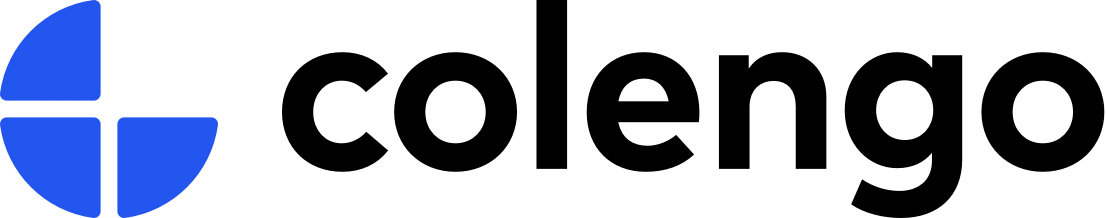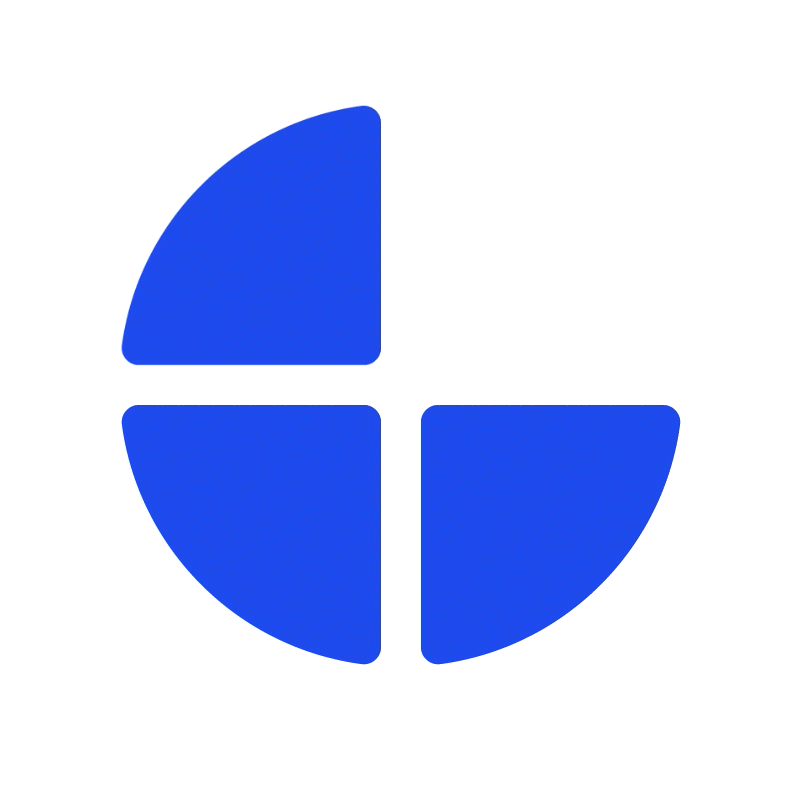We implement a new feature 'Variables' designated to use as a central dashboard for managing dynamic text. 'Variable' allows you to manage and update pieces of text used throughout your website in a convenient and efficient way from one central place. To use variable code requires an integration to be functional at the desired locations. To initiate integration and utilize this feature, please contact your account manager.
Permission
To access the Variables setting, users are required to have 'Variables' role.
How to create variables
1. Go to 'Variables' setting under Management menu.
2. Add variable
- input variable name (which will be used to input in the desired location)
- select variable type - static: users can input the custom text ; translation: users can select the translation key
Note: users can edit the value directly on the dashboard. When the inputted value matches the key name of translation key, that variable will change its type automatically. 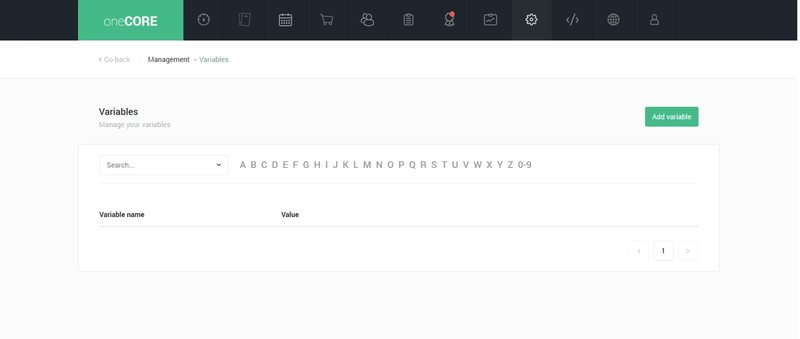
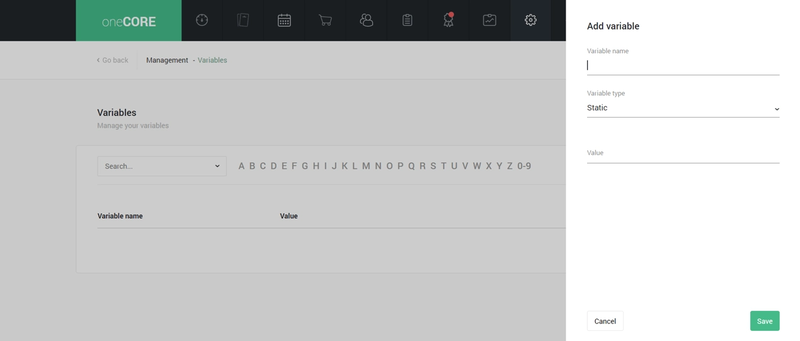
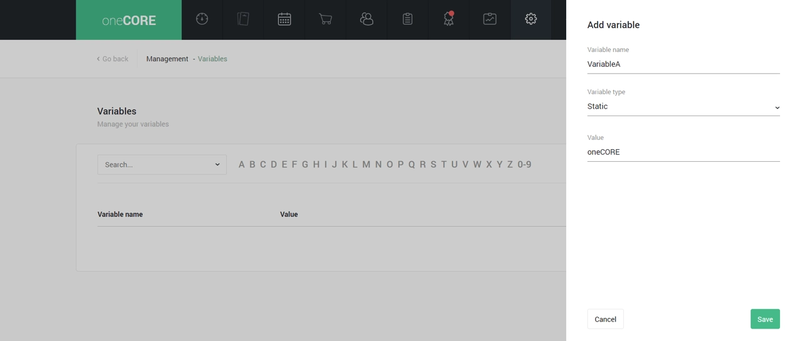
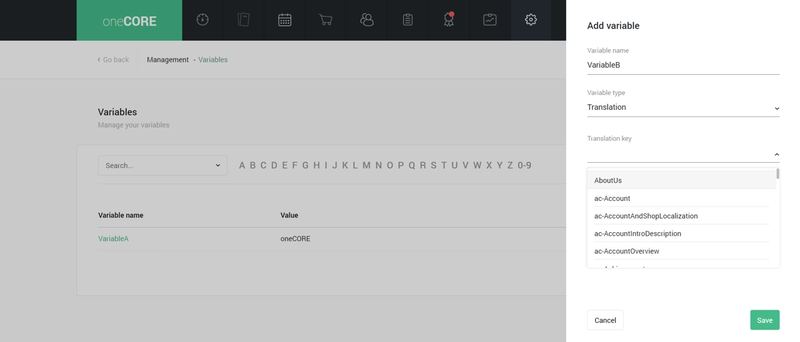
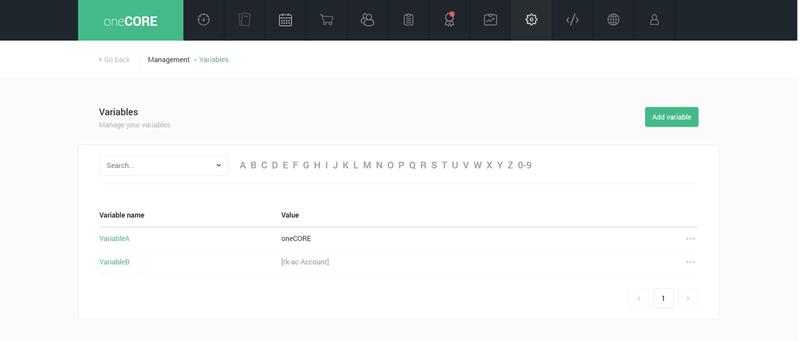
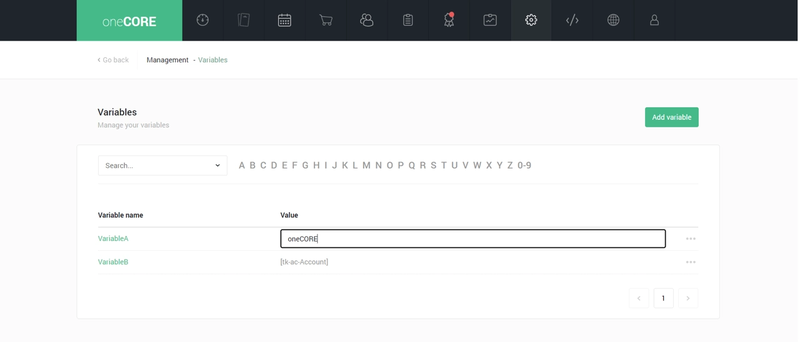
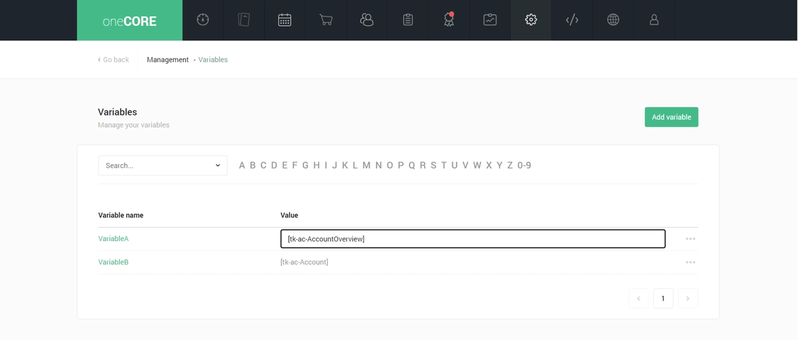
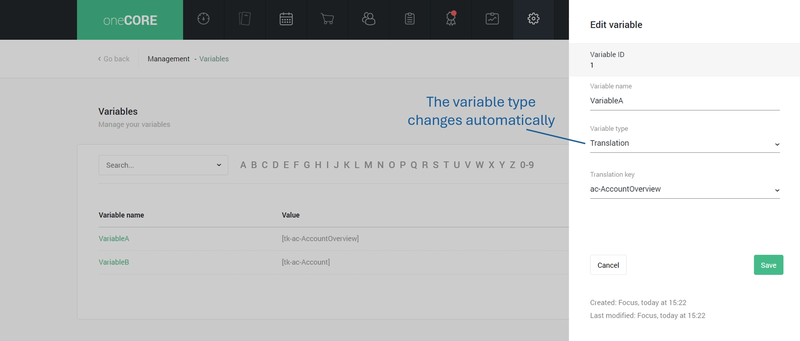
How to use variables
- Copy the variable name to the desired locations which were implemented already.