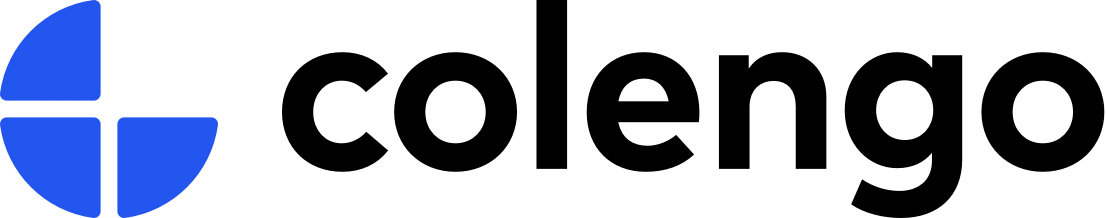Standard Key Tags for SEO and Social Media in oneCORE
Certain tags play a crucial role in how a webpage is perceived by search engines and social media platforms. In this article, we’ll dive into some of the most important HTML tags, such as <title> and <canonical>
1. Title
The tag defines the title of the document. Here's how oneCORE integrates the tag across different page types:
- Page and Blog: oneCORE primarily uses a meta title field for the title tag. If the meta title is not provided, the system automatically defaults to a page title. If neither the meta title nor the page title is available, a page name is used as the title.
- Category: oneCORE uses the category layout’s meta title field for the title tag. If the meta title is not provided, the system automatically defaults in the following order: layout's page title, each category’s meta title, category title, or category name.
- Product: oneCORE uses the product layout’s meta title field for the title tag. If a meta title is not provided, the system automatically defaults in the following order: each product’s meta title, product title or product name.
- Wishlist, Shopping cart, Not found and Account: oneCORE primarily uses a meta title field for the title tag. If the meta title is not provided, the system automatically defaults to a page title. If neither the meta title nor the page title is available, a page name is used as the title.
2. description and og:description
The description and og:description tag provide a short description of the document. The og:description is specifically for social media sites e.g. Facebook, Twitter and LinkedIn. Here’s how the description and og:description are integrated across different page types:
- Page and Blog: oneCORE primarily uses a meta description field for the description and og:description. If the meta description is not provided, the system automatically defaults to each page description. If neither the meta description nor the page description is available, oneCORE will use a company description. Lastly, if the company description is not available, the tags will disappear.
- Category: oneCORE uses the category layout’s meta description for the description and og:description. If a layout's meta description is not provided, the system automatically defaults in the following order: layout's description and category's meta description.
- Product: oneCORE uses the product layout’s meta description for the description. If a meta description is not provided, it automatically defaults in the following order: each product meta description, product short description and company description. Lastly, if a company description is not available, the tags will disappear.
- Wishlist, Shopping cart and Not found: oneCORE uses a meta description for description tag. If the meta description is not provided , the system automatically defaults to a page description and a company description respectively. Lastly, if the company description is not available, the tags will disappear. The og:description is not supported on these pages.
3. og:url
Og:url specifies the URL of your document, representing the current page URL that users are accessing, excluding any parameters. Technically, oneCORE utilizes the canonical URL in this tag. This property is implemented on pages, blogs, categories, and product pages only.
4. og:image strucutre
The og:image structure includes: og:image, og:image:secure_url, og:image:type, og:image:width and og:image:height. These tags are implemented only on page, blog, category and product. The explanation of each property is provided below:
- og:image specifies an image URL which should represent the shared page.
o Page, blog, category uses their page image, while product uses a product image.
- og:image:secure_url specifies an alternate URL to use if the webpage requires HTTPS.
o Page, blog, category uses their page image, while product uses a product image.
- og:image:type indicates a MIME type for this image.
- og:image:width indicates the pixel wide of image.
- og:image:height indicates the pixel high of image.
5. Canonical
The canonical tag specifies a main URL, guiding search engines to index the correct URL and avoid duplicate content issue. In oneCORE, the canonical tag reflects the current page URL that users are accessing, excluding any parameters. This property is implemented exclusively on pages, blogs, categories, and product pages.
6. Hreflang
The hreflang attribute specifies a webpage’s language. oneCORE will index all available languages of your shop when LanguageUrls feature on. This property is implemented only on pages, blogs, categories and products.